Studio Controls for COM
UI 설계 및 스케줄링을 위한 완전한 컴포넌트 세트.
- 최신 ctPanel 컨트롤 포함
- New - Vista 스타일 및 Windows 7 지원
- 특별 할인 기간은 2009년 12월 31일까지
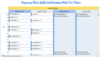
스크린샷: 0 ... 더 읽기 본 제품에 관한 더 많은 결과 보기
스크린샷: 0 ... 더 읽기
스크린샷: 0 ... 더 읽기
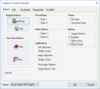
스크린샷: Themed button styles are great for displaying graphics and have several display options available. You can choose from flat, semi-flat or 3D style buttons, turn on or off focus display, center images and text or highlight the button when the item is ... 더 읽기 본 제품에 관한 더 많은 결과 보기
스크린샷: The Visual Studio style ‘Tip of the Day Dialog’ is a quick and easy way for you to include a tip of the day in your application. The control reads a simple tips.txt file that you create and display messages to your end users and stores its settings in ... 더 읽기
스크린샷: The ‘Browse for Folder Dialog’ conveniently wraps the ‘BrowseForFolder’ API which allows you to display the browse dialog with a single line of code. You can quickly and easily display the startup directory and retrieve the user selection. ... 더 읽기
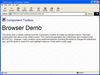
스크린샷: The ctHtml control is a window in which the user can browse sites on the World Wide Web, as well as folders in the local file system and on a network. ... 더 읽기 본 제품에 관한 더 많은 결과 보기
스크린샷: The ctClock control comes with its own styles for analog and digital clocks, or the programmer can override the style with a bitmap image. It continually scans the system time for the current time. ... 더 읽기
스크린샷: The ctDate control presents one or two months at a time and then allows the user to view and optionally select one of those dates. ... 더 읽기
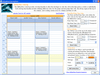
스크린샷: Studio Controls R4 includes Outlook style appointment scheduling components. ... 더 읽기 본 제품에 관한 더 많은 결과 보기
스크린샷: Add Flexibility to your favorite IDE with the great presentation tools of Studio Controls R4. DBI's presentation components are the perfect mix complimenting the developers' toolbox ... 더 읽기
스크린샷: Create your own style and calendar presentations with Studio Controls R4's ctDate, ctYear,ctMonth, dbiMonth ... 더 읽기