공식 공급 업체
200 이상의 소프트웨어 개발처와 판매 계약을 맺은 공인 디스트리뷰터로서 합법적인 라이선스를 제공합니다.
모든 브랜드 보기.
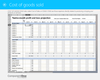
릴리스 노트: Updates in 7 v2 Cross-platform touch support. Improved performance, 30-200% faster. Dozens of new chart types (WPF, Silverlight and WinRT). New Excel-like formula text box (WPF, Silverlight and WinRT). Support for images, floating objects (WPF, ... 더 읽기

릴리스 노트: Updates in 2011 Binding Business Objects to Template Markers- Support has been added for binding business objects to template markers by binding a list of custom class objects to template markers. It also supports header names, images, and Enumeration ... 더 읽기 본 제품에 관한 더 많은 결과 보기
릴리스 노트: Updates in 2011 Vol 3 Sorting- A given range of cells can now be sorted in an XlsIO worksheet. When applying the sort feature to a row or column, the corresponding data is changed in the rows or columns. This feature is supported in Excel 2007 and Excel ... 더 읽기
릴리스 노트: Updates in 2011 Vol 1 Essential Calculate is now integrated into Essential XlsIO. The ability to read a pivot table has been implemented. ... 더 읽기

릴리스 노트: Updates in 2012 Volume 4 Essential Chart WinRT- A high-performance, visually stunning charting component that is easy to use. It includes common chart types ranging from line charts to specialized financial charts. It incorporates DirectX rendering to ... 더 읽기 본 제품에 관한 더 많은 결과 보기
릴리스 노트: Updates in 2012 Volume 2? Visual Studio Wizard for Project Creation and Manipulation- When users select products from the MVC Project Configuration Wizard, a template automatically adds the respective assemblies and references to the application based on ... 더 읽기
릴리스 노트: Updates in 2012 Essential Diagram HTML 5 Diagram Modes- SVG (Scalable Vector Graphics) mode and Canvas mode Export to Image- Export diagram area to multiple image formats (.jpeg,.bmp and.png) Polyline Support- When in SVG mode, Essential Diagram can ... 더 읽기
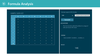
릴리스 노트: Updates in 2016 Volume 1 Chart Selection Cursor- Selectable series or segments can be identified by changing the cursor symbol. Axis Header Alignment- Axis headers can be positioned outside of the plot area when an axis is placed inside the plot area with ... 더 읽기 본 제품에 관한 더 많은 결과 보기
릴리스 노트: Updates in 2015 Volume 4 Chart Control Multiple Selection- The chart control allows multiple selection and single selection on series and segments. Histogram Adornments- Data labels can be added to the histogram series to identify data values. Interactive ... 더 읽기
릴리스 노트: Updates in 2015 Volume 3 Stripline Enhancements- The chart axis now supports start and end points for striplines. Rotating Data Labels- Data labels can now be rotated by specifying rotation angle. Conditional Formatting- The spreadsheet control now ... 더 읽기