LEADTOOLS Multimedia Suite SDK
다양한 산업을 위한 엔터프라이즈 수준의 멀티미디어 애플리케이션을 만듭니다.
멀티미디어 변환 SDK - 기록, 인터넷 스트리밍 및 모바일 호환성과 같은 요구사항을 충족하도록, 오디오 및 비디오 변환을 .NET (C# & VB) 및 C/C++ 애플리케이션에 추가하는 DirectShow 및 Media Foundation을 활용합니다.
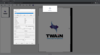
스크린샷: Utilize the HTML5/JavaScript ImageViewer and LEADTOOLS TWAIN capabilities to scan images directly into the browser. 0 ... 더 읽기 본 제품에 관한 더 많은 결과 보기
스크린샷: Scan input images using TWAIN compatible devices and take advantage of Fast TWAIN for a streamlined scanning workflow. 0 ... 더 읽기
스크린샷: With the LEADTOOLS Media Player Demo, you can access streams of varying types, including RTSP, UDP, and TCP. Combine this with the RTSP Server Demo to see how a client can connect and send requests to a media server. 0 ... 더 읽기

스크린샷: Play any supported multimedia formats in the universal and easy-to-use PlayerDemo. 0 ... 더 읽기 본 제품에 관한 더 많은 결과 보기
스크린샷: Implement the CaptureCtrl to allow reading and detection of barcodes via live capture and the LEADTOOLS Barcode Engine functionalities. 0 ... 더 읽기
스크린샷: With the LEADTOOLS Media Streaming Server, you can host live-streams on the internet that can be managed, monitored, and previewed. 0 ... 더 읽기

스크린샷: With 80+.NET chart types and DirectX rendering, FlexChart's data visualizations will bring life to your apps. Top features include flexible data binding, annotations, scrolling, and analysis features.-174 ... 더 읽기 본 제품에 관한 더 많은 결과 보기
스크린샷: Create stunning stock visualizations with the powerful financial chart component.-173 ... 더 읽기
스크린샷: Deliver quick and beautiful reports for your business applications, complete with data visualization and code-free report building.-172 ... 더 읽기
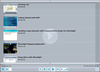
스크린샷: MediaPlayer for WPF provides a player that runs media, video or audio, and supports the media formats supported by WPF. ... 더 읽기
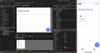
스크린샷: Use the same pixel-perfect designer and responsive properties to build mobile friendly views that run on the server and directly interact with each device hardware. 0 ... 더 읽기 본 제품에 관한 더 많은 결과 보기
스크린샷: Wisej.NET can debug live any aspect of the web system: background tasks, events, UI code, modal workflow. Includes full support for hot reload (edit and continue). 0 ... 더 읽기
스크린샷: Incredibly powerful and flexible theme builder. It’s a standalone single executable that can edit all aspects of Wisej single-file themes. It is also able to inspect and theme a live Wisej.NET application. 0 ... 더 읽기

스크린샷: Professional on-air graphics for newsrooms, sports, digital signage and everything in between. MComposer provides enough freedom to fulfill the most exotic graphics requirements of today’s broadcasters, both in SD and HD. ... 더 읽기 본 제품에 관한 더 많은 결과 보기
스크린샷: Professional on-air graphics for newsrooms, sports, digital signage and everything in between. MComposer provides enough freedom to fulfill the most exotic graphics requirements of today’s broadcasters, both in SD and HD. ... 더 읽기
스크린샷: Attach the output of your playlist and a set of live feeds to this powerful CPU-based vision mixer. Use the visual scene editor to define how the streams are mixed and played out. Smoothly switch between scenes and live sources during live events. Good ... 더 읽기
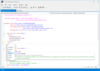
스크린샷: Edit SAPI 5, L&H BNF+, JSGF, and W3C speech recognition grammars faster with built-in intelliprompt that suggests valid grammar syntax. 0 ... 더 읽기 본 제품에 관한 더 많은 결과 보기
스크린샷: Automatic syntax checking displays visual cues and syntax error messages in the Error window. Click on the error to take you to the location of it in the document window. 0 ... 더 읽기
스크린샷: Compile and test grammars with a click of a button. Review compiler messages in the output window. Speak into a microphone to test grammar. 0 ... 더 읽기
스크린샷: Create and edit Cepstral default pronunciations faster by using the auto generation feature. Simply type the word, space, and 0 to generate the default pronunciation for editing. 0 ... 더 읽기
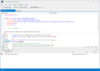
스크린샷: Edit L&H Native Control Sequence, SAPI 5, and W3C Speech Synthesis Markup Language (SSML) faster with built-in intelliprompt that suggests valid markup syntax. 0 ... 더 읽기 본 제품에 관한 더 많은 결과 보기
스크린샷: Automatic syntax checking displays visual cues and syntax error messages in the Error window. Click on the error to take you to the location of it in the document window. 0 ... 더 읽기
스크린샷: Playback text-to-speech markup with a click of the button. Highlight specific text or playback the entire document. 0 ... 더 읽기
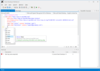
스크린샷: Edit W3C VoiceXML documents faster with built-in intelliprompt that suggests valid syntax. 0 ... 더 읽기 본 제품에 관한 더 많은 결과 보기
스크린샷: Edit inline speech recognition grammars and text-to-speech markup in addition to VoiceXML. 0 ... 더 읽기
스크린샷: Automatic syntax checking displays visual cues and syntax error messages in the Error window. Click on the error to take you to the location of it in the document window. 0 ... 더 읽기