SQL Compare Pro
SQL Server 데이터베이스 스키마의 비교 및 동기화.
- 데이터베이스 비교 자동화 및 사용자의 데이터베이스 동기화
- SQL 스크립트, 스냅샷, 백업 또는 라이브 데이터베이스와 함께 작업
- 작업 시간 절감 및 수 작업에 의한 스크립팅 에러 방지
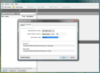
스크린샷: Generate realistic test data fast, based on column and table names. ... 더 읽기 본 제품에 관한 더 많은 결과 보기
스크린샷: Automatically generate database documentation. ... 더 읽기
스크린샷: Compare and synchronize database contents. ... 더 읽기
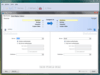
스크린샷: Compare and synchronize schemas. ... 더 읽기 본 제품에 관한 더 많은 결과 보기
스크린샷: Compare and synchronize schemas. ... 더 읽기
스크린샷: Compare and synchronize data. ... 더 읽기
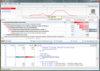
스크린샷: Identify bottlenecks and ensure code is performing optimally. ... 더 읽기 본 제품에 관한 더 많은 결과 보기
스크린샷: Identify bottlenecks and ensure code is performing optimally. ... 더 읽기
스크린샷: Find and fix memory leaks in your.NET applications. ... 더 읽기
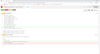
스크린샷: 0 ... 더 읽기 본 제품에 관한 더 많은 결과 보기
스크린샷: 0 ... 더 읽기
스크린샷: 0 ... 더 읽기
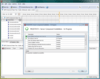
스크린샷: SQL Backup enables you to create smaller, faster, more robust and reliable backups of Microsoft SQL Server databases, much more quickly than you can create native backup files. ... 더 읽기 본 제품에 관한 더 많은 결과 보기
스크린샷: Select the type of backup you require: Full- creates a complete copy of the selected database. Differential- creates a partial copy of the selected database. Only the changes since the last full backup was made are copied. You must create a full backup of ... 더 읽기
스크린샷: SQL Backup provides a wizard for you to specify the locations and file names for your backups, and for managing existing backup files. Choose: Single backup file- to create each backup as a single file. Single backup file, mirrored to second location- to ... 더 읽기
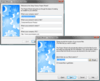
스크린샷: With Setup Factory you simply drag and drop your files onto the project window, and click on the publish button. That’s it. It’s really that simple. You’ll be up and running in minutes. Setup Factory’s easy to use Project Wizard will help you create a ... 더 읽기 본 제품에 관한 더 많은 결과 보기
스크린샷: With Setup Factory you simply drag and drop your files onto the project window, and click on the publish button. That’s it. It’s really that simple. You’ll be up and running in minutes. Setup Factory’s easy to use Project Wizard will help you create a ... 더 읽기
스크린샷: Setup Factory 8 offers support for multilingual installations. Setup Factory 8 gives you everything you need to support your customers and clients around the world. Installers created with Setup Factory can automatically determine the language of the ... 더 읽기
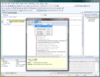
스크린샷: Screenshot of.NET Reflector VSPro 더 읽기 본 제품에 관한 더 많은 결과 보기
스크린샷: Screenshot of.NET Reflector VSPro 더 읽기
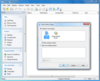
스크린샷: MSI Factory offers a complete set of advanced installer capabilities including an intelligent development environment, a fully scriptable.EXE bootstrap wrapper with LZMA data compression. ... 더 읽기 본 제품에 관한 더 많은 결과 보기
스크린샷: Extensive list of actions included MSI Factory 2.0 comes standard with actions including registry editing, shortcut icons, file operations, INI files, environment variables, custom VBScript/JScript, file permissions, installing and controlling services, ... 더 읽기
스크린샷: The Features dialog allows you to add, edit and remove features as well as to organize your components and merge modules into features. You can even make features belong to other features. ... 더 읽기
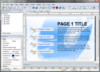
스크린샷: Autoplay Media Studio dialogs support the same background settings, objects and events as pages do. Dialogs have features above and beyond pages including custom sizes, multiple windows styles, and even a custom icon. ... 더 읽기 본 제품에 관한 더 많은 결과 보기
스크린샷: There are 17 different object types to choose from. Objects types include buttons, text labels, paragraph text, rich text, images, videos, Macromedia Flash, web browsers, slideshows, hotspots, input fields, list boxes, drop-down lists, radio buttons, ... 더 읽기
스크린샷: You don’t need to be a programmer to use AutoPlay Media Studio. It’s easy enough for anyone to use. While a full wizard-assisted scripting engine is available for power users, the new Quick Action tab lets new users get up to speed right away. Just fill ... 더 읽기
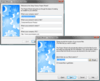
스크린샷: With Setup Factory you simply drag and drop your files onto the project window, and click on the publish button. That’s it. It’s really that simple. You’ll be up and running in minutes. Setup Factory’s easy to use Project Wizard will help you create a ... 더 읽기 본 제품에 관한 더 많은 결과 보기
스크린샷: Setup Factory 8 offers support for multilingual installations. Setup Factory 8 gives you everything you need to support your customers and clients around the world. Installers created with Setup Factory can automatically determine the language of the ... 더 읽기
스크린샷: A Publishing Wizard walks you through the build process with a few easy steps. The single-file setup.exe is ready for distribution by web, email, LAN, CD, DVD and even floppy disk. ... 더 읽기