FlashBack Pro
사용하기 쉬운 스크린 레코딩 및 영상 작성(movie authoring) 응용 프로그램.
- 팬 & 축소/확대 (pan & zoom), 정밀 사운드 편집, 웹캠 캡처를 지원합니다
- 픽처-인-픽처(Picture-in-picture) 기능으로 "토킹 헤드"프리젠테이션을 할 수 있습니다
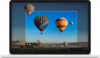
설명: Make engaging tutorials with a simple, powerful screen recorder. FlashBack Pro screen recorder captures any part of your PC screen and turns it into a video file. You can draw on your screen, add notes and images and easily edit your movie to make it look ... 더 읽기 본 제품에 관한 더 많은 결과 보기
설명: 간단하고 강력한 스크린 레코더로 매력적인 튜토리얼을 만듭니다. FlashBack Pro screen recorder captures any part of your PC screen and turns it into a video file. You can draw on your screen, add notes and images and easily edit your movie to make it look professional. Export your ... 더 읽기
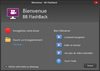
설명: Make engaging tutorials with a simple, powerful screen recorder. FlashBack Pro screen recorder captures any part of your PC screen and turns it into a video file. You can draw on your screen, add notes and images and easily edit your movie to make it look ... 더 읽기 본 제품에 관한 더 많은 결과 보기
설명: 간단하고 강력한 스크린 레코더로 매력적인 튜토리얼을 만듭니다. FlashBack Pro screen recorder captures any part of your PC screen and turns it into a video file. You can draw on your screen, add notes and images and easily edit your movie to make it look professional. Export your ... 더 읽기
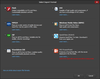
설명: Make engaging tutorials with a simple, powerful screen recorder. FlashBack Pro screen recorder captures any part of your PC screen and turns it into a video file. You can draw on your screen, add notes and images and easily edit your movie to make it look ... 더 읽기 본 제품에 관한 더 많은 결과 보기
설명: 간단하고 강력한 스크린 레코더로 매력적인 튜토리얼을 만듭니다. FlashBack Pro screen recorder captures any part of your PC screen and turns it into a video file. You can draw on your screen, add notes and images and easily edit your movie to make it look professional. Export your ... 더 읽기
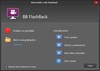
설명: Make engaging tutorials with a simple, powerful screen recorder. FlashBack Pro screen recorder captures any part of your PC screen and turns it into a video file. You can draw on your screen, add notes and images and easily edit your movie to make it look ... 더 읽기 본 제품에 관한 더 많은 결과 보기
설명: 고급 스크린 레코더 소프트웨어. FlashBack Pro screen recorder captures any part of your PC screen and turns it into a video file. You can draw on your screen, add notes and images and easily edit your movie to make it look professional. Export your movie in any major ... 더 읽기
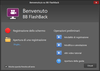
설명: Make engaging tutorials with a simple, powerful screen recorder. FlashBack Pro screen recorder captures any part of your PC screen and turns it into a video file. You can draw on your screen, add notes and images and easily edit your movie to make it look ... 더 읽기 본 제품에 관한 더 많은 결과 보기
설명: 간단하고 강력한 스크린 레코더로 매력적인 튜토리얼을 만듭니다. FlashBack Pro screen recorder captures any part of your PC screen and turns it into a video file. You can draw on your screen, add notes and images and easily edit your movie to make it look professional. Export your ... 더 읽기
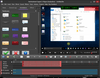
설명: Screen recording for developers and testers. TestAssistant is a screen recording application allowing software testers to report bugs in a visual movie, making bug reporting clearer and faster. Features include automatic capturing of PC information, ... 더 읽기 본 제품에 관한 더 많은 결과 보기
설명: 개발자와 테스터를 위한 스크린 레코딩. TestAssistant is a screen recording application allowing software testers to report bugs in a visual movie, making bug reporting clearer and faster. Features include automatic capturing of PC information, detailed key logging, API ... 더 읽기
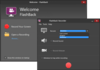
설명: Advanced screen recorder software. FlashBack Plus is an easy to use screen recording and movie authoring application for creating compact but high quality footage for tutorials, demos and presentations. Text effects, sound and commentary are fully ... 더 읽기 본 제품에 관한 더 많은 결과 보기
설명: 고급 스크린 레코더 소프트웨어. FlashBack Plus is an easy to use screen recording and movie authoring application for creating compact but high quality footage for tutorials, demos and presentations. Text effects, sound and commentary are fully supported by FlashBack ... 더 읽기
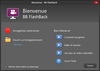
설명: Advanced screen recorder software. FlashBack Plus is an easy to use screen recording and movie authoring application for creating compact but high quality footage for tutorials, demos and presentations. Text effects, sound and commentary are fully ... 더 읽기 본 제품에 관한 더 많은 결과 보기
설명: Advanced screen recorder software. FlashBack Plus is an easy to use screen recording and movie authoring application for creating compact but high quality footage for tutorials, demos and presentations. Text effects, sound and commentary are fully ... 더 읽기
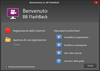
설명: Advanced screen recorder software. FlashBack Plus is an easy to use screen recording and movie authoring application for creating compact but high quality footage for tutorials, demos and presentations. Text effects, sound and commentary are fully ... 더 읽기 본 제품에 관한 더 많은 결과 보기
설명: Advanced screen recorder software. FlashBack Plus is an easy to use screen recording and movie authoring application for creating compact but high quality footage for tutorials, demos and presentations. Text effects, sound and commentary are fully ... 더 읽기
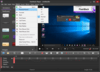
설명: Advanced screen recorder software. FlashBack Plus is an easy to use screen recording and movie authoring application for creating compact but high quality footage for tutorials, demos and presentations. Text effects, sound and commentary are fully ... 더 읽기 본 제품에 관한 더 많은 결과 보기
설명: Advanced screen recorder software. FlashBack Plus is an easy to use screen recording and movie authoring application for creating compact but high quality footage for tutorials, demos and presentations. Text effects, sound and commentary are fully ... 더 읽기