dbForge SQL Tools
버전-컨트롤 데이터베이스, 데이터 비교 및 데이터베이스 성능 최적화.
dbForge SQL Complete - 사용자가 길고 복잡한 개체명, 칼럼명 및 SQL 오퍼레이터를 기억하지 않아도 되도록, 광범위한 코드 완성 기능을 제공합니다.
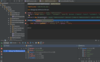
릴리스 노트: Added support for resolving to navigate to 'component' instead of 'components.d.ts' with 'typeof' syntax. WebSymbols: You can now force framework context using a file. Added support for ESLint 9. Angular 17.2: Added signal ... 더 읽기 본 제품에 관한 더 많은 결과 보기
릴리스 노트: Full line code completion with local AI You can now utilize per-line autocompletion for PHP code, as well as JavaScript, TypeScript, and HTML, even when you don't have access to the internet. With full line code completion, the local LLM processes ... 더 읽기
릴리스 노트: Introduced a workaround to reduce the probability of IDE crashes after updating to Apple macOS Sonoma 14.4. 0 ... 더 읽기
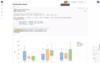
릴리스 노트: Home page: Improved usability of notebooks files view. Home page: Fixed folder, trash, and report search. Fixed issue of specific workspace names Fixed URLs inside Data section. 0 ... 더 읽기 본 제품에 관한 더 많은 결과 보기
릴리스 노트: New Home page: Added links to respective reports in the Notebooks list. All workspaces are now listed together and are easily accessible. Added a data section with quick access to all data sources in the workspace. Added the option to enable workspace ... 더 읽기
릴리스 노트: Editor: Added an interactive Download file control. Added the option to load HTML outputs from a separate domain for security and performance purposes. Optimized performance for large notebooks. Added more edit options for interactive table outputs. Vim ... 더 읽기
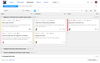
릴리스 노트: All users are imported from Confluence as Deleted User. 429 Quota exceeded in Google Sheets import due to no field types. Workflow constructor: 'No subresource for path period' when entering a period value. Unrecognized value type: DeletedUser ... 더 읽기 본 제품에 관한 더 많은 결과 보기
릴리스 노트: Text field search doesn't work. All users are added to helpdesk project team as agents. Issue list: Comments button does not show comments and does not hide add comment buttons. Action rules with userInput do not work for draft issues. Inline image ... 더 읽기
릴리스 노트: Import from Monday.com fails due to their API 2023-10 update. Agile board entering infinite reload loop and causing DoS. Record import logs per configuration. 0 ... 더 읽기
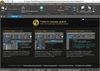
릴리스 노트: Added support for cloud storage services. Use the UltraEdit dialog as a hub to search all your files from any supported cloud service: Google Drive. Microsoft OneDrive. Amazon S3. Dropbox. Access and edit files from all your cloud storage services. ... 더 읽기 본 제품에 관한 더 많은 결과 보기
릴리스 노트: Macro edit/create and settings UI update: Consolidates global macro settings into a single "Macro settings" dialog. Improved edit/create macro dialogs. Individual macro settings now exposed in edit/create dialogs. Proof of concept plugin ... 더 읽기
릴리스 노트: Improves detection and highlighting of URLs in source files. Improved detection and highlighting of URLs in source files. Enhanced large file mode: Move all large file settings to a common location. Easily customize large file optimizations. Enable ... 더 읽기
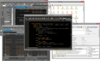
릴리스 노트: Added support for cloud storage services. Use the UltraEdit dialog as a hub to search all your files from any supported cloud service: Google Drive. Microsoft OneDrive. Amazon S3. Dropbox. Access and edit files from all your cloud storage services. ... 더 읽기 본 제품에 관한 더 많은 결과 보기
릴리스 노트: Added support for the following cloud storage services: Google Drive. Microsoft OneDrive. Amazon S3. Dropbox. You can now search all your cloud storage files and folders from multiple accounts in one place. Updates in UltraFinder v2023.x 1 ... 더 읽기
릴리스 노트: Macro edit/create and settings UI update: Consolidates global macro settings into a single "Macro settings" dialog. Improved edit/create macro dialogs. Individual macro settings now exposed in edit/create dialogs. Proof of concept plugin ... 더 읽기
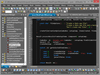
릴리스 노트: Added support for cloud storage services. Use the UltraEdit dialog as a hub to search all your files from any supported cloud service: Google Drive. Microsoft OneDrive. Amazon S3. Dropbox. Access and edit files from all your cloud storage services. ... 더 읽기 본 제품에 관한 더 많은 결과 보기
릴리스 노트: Macro edit/create and settings UI update. Consolidates global macro settings into a single "Macro settings" dialog. Improved edit/create macro dialogs. Individual macro settings now exposed in edit/create dialogs. Proof of concept plugin ... 더 읽기
릴리스 노트: Improves detection and highlighting of URLs in source files. Improved detection and highlighting of URLs in source files. Enhanced large file mode: Move all large file settings to a common location. Easily customize large file optimizations. Enable ... 더 읽기
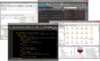
릴리스 노트: Added support for cloud storage services. Use the UltraEdit dialog as a hub to search all your files from any supported cloud service: Google Drive. Microsoft OneDrive. Amazon S3. Dropbox. Access and edit files from all your cloud storage services. ... 더 읽기 본 제품에 관한 더 많은 결과 보기
릴리스 노트: Macro edit/create and settings UI update: Consolidates global macro settings into a single "Macro settings" dialog. Improved edit/create macro dialogs. Individual macro settings now exposed in edit/create dialogs. Proof of concept plugin ... 더 읽기
릴리스 노트: Improved detection and highlighting of URLs in source files. Enhanced large file mode: Move all large file settings to a common location. Easily customize large file optimizations. Enable/disable line numbers, code folding, Intellitips and more. Added new ... 더 읽기
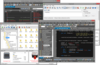
릴리스 노트: Added support for cloud storage services. Use the UltraEdit dialog as a hub to search all your files from any supported cloud service: Google Drive. Microsoft OneDrive. Amazon S3. Dropbox. Access and edit files from all your cloud storage services. ... 더 읽기 본 제품에 관한 더 많은 결과 보기
릴리스 노트: Macro edit/create and settings UI update. Consolidates global macro settings into a single "Macro settings" dialog. Improved edit/create macro dialogs. Individual macro settings now exposed in edit/create dialogs. Proof of concept plugin ... 더 읽기
릴리스 노트: Improved detection and highlighting of URLs in source files. Enhanced large file mode: Move all large file settings to a common location. Easily customize large file optimizations. Enable/disable line numbers, code folding, Intellitips and more. Added new ... 더 읽기
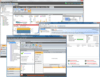
릴리스 노트: SQL Workload Analysis has been successfully upgraded from SWA 1.7.1, 1.7.2, and 1.7.3 to 1.7.4. Removed Postgres and Libcurl references. Upgraded ActiveMQ from 5.16.3 to 5.16.6. Upgraded SFL4J log4j version from 1.6.4 to 1.7.36. 0 ... 더 읽기 본 제품에 관한 더 많은 결과 보기
릴리스 노트: The Snapshot Comparison report settings now include a checkbox that allows the report to show the object comparison based on: Current logic. Updated logic to ignore restored objects that are identical to the previous snapshot. The Snapshot Comparison ... 더 읽기
릴리스 노트: Quality Enhancements Enhanced User Experience with Email and Summary Notifications- Improved how you determine if an Alert Rule has been configured as 'Email Notification' or 'Email Summary Notification'. The rule description has been ... 더 읽기
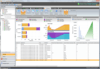
릴리스 노트: SQL Workload Analysis has been successfully upgraded from SWA 1.7.1, 1.7.2, and 1.7.3 to 1.7.4. Removed Postgres and Libcurl references. Upgraded ActiveMQ from 5.16.3 to 5.16.6. Upgraded SFL4J log4j version from 1.6.4 to 1.7.36. 0 ... 더 읽기 본 제품에 관한 더 많은 결과 보기
릴리스 노트: Improved User Interface with the following changes: A new organization Grid View which allows a better glance at your instance metrics and properties. An updated Windows Console Grid View similar to SQL Diagnostic Web Console. A renovated Card View style, ... 더 읽기
릴리스 노트: Completely revamped the grooming (purge) process which sees a reduction in the size of the SWA repository and the size of the SQL Transaction Log. This prevents the SWA repository from growing too large and the SQL Transaction Log growing out of control. ... 더 읽기