dbFront
SQL, MySQL 및 Oracle 데이터베이스에 대한 웹 프론트-엔드를 즉시 생성하세요
- 서버에 설치하여 데이터베이스에 맞추고, 원하는만큼 많은(또는 적은) 구성으로 강력한 DB 프론트-엔드를 사용할 수 있습니다.
- 데이터 사용자가 보는 것과 데이터로 수행할 수 있는 작업을 신속하게 구성(CRUD)
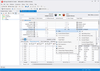
스크린샷: 0 ... 더 읽기 본 제품에 관한 더 많은 결과 보기
스크린샷: 1 ... 더 읽기
스크린샷: 2 ... 더 읽기
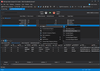
스크린샷: 0 ... 더 읽기
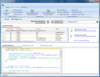
스크린샷: Screenshot of SQL Comparison Toolset 더 읽기
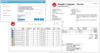
스크린샷: 0 ... 더 읽기 본 제품에 관한 더 많은 결과 보기
스크린샷: 0 ... 더 읽기
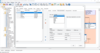
스크린샷: Specify an HTML field definition for each column of your table. 0 ... 더 읽기 본 제품에 관한 더 많은 결과 보기
스크린샷: 0 ... 더 읽기
스크린샷: 0 ... 더 읽기
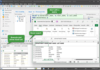
스크린샷: 0 ... 더 읽기 본 제품에 관한 더 많은 결과 보기
스크린샷: 0 ... 더 읽기
스크린샷: 0 ... 더 읽기
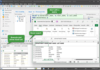
스크린샷: 0 ... 더 읽기 본 제품에 관한 더 많은 결과 보기
스크린샷: 0 ... 더 읽기
스크린샷: 0 ... 더 읽기
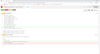
스크린샷: 0 ... 더 읽기 본 제품에 관한 더 많은 결과 보기
스크린샷: 0 ... 더 읽기
스크린샷: 0 ... 더 읽기
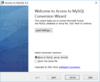
스크린샷: Migrate to MySQL server or export into local script file. ... 더 읽기 본 제품에 관한 더 많은 결과 보기
스크린샷: Establish connections to MySQL over SSH. ... 더 읽기
스크린샷: Customize the way of how MySQL dump file is generated, what kind of SQL statements should be included in the script. ... 더 읽기
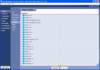
스크린샷: InstallAnywhere's Enterprise edition allows developers to build installers for up to 29 different languages. The Standard edition enables developers to build for up to 9 languages. 0 ... 더 읽기 본 제품에 관한 더 많은 결과 보기
스크린샷: 인스톨러를 최고 29개 언어로 제작할 수 있습니다. 0 ... 더 읽기
스크린샷: The Project Wizard takes developers through the simple steps to build an installer. The Project Wizard will build a web installer by default. In any frame of the Project Wizard developers may switch to the Advanced Designer. 0 ... 더 읽기