dbForge SQL Tools
버전-컨트롤 데이터베이스, 데이터 비교 및 데이터베이스 성능 최적화.
dbForge SQL Complete - 사용자가 길고 복잡한 개체명, 칼럼명 및 SQL 오퍼레이터를 기억하지 않아도 되도록, 광범위한 코드 완성 기능을 제공합니다.
기능: SQL Dependency Tracker Feature list Graphically track and explore your SQL Server 2000, 2005 and 2008 database object dependencies. Analyze the impact of changes – Add objects to your diagram, and objects which use them will be added automatically. Show ... 더 읽기
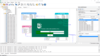
기능: Generate test data into the database within a few clicks. You have the choice to generate from the virtual data (preview data) or directly from assigned data generator templates. Optionally you can disable triggers to avoid interference with the database ... 더 읽기 본 제품에 관한 더 많은 결과 보기
기능: Before generating test data into the database you can preview these data to be generated. You can also manipulate these data by using a built-in query tool. The test data can be imported from a files in CSV format. ... 더 읽기
기능: Create custom data generators in addition to the multiple available generators. 더 읽기
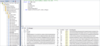
기능: SQL Clone removes some of the key blockers teams face when working with databases, disk space, and the time it takes to create a database copy. Creating clones takes seconds and depending on the permissions you set, teams can self-serve meaning fewer ... 더 읽기 본 제품에 관한 더 많은 결과 보기
기능: The SQL Clone Server is the single source of truth for the creation, management and removal of data images and clones. The architecture of SQL Clone means you have a central view of what clones have been created, how much disk space they are using, when ... 더 읽기
기능: The size of a clone will typically start at around 40MB. This is because a clone is simply creating a VHD mount point that can reference the data image (full copy of the database) plus a local differencing disk. Of course if you make changes to the clone ... 더 읽기
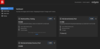
기능: Creating a database copy with SQL Clone is a two stage process. First you have to create the data image which takes as long as a backup or restore depending on the database size and then you can create the clones. When a clone is created, it is ... 더 읽기 본 제품에 관한 더 많은 결과 보기
기능: The size of a clone will typically start at around 40MB. This is because a clone is simply creating a VHD mount point that can reference the data image (full copy of the database) plus a local differencing disk. Of course if you make changes to the clone ... 더 읽기
기능: The SQL Clone Server is the single source of truth for the creation, management and removal of data images and clones. The architecture of SQL Clone means you have a central view of what clones have been created, how much disk space they are using, when ... 더 읽기
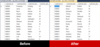
기능: Data Masker is an inexpensive way to eliminate a large security problem. The test data looks real- your development teams will never know the difference- and yet the sensitive information content remains completely secure. ... 더 읽기 본 제품에 관한 더 많은 결과 보기
기능: Securing sensitive information with Data Masker is a simple, repeatable, push-button process which can be quickly applied whenever a test database is refreshed with production data. The consistent update of denormalized data after masking is simple. Data ... 더 읽기
기능: A broad range of replacement datasets are included with the Data Masker software and it is possible to add your own user defined collections of data for specific cases. Each edition of Data Masker (Oracle and SQL Server) is specifically written for the ... 더 읽기

기능: For legal and practical business reasons. A leak of sensitive information (particularly consumer data) from a test database can cause a devastating loss of public confidence, and the possibility of legal liabilities. ... 더 읽기 본 제품에 관한 더 많은 결과 보기
기능: Data Masker is an inexpensive way to eliminate a large security problem. The test data looks real- your development teams will never know the difference- and yet the sensitive information content remains completely secure. ... 더 읽기
기능: Securing sensitive information with Data Masker is a simple, repeatable, push-button process which can be quickly applied whenever a test database is refreshed with production data. The consistent update of denormalized data after masking is simple. Data ... 더 읽기
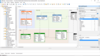
기능: Easily generate beautiful web user interfaces from your data model. You can choose between a dark or light theme available on ERBuilder. HTML Field Definition Specify an HTML field definition for each column of your table. Weight: 0 Generated web user ... 더 읽기 본 제품에 관한 더 많은 결과 보기
기능: ERBuilder lets you build an enterprise data dictionary in a few clicks. ERBuilder helps you to quickly create a Data Dictionary for any of your databases. Multiple formats are supported (XML, JSON, CSV, SQL, TXT, and MS-EXCEL format). Generate an ... 더 읽기
기능: The data model-browsing feature allow a full and easy exploration of the data structures extracted from large databases. Explore each table’s parent and child tables, access to full details of any table and navigate easily into the data model by searching ... 더 읽기
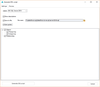
기능: Export your Salesforce schema to an external SQL database in order to store and maintain an external, separate copy of your organization data. You can generate SQL DDL Scripts for: MS SQL Server, Oracle, MySQL, PostgreSQL, SQLite, Firebird, Azure SQL ... 더 읽기 본 제품에 관한 더 많은 결과 보기
기능: AbstraLinx lets you build an enterprise data dictionary in a few clicks for your Salesforce organization. It is possible to search and filter in the generated data dictionary. It is also possible to export the document to XML, JSON, CSV, SQL, TXT, and MS ... 더 읽기
기능: Configure AbstraLinx to work with Git. Build and manage a Salesforce data models with your team in a shared repository. Browse different versions of the model from the repository, merge and compare with the local model. ... 더 읽기
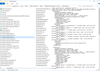
기능: With Data Generator templates, you can create, save, and use your own generators that would better meet your needs, instead of customizing existing generators over and over again. ... 더 읽기 본 제품에 관한 더 많은 결과 보기
기능: dbForge Data Generator for Oracle includes 200+ meaningful generators that allow to populate tables with realistic test data. In particular, tool can fill your tables with: IDs Post codes Phone numbers Countries Credit card numbers E-mails Social Security ... 더 읽기
기능: With the collection of 15+ basic generators, you can populate tables with various types of values. The tool includes the following generators: Constant Files Folder Foreign Key Lorem Ipsum Regular Expression Shuffled Text SQL Query Table or View Text File ... 더 읽기
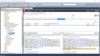
기능: Red Gate SQL Source Control Key features: Fully integrated with SQL Server Management Studio Commit new, edited, and dropped objects to source control with a couple of clicks Easily get the latest version of objects from source control View SQL ... 더 읽기