Astah Professional
비즈니스 프로세스 UML 모델링 툴
- 대화상자를 열지 않고 직접 모델 정보를 편집
- Class, UseCase, Sequence, Collaboration, StateChart, Activity, Component 및 Deployment 등의 다이어그램 유형 지원
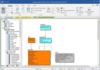
릴리스 노트: Improved the 'Diagram Data Version Upgrade' user interface. Repository Options dialog box now allows users to select whether to add DDL code to Team Server. Added support for comments on View Columns in the View Editor. Updates in 20.0.x 1 ... 더 읽기 본 제품에 관한 더 많은 결과 보기
릴리스 노트: Added JSON modeling properties to COM API. Added the ability to select the number of items in an array in JSON- minItems and maxItems. JSON number field constraints must allow decimal values. JSON Strings with a format should not include width. Cannot set ... 더 읽기
릴리스 노트: Security improvements. Parent and Child Entities are now listed for Relationship lines. REST API performance improvements. Role names are not propagated for Containment lines. Batch publishing diagram fails. Hide the Foreign Key property for Containment ... 더 읽기

릴리스 노트: Enhanced Consistent Modeling. Timing Diagrams- Finally, Astah Professional supports Timing Diagrams, which are essential for anyone involved in the development and analysis of real-time systems, embedded systems, or any application where understanding the ... 더 읽기 본 제품에 관한 더 많은 결과 보기
릴리스 노트: Enhanced Consistent Modeling. Enhanced Consistent Modeling :When important changes are made to models that are used in multiple diagrams, Astah shows more notifications to avoid making unintentional inconsistencies in the models as a whole. Effectively ... 더 읽기
릴리스 노트: Adds FlatUI and new 18 light themes. FlatUI and new 18 light themes: Enjoy this new flat simple design. Also, there are 18 light themes you can choose from. Dark Mode:Now you can use Astah in Dark Mode. About 50 themes are pre-installed. Diagram ... 더 읽기
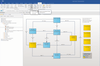
릴리스 노트: v16.1 (Build 1628) Updated Sep 26, 2023 Features Accessibility Updated Dialogs so that Microsoft Windows Narrator can provide more accurate and intuitive feedback on controls. Improved tab behavior for the docked Properties window. Improved support for ... 더 읽기 본 제품에 관한 더 많은 결과 보기
릴리스 노트: Adds support for new standard file-based repositories plus new Grid Style Diagram feature. v16.0 (Build 1605) Updated Jun 9, 2022 Features Diagramming Improved loading of diagrams. UML The 'SendSignalAction' docked properties window now allows ... 더 읽기
고객 리뷰: 5 Slovak Republic ... 더 읽기
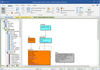
릴리스 노트: Added support for Index column ordering in PostgreSQL 10.x-12.x. You can now allow user-defined names for the History Table in Azure SQL DB and Microsoft SQL Server. Users can now select a region when reverse engineering in Google BigQuery. Updates in 20 ... 더 읽기 본 제품에 관한 더 많은 결과 보기
릴리스 노트: Improved the 'Diagram Data Version Upgrade' user interface. Repository Options dialog box now allows users to select whether to add DDL code to Team Server. Added support for comments on View Columns in the View Editor. Added the ability to ... 더 읽기
릴리스 노트: Improves connectivity to multiple Microsoft database platforms. Improved database connectivity- Connectivity to the following Microsoft database platforms has been improved: Azure SQL DB. Azure SQL Managed Instance. Azure Synapse. SQL Server. Added ... 더 읽기
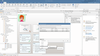
릴리스 노트: v16.1 (Build 1628) Updated Sep 26, 2023 Features Accessibility Updated Dialogs so that Microsoft Windows Narrator can provide more accurate and intuitive feedback on controls. Improved tab behavior for the docked Properties window. Improved support for ... 더 읽기 본 제품에 관한 더 많은 결과 보기
릴리스 노트: Improves Custom Document features and adds 64-bit support. v16.0 (Build 1605) Updated Jun 9, 2022 Features Diagramming Improved loading of diagrams. UML The 'SendSignalAction' docked properties window now allows you to edit 'Signal', 더 읽기
릴리스 노트: Improves collaborative and mathematical capabilities, and streamlines and expands many core modeling features. v15.2 (Build 1560) Updated Nov 5, 2021 Features The XML Import dialog now includes the option to either merge or restore Discussions from XML ... 더 읽기
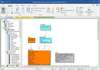
릴리스 노트: You can now allow user-defined names for the History Table. Updates in 20.1.x 1 ... 더 읽기 본 제품에 관한 더 많은 결과 보기
릴리스 노트: Improved the 'Diagram Data Version Upgrade' user interface. Repository Options dialog box now allows users to select whether to add DDL code to Team Server. Added support for comments on View Columns in the View Editor. Updates in 20.0.x 1 ... 더 읽기
릴리스 노트: Improved connectivity to Microsoft database platforms. Added support for Multi-Factor Authentication for Reverse Engineering of Azure SQL DB and Synapse- While generating a script file or database, reverse engineering an existing database, or using the ... 더 읽기
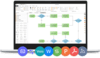
릴리스 노트: You can now open, save, export, and print a diagram on the current page without navigating back to the home page. Enhanced the display quality of EdrawMax on an external monitor. When inserting an image into a comment, you can now choose whether to ... 더 읽기 본 제품에 관한 더 많은 결과 보기
릴리스 노트: Added support for setting the size of multiple shapes at once. For example, you can select an entire flowchart, go to the Size button, input the width and height values, and all the shape sizes in the flowchart will be modified. When you apply 'No ... 더 읽기
릴리스 노트: Added the 'Lock Position' option in the Lock menu for more convenient locking. Optimized the color of gridlines for better visibility on dark backgrounds. Users can now check their account status, cloud space, color scheme, and software updates ... 더 읽기
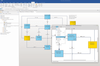
릴리스 노트: v16.1 (Build 1628) Updated Sep 26, 2023 Features Accessibility Updated Dialogs so that Microsoft Windows Narrator can provide more accurate and intuitive feedback on controls. Improved tab behavior for the docked Properties window. Improved support for ... 더 읽기 본 제품에 관한 더 많은 결과 보기
릴리스 노트: Adds 64-bit support plus a new, simplified way of connecting to DBMS repositories. v16.0 (Build 1605) Updated Jun 9, 2022 Features Diagramming Improved loading of diagrams. UML The 'SendSignalAction' docked properties window now allows you to ... 더 읽기
고객 리뷰: Good feature-wise product but the user interface is not ideal. 4 Switzerland ... 더 읽기
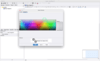
릴리스 노트: Revamped Color Configuration and Diagram Thumbnails. Timing Diagrams- Finally, Astah UML supports Timing Diagrams, which are essential for anyone involved in the development and analysis of real-time systems, embedded systems, or any application where ... 더 읽기 본 제품에 관한 더 많은 결과 보기
릴리스 노트: Revamped Color Configuration and Diagram Thumbnails. Enhanced Consistent Modeling :When important changes are made to models that are used in multiple diagrams, Astah shows more notifications to avoid making unintentional inconsistencies in the models as ... 더 읽기
릴리스 노트: Adds Dark Mode and Diagram Thumbnails. FlatUI and new 18 light themes: Enjoy this new flat simple design. Also, there are 18 light themes you can choose from. Dark Mode:Now you can use Astah in Dark Mode. About 50 themes are pre-installed. Diagram ... 더 읽기
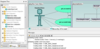
릴리스 노트: Native support for MySQL and MariaDB- UModel supports connecting to MySQL and MariaDB (as well as numerous other databases) via generic ADO/ODBC/JDBC connections. Now, UModel supports native connections to them without the need for external drivers, which ... 더 읽기 본 제품에 관한 더 많은 결과 보기
릴리스 노트: Support for additional database versions- Database support has been updated to include the latest versions of the following databases: Firebird 4. PostgreSQL 15. Microsoft SQL Server 2022. Integration with latest Eclipse versions- UModel can be integrated ... 더 읽기
릴리스 노트: Adds support for Java 17, 18 and 19 plus support for additional database versions. Support Java 17, 18, 19- UModel provides code engineering support for C++, C#, Java, and Microsoft Visual Basic.NET. Updated support in UModel for Java 17, 18, and 19. ... 더 읽기