ER/Studio Business Architect
궁극적인 디자인, 모델링 및 협업 솔루션.
- 엔터프라이즈급 데이터베이스 및 데이터 웨어하우스 구축 및 유지
- 모델과 메타데이터를 배포팀과 손쉽게 공유, 문서화 및 게시
- 범용 매핑은 개념, 논리 및 물리적 모델을 면밀히 정렬
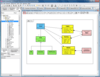
스크린샷: astah supports all of UML1.4 features and UML 2.1 features partially. Class (Object/ Package/ Robustness), UseCase, Sequence, Communication, Statemachine, Activity, Component, Deployment, Composite Structure Diagram ... 더 읽기 본 제품에 관한 더 많은 결과 보기
스크린샷: astah supports all of UML1.4 features and UML 2.1 features partially. Class (Object/ Package/ Robustness), UseCase, Sequence, Communication, Statemachine, Activity, Component, Deployment, Composite Structure Diagram ... 더 읽기
스크린샷: Mind Map is a powerful way of visualizing your thoughts and expanding your ideas endlessly. For brainstorming, taking quick notes with user requirements, recording and taking notes at meetings rapidly... Mind Maps can be widely used for any type of scene ... 더 읽기
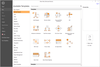
스크린샷: 0 ... 더 읽기 본 제품에 관한 더 많은 결과 보기
스크린샷: 0 ... 더 읽기
스크린샷: 0 ... 더 읽기
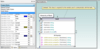
스크린샷: UML Modeling Features 더 읽기 본 제품에 관한 더 많은 결과 보기
스크린샷: Business Process Modeling 더 읽기
스크린샷: UML Code Engineering 더 읽기
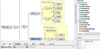
스크린샷: XMLSpy is an advanced XML editor for modeling, editing, transforming, and debugging XML-related technologies. The XML editor delivers the power you need to create advanced XML and Web applications. ... 더 읽기 본 제품에 관한 더 많은 결과 보기
스크린샷: MapForce provides an intuitive graphical interface for defining and executing XML mappings based on XML Schema or DTD content models. To develop an XML mapping, simply load two or more schemas into MapForce and drag connecting lines between the nodes of ... 더 읽기
스크린샷: UModel combines a rich visual interface with superior usability features to help level the UML learning curve, yet it also includes high-end functionality to empower users with the most compelling advantages of UML software development. ... 더 읽기

스크린샷: MapForce 더 읽기 본 제품에 관한 더 많은 결과 보기
스크린샷: StyleVision 더 읽기
스크린샷: XMLSpy 더 읽기
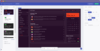
스크린샷: 0 ... 더 읽기 본 제품에 관한 더 많은 결과 보기
스크린샷: 0 ... 더 읽기
스크린샷: 0 ... 더 읽기
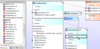
스크린샷: SchemaAgent is a graphical schema administration tool that allows you to view a collection of schemas as a pool of resources. 0 ... 더 읽기 본 제품에 관한 더 많은 결과 보기
스크린샷: The SchemaAgent client interface displays schema components and relationships in a graphical manner, allowing you to immediately visualize the connections between your information assets. ... 더 읽기
스크린샷: In addition to viewing information about and associations between XML Schemas, SchemaAgent allows you to manage the relationships between schemas in a visual manner. ... 더 읽기
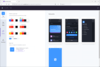
스크린샷: Customize the color, icons, shapes, fields and more to give your app the unique look and feel you need. 0 ... 더 읽기 본 제품에 관한 더 많은 결과 보기
스크린샷: 0 ... 더 읽기
스크린샷: Download a structured.NET solution and continue development in Visual Studio or Visual Studio Code. 0 ... 더 읽기
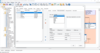
스크린샷: Specify an HTML field definition for each column of your table. 0 ... 더 읽기 본 제품에 관한 더 많은 결과 보기
스크린샷: 0 ... 더 읽기
스크린샷: 0 ... 더 읽기
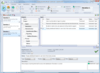
스크린샷: Requirements can be added and organized into a multi-level hierarchy, allowing the user the ability to analyze and visualize project requirements. ... 더 읽기 본 제품에 관한 더 많은 결과 보기
스크린샷: Requirements can be added and organized into a multi-level hierarchy, allowing the user the ability to analyze and visualize project requirements. ... 더 읽기
스크린샷: The inline view displays Requirements and Categories together in an indented format. ... 더 읽기