설치 툴 비교
베스트셀러 설치 툴을 몇 분 안에 평가하고 구입하십시오.
개발자가 기능 및 가격별로 제품을 선정 할 수 있도록 특별히 설계되었습니다.
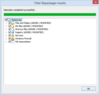
스크린샷: 0 ... 더 읽기 본 제품에 관한 더 많은 결과 보기
스크린샷: 0 ... 더 읽기
스크린샷: 0 ... 더 읽기
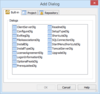
스크린샷: 0 ... 더 읽기 본 제품에 관한 더 많은 결과 보기
스크린샷: 0 ... 더 읽기
스크린샷: 0 ... 더 읽기
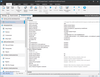
스크린샷: Flattened architecture and dynamic search tools will save you lots of time. 0 ... 더 읽기 본 제품에 관한 더 많은 결과 보기
스크린샷: Flattened architecture and dynamic search tools will save you lots of time. 0 ... 더 읽기
스크린샷: 0 ... 더 읽기
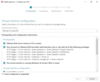
스크린샷: Test MSI package and its apps for compliance with the Desktop App Certification Program, as well as MSIX/APPX package and its apps against the Microsoft Store requirements. 0 ... 더 읽기 본 제품에 관한 더 많은 결과 보기
스크린샷: Automate package testing on multiple virtual machines, hosted on the VMware ESXi, Microsoft Hyper-V and Oracle VirtualBox hypervisors, or run the tests locally. 0 ... 더 읽기
스크린샷: Quality Approver runs testing in unattended mode, so you can switch to other tasks 0 ... 더 읽기
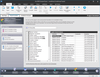
스크린샷: Present installation text in up to 35 languages, eliminating hours of installation dialog and message box translation. 0 ... 더 읽기 본 제품에 관한 더 많은 결과 보기
스크린샷: Present installation text in up to 35 languages, eliminating hours of installation dialog and message box translation. 0 ... 더 읽기
스크린샷: Maintain a clean build machine by using only the part of InstallShield that compiles the installations. 0 ... 더 읽기

스크린샷: 0 ... 더 읽기 본 제품에 관한 더 많은 결과 보기
스크린샷: 0 ... 더 읽기
스크린샷: 0 ... 더 읽기
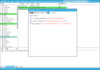
스크린샷: Use VBS and JScript Editor in Binary and Custom Action tables to code faster. 0 ... 더 읽기 본 제품에 관한 더 많은 결과 보기
스크린샷: Load and Save binaries in binary, icon and other tables. Supports ctrl+c and ctrl+v function. 0 ... 더 읽기
스크린샷: See what changes are made in MSI or in MST. For MSI use clean button to remove marked changes. 0 ... 더 읽기
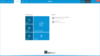
스크린샷: 0 ... 더 읽기 본 제품에 관한 더 많은 결과 보기
스크린샷: 0 ... 더 읽기
스크린샷: 0 ... 더 읽기
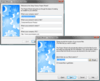
스크린샷: With Setup Factory you simply drag and drop your files onto the project window, and click on the publish button. That’s it. It’s really that simple. You’ll be up and running in minutes. Setup Factory’s easy to use Project Wizard will help you create a ... 더 읽기 본 제품에 관한 더 많은 결과 보기
스크린샷: With Setup Factory you simply drag and drop your files onto the project window, and click on the publish button. That’s it. It’s really that simple. You’ll be up and running in minutes. Setup Factory’s easy to use Project Wizard will help you create a ... 더 읽기
스크린샷: Setup Factory 8 offers support for multilingual installations. Setup Factory 8 gives you everything you need to support your customers and clients around the world. Installers created with Setup Factory can automatically determine the language of the ... 더 읽기
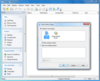
스크린샷: MSI Factory offers a complete set of advanced installer capabilities including an intelligent development environment, a fully scriptable.EXE bootstrap wrapper with LZMA data compression. ... 더 읽기 본 제품에 관한 더 많은 결과 보기
스크린샷: Extensive list of actions included MSI Factory 2.0 comes standard with actions including registry editing, shortcut icons, file operations, INI files, environment variables, custom VBScript/JScript, file permissions, installing and controlling services, ... 더 읽기
스크린샷: The Features dialog allows you to add, edit and remove features as well as to organize your components and merge modules into features. You can even make features belong to other features. ... 더 읽기