Visual Assist
C/C++ 및 C# 개발자용 Visual Studio의 격차를 해소합니다
- 새롭게 추가된 강력한 기능은 향상된 탐색, 코드 생성, 코드 수정, 리팩터링, 디버그 지원 등을 통해 생산성을 높입니다.
- 가볍고 구성 가능한 플러그인은 복잡한 코드를 이해하는 데 도움이 됩니다.

설명: Create PDF documents without utilizing Adobe. Aspose.PDF Product Family Pack helps you manipulate PDF documents on any platform. It includes native APIs to generate, manipulate, compress, secure and convert PDF files to multiple formats without any Adobe ... 더 읽기 본 제품에 관한 더 많은 결과 보기
설명: Adobe를 활용하지 않고 PDF 문서를 만듭니다. Aspose.PDF Product Family Pack helps you manipulate PDF documents on any platform. It includes native APIs to generate, manipulate, compress, secure and convert PDF files to multiple formats without any Adobe Acrobat ... 더 읽기

설명: Read, modify and write Word documents without utilizing Microsoft Word. Aspose.Words Product Family includes native APIs to create, edit, convert and print Microsoft Word documents from any desktop, web or mobile application. It includes components and ... 더 읽기 본 제품에 관한 더 많은 결과 보기
설명: Microsoft Word를 활용 하지 않고도 Word 문서를 열람, 수정, 작성합니다. Aspose.Words Product Family includes native APIs to create, edit, convert and print Microsoft Word documents from any desktop, web or mobile application. It includes components and add-ins for.NET, Java, C ... 더 읽기
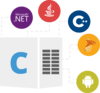
설명: Create and manage Excel Spreadsheets without requiring Microsoft Excel. Aspose.Cells Product Family helps you process Microsoft Excel spreadsheets on multiple platforms. It includes native APIs to create, edit, convert and render Excel files as well as ... 더 읽기 본 제품에 관한 더 많은 결과 보기
설명: Microsoft Excel 없이 Excel Spreadsheets를 만들고 관리 할 수 있습니다. Aspose.Cells Product Family helps you process Microsoft Excel spreadsheets on multiple platforms. It includes native APIs to create, edit, convert and render Excel files as well as export spreadsheet ... 더 읽기
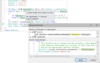
설명: Develop PHP websites and applications in Visual Studio. PHP Tools for Visual Studio is an extension for Visual Studio which adds PHP editor features like syntax highlighting, code folding, navigation bar or IntelliSense. PHP Tools extension also extends ... 더 읽기 본 제품에 관한 더 많은 결과 보기
설명: Visual Studio에서 PHP 웹사이트 및 애플리케이션을 개발합니다. PHP Tools for Visual Studio is an extension for Visual Studio which adds PHP editor features like syntax highlighting, code folding, navigation bar or IntelliSense. PHP Tools extension also extends Visual Studio ... 더 읽기
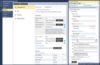
설명: Code review plug-in for Visual Studio. Review Assistant is a code review plug-in for Visual Studio. The code review tool allows you to create review requests and respond to them without leaving Visual Studio. Review Assistant supports TFS, Subversion, Git ... 더 읽기 본 제품에 관한 더 많은 결과 보기
설명: Visual Studio를 위한 코드 리뷰 플러그인. Review Assistant is a code review plug-in for Visual Studio. The code review tool allows you to create review requests and respond to them without leaving Visual Studio. Review Assistant supports TFS, Subversion, Git, ... 더 읽기

설명: Powerful tool for Entity Framework, EF Core, NHibernate, and LINQ to SQL. Entity Developer is a powerful Object-Relational Mapping (ORM) designer for ADO.NET Entity Framework, Entity Framework Core, Hibernate, LinqConnect, Telerik Data Access, and LINQ to ... 더 읽기 본 제품에 관한 더 많은 결과 보기
설명: Entity Framework, EF Core, NHibernate 및 LINQ to SQL을 위한 강력한 도구입니다. Entity Developer is a powerful Object-Relational Mapping (ORM) designer for ADO.NET Entity Framework, Entity Framework Core, Hibernate, LinqConnect, Telerik Data Access, and LINQ to SQL. ... 더 읽기

설명: Filling gaps in Visual Studio for C/C++ and C# developers. Visual Assist fills the gaps in Microsoft Visual Studio. It helps developers write code faster and easier. Visual Assist is a key productivity tool relied on by C++ developers worldwide. It is ... 더 읽기 본 제품에 관한 더 많은 결과 보기
설명: C/C++ 및 C# 개발자를 위한 Visual Studio의 격차를 해소합니다. Visual Assist fills the gaps in Microsoft Visual Studio. It helps developers write code faster and easier. Visual Assist is a key productivity tool relied on by C++ developers worldwide. It is very likely that ... 더 읽기
설명: Find all information related to an item in a Sharepoint list. SharePoint Lookup Tracker provides an overview page to list all information related to an item. A "Related Information" link displays all connected information on the item. Lookup ... 더 읽기 본 제품에 관한 더 많은 결과 보기
설명: Sharepoint 목록 내 항목과 관련된 모든 정보를 찾습니다. SharePoint Lookup Tracker provides an overview page to list all information related to an item. A "Related Information" link displays all connected information on the item. Lookup Tracker can search all items ... 더 읽기
서포트: Basic Annual Support: Technical support via email Technical support via live chat Bug fix for latest two major version Premium Annual Support: Technical support via email Technical support via live chat Bug fix for latest two major version Bug fix for ... 더 읽기
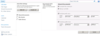
설명: Auto set a SharePoint document title. SharePoint Document Auto Title can set a SharePoint document title with its file name automatically when the document is uploaded or modified in a SharePoint Document library. SharePoint Document Auto Title provides a ... 더 읽기 본 제품에 관한 더 많은 결과 보기
설명: SharePoint 문서 제목을 자동 설정합니다. SharePoint Document Auto Title can set a SharePoint document title with its file name automatically when the document is uploaded or modified in a SharePoint Document library. SharePoint Document Auto Title provides a ... 더 읽기
서포트: Basic Annual Support: Technical support via email Technical support via live chat Bug fix for latest two major version Premium Annual Support: Technical support via email Technical support via live chat Bug fix for latest two major version Bug fix for ... 더 읽기
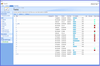
설명: Allows users to classify list elements by assigning a color to each element in the list. SharePoint Choice Indicator allows you to prioritize, organize and monitor task and list items by applying color-coded labels corresponding to selection criteria you ... 더 읽기 본 제품에 관한 더 많은 결과 보기
설명: 사용자가 목록의 각 요소에 컬러를 할당하여 목록 요소를 분류 할 수 있습니다. SharePoint Choice Indicator allows you to prioritize, organize and monitor task and list items by applying color-coded labels corresponding to selection criteria you specify. Choice Indicators support floating ... 더 읽기
서포트: Basic Annual Support: Technical support via email Technical support via live chat Bug fix for latest two major version Premium Annual Support: Technical support via email Technical support via live chat Bug fix for latest two major version Bug fix for ... 더 읽기