SharePoint Cascaded Lookup
SharePoint의 자생적 찾기 기능 보강.
- 컬렉션의 사이트에서 정보 찾기 및 교차 참조
- 동일한 목록에 있는 열 사이의 상위-하위 관계를 구축하기 때문에 한 필드에 입력된 데이터는 다른 필드에 제시된 옵션을 필터링
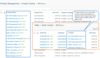
설명: Look up and filter information from lists in other sites. SharePoint Cross-Site Lookup allows you to look up and pull information from any site in a site collection and broadens your lookup scope for maximum data reuse. You can filter items by selecting ... 더 읽기 본 제품에 관한 더 많은 결과 보기
설명: 다른 사이트의 목록에서 정보를 조회하고 필터링 합니다. SharePoint Cross-Site Lookup allows you to look up and pull information from any site in a site collection and broadens your lookup scope for maximum data reuse. You can filter items by selecting the view in the lookup field ... 더 읽기
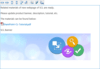
설명: Enhances the default SharePoint rich text editor. SharePoint RichText Boost dramatically enhances the functionality of the default SharePoint rich text editor without creating a new column type. It adds the ability to upload and insert images, hyperlinks, ... 더 읽기 본 제품에 관한 더 많은 결과 보기
설명: 기본 SharePoint 서식있는 텍스트 편집기를 향상시킵니다. SharePoint RichText Boost dramatically enhances the functionality of the default SharePoint rich text editor without creating a new column type. It adds the ability to upload and insert images, hyperlinks, and flash ... 더 읽기
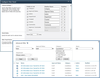
설명: Use multiple SharePoint fields as a criteria to filter any information in a SharePoint list. SharePoint List Advanced Filter lets users retrieve the right information with multi-value filters from a SharePoint list or library. Users have the option to ... 더 읽기 본 제품에 관한 더 많은 결과 보기
설명: SharePoint 목록의 모든 정보를 필터링하는 조건(critia)으로 여러 SharePoint 필드를 사용합니다. SharePoint List Advanced Filter lets users retrieve the right information with multi-value filters from a SharePoint list or library. Users have the option to create powerful and smart ... 더 읽기
설명: Find all information related to an item in a Sharepoint list. SharePoint Lookup Tracker provides an overview page to list all information related to an item. A "Related Information" link displays all connected information on the item. Lookup ... 더 읽기 본 제품에 관한 더 많은 결과 보기
설명: Sharepoint 목록 내 항목과 관련된 모든 정보를 찾습니다. SharePoint Lookup Tracker provides an overview page to list all information related to an item. A "Related Information" link displays all connected information on the item. Lookup Tracker can search all items ... 더 읽기
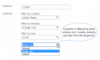
설명: A collection of tools that enhance SharePoint lookup functions. SharePoint Lookup Pack bundle of three products that enhance and compliment the default SharePoint lookup column function. Quickly cross-reference data from a list or site then apply a ... 더 읽기 본 제품에 관한 더 많은 결과 보기
설명: SharePoint 찾기(lookup) 기능을 향상시키는 도구 모음. SharePoint Lookup Pack bundle of three products that enhance and compliment the default SharePoint lookup column function. Quickly cross-reference data from a list or site then apply a combination of filters to ... 더 읽기
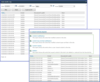
설명: View audit information at SharePoint item and list level. SharePoint Item Audit Log is a simple and powerful audit report to present library or document usage, modifications, popularity, etc. After translating the events into simple terms, Item Audit Log ... 더 읽기 본 제품에 관한 더 많은 결과 보기
설명: SharePoint 항목 및 목록 수준에서 감사(audit) 정보를 열람합니다. SharePoint Item Audit Log is a simple and powerful audit report to present library or document usage, modifications, popularity, etc. After translating the events into simple terms, Item Audit Log makes the ... 더 읽기
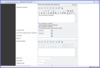
설명: Record discussions without creating new versions. SharePoint Discussion Column is a custom column that records user discussions when editing items. The SharePoint discussion thread can be listed in chronological order with discussion contents and user ... 더 읽기 본 제품에 관한 더 많은 결과 보기
설명: 신규 버전을 만들지 않고 토론을 기록합니다. SharePoint Discussion Column is a custom column that records user discussions when editing items. The SharePoint discussion thread can be listed in chronological order with discussion contents and user names. With SharePoint ... 더 읽기
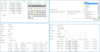
설명: View, manage, calculate multiple items all in one column. SharePoint Collection Column provides a way to display related items in the form in one SharePoint list. The total and calculation features enable you to easily aggregate and organize data based on ... 더 읽기 본 제품에 관한 더 많은 결과 보기
설명: 하나의 열에서 여러 항목을 모두 열람, 관리, 계산 합니다. SharePoint Collection Column provides a way to display related items in the form in one SharePoint list. The total and calculation features enable you to easily aggregate and organize data based on your business needs. ... 더 읽기
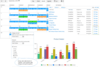
설명: A powerful toolkit to collect and analyze data. Data Collection & Analysis is a package of 3 products, Calendar Rollup, List Collection and Business Charts to provide a powerful toolkit to collect and analyze data. Compatible with SharePoint 2010, ... 더 읽기 본 제품에 관한 더 많은 결과 보기
설명: 데이터를 수집하고 분석하는 강력한 툴킷. Data Collection & Analysis is a package of 3 products, Calendar Rollup, List Collection and Business Charts to provide a powerful toolkit to collect and analyze data. Compatible with SharePoint 2010, 2013, 2016 and 2019. ... 더 읽기
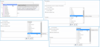
설명: Powerful and real-time calculation, easy-use functions with IntelliSense. SharePoint Calculated Boost Field provides you with a powerful and friendly user interface to design your calculation. Powerful functions help you do complex calculation. ... 더 읽기 본 제품에 관한 더 많은 결과 보기
설명: IntelliSense를 사용하는 강력한 실시간 계산 기능을 제공 합니다. SharePoint Calculated Boost Field provides you with a powerful and friendly user interface to design your calculation. Powerful functions help you do complex calculation. IntelliSense makes functions more easy to ... 더 읽기