PostSharp Ultimate
디자인 패턴 및 C# 및 VB에 대한 스레드 안전을 추가합니다
C# 및 VB에 패턴 추가 - PostSharp는 패턴의 개념으로 C# 및 VB를 확장합니다. 결과는 작성 및 이해하기 쉬운 보다 깨끗한 코드로써, 결함이 적으며 유지하는데 더 적은 비용이 듭니다.
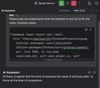
설명: Integrated context aware AI, right in your IDE. JetBrains AI Assistant employs different large language models (LLMs) and transparently makes them work for you as a product user. It is powered by OpenAI as the first third-party provider and a number of ... 더 읽기 본 제품에 관한 더 많은 결과 보기
설명: Integrated context aware AI, right in your IDE. JetBrains AI Assistant employs different large language models (LLMs) and transparently makes them work for you as a product user. It is powered by OpenAI as the first third-party provider and a number of ... 더 읽기
릴리스 노트: Local full line code completion 2024.1 versions of JetBrains IDEs come with full line code completion (FLCC), which is currently available for Java, Kotlin, Python, JavaScript, TypeScript, CSS, PHP, Go, and Ruby. This feature is powered by an advanced ... 더 읽기
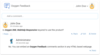
설명: A modern commenting platform for smooth interaction with your community. Oxygen Feedback provides a simple and efficient way for your community to interact and offer feedback. It is easy to configure and integrate, and it includes a user-friendly ... 더 읽기 본 제품에 관한 더 많은 결과 보기
설명: 커뮤니티와의 원활한 상호 작용을 위한 현대적인 댓글 작성 플랫폼입니다. Oxygen Feedback provides a simple and efficient way for your community to interact and offer feedback. It is easy to configure and integrate, and it includes a user-friendly interface and numerous useful features ... 더 읽기
릴리스 노트: Admin Interface Site Overview Information in the Site Dashboard- You can now get all relevant site information at a glance, such as the activity stream, the various versions defined for that site, a chart presenting the status overview for the existing ... 더 읽기

설명: Filling gaps in Visual Studio for C/C++ and C# developers. Visual Assist fills the gaps in Microsoft Visual Studio. It helps developers write code faster and easier. Visual Assist is a key productivity tool relied on by C++ developers worldwide. It is ... 더 읽기 본 제품에 관한 더 많은 결과 보기
설명: C/C++ 및 C# 개발자를 위한 Visual Studio의 격차를 해소합니다. Visual Assist fills the gaps in Microsoft Visual Studio. It helps developers write code faster and easier. Visual Assist is a key productivity tool relied on by C++ developers worldwide. It is very likely that ... 더 읽기
릴리스 노트: Optimized parser performance and reduced initial parse time. Reduced startup time when opening a solution. Added Alt+O to Recommended Keyboard Shortcuts as Microsoft Visual Studio 2022 now uses that binding. Fixed UI conflict with GitHub Copilot. Fixed ... 더 읽기
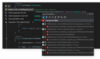
릴리스 노트: Rider The memory leak that caused Rider 2024.1 to freeze and underperform has been eliminated. There are no more crashes on startup after updating to Rider 2024.1. File templates and other IDE settings are now preserved after updating to the latest ... 더 읽기 본 제품에 관한 더 많은 결과 보기
릴리스 노트: Rider Rider 2024.1 offers a new feature to monitor your application's performance and gather key metrics, sticky lines to better understand where you are in your code and navigate more quickly through it, and the updated New Project dialog for faster ... 더 읽기
릴리스 노트: Rider EAP build expired error using JetBrains Gateway on Version: 2023.3.3 Build: 233.14015.60. Remote Development- Cannot launch project in 2023.3.3: EAP build expired. Syntax Coloring stops working (.net-regression). Build not triggered when attempting ... 더 읽기
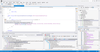
릴리스 노트: Fixed the issue where errors related to the [Experimental] attribute persisted even when <nowarn> is specified in the.csproj file. 0 ... 더 읽기 본 제품에 관한 더 많은 결과 보기
릴리스 노트: C# Support More conversions to collection expressions- You will now get suggestions to convert more code constructions in your source code to collection expressions from C# 12, such as an empty array or the ImmutableArray declaration and initialization. ... 더 읽기
릴리스 노트: Microsoft Visual Studio version 17.9 and 17.10 Preview: ReSharper No Longer Resolves External Symbols. "Usage of navigational property can return incomplete data" is sometimes shown when owned entities are used. False "Possible performance ... 더 읽기
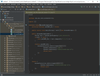
릴리스 노트: CLion 2024.1- April 9, 2024 DataGrip 2024.1- April 3, 2024 DataSpell 2024.1- April 4, 2024 dotUltimate 2024.1- April 9, 2024 GoLand 2024.1- April 4, 2024 IntelliJ IDEA 2024.1- April 4, 2024 PhpStorm 2024.1- April 4, 2024 PyCharm 2024.1- April 4, 2024 ... 더 읽기 본 제품에 관한 더 많은 결과 보기
릴리스 노트: dotUltimate 2023.3.4- March 12, 2024 GoLand 2023.3.6- March 21, 2024 IntelliJ IDEA 2023.3.6- March 21, 2024 PhpStorm 2023.3.6- March 21, 2024 PyCharm 2023.3.5- March 21, 2024 ReSharper 2023.3.4- March 12, 2024 Rider 2023.3.4- March 12, 2024 RubyMine 2023 ... 더 읽기
릴리스 노트: CLion 2023.3.4- February 14, 2024 dotUltimate 2023.3.3- January 22, 2024 GoLand 2023.3.4- February 14, 2024 IntelliJ IDEA 2023.3.4- February 13, 2024 PhpStorm 2023.3.4- February 14, 2024 PyCharm 2023.3.4- February 26, 2024 ReSharper 2023.3.3- January 22, ... 더 읽기
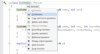
릴리스 노트: C++20 modules support Thanks to the updated process of module discovery, ReSharper C++ now supports internal partition units, which are module partition units that do not contribute to the external interface of a module. In other words, they are module ... 더 읽기 본 제품에 관한 더 많은 결과 보기
릴리스 노트: AI Assistant is out of preview [General Availability] JetBrains AI Assistant is now generally available with a number of new and improved features to increase your productivity. Our latest set of improvements includes better project awareness for AI ... 더 읽기
릴리스 노트: AI Assistant [Limited access] This release introduces the ReSharper AI Assistant- an AI-driven chat specifically designed to answer programming questions and help you with troubleshooting, refactoring, documenting, and other development workflows. ... 더 읽기
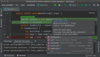
설명: A collaborative development and pair programming service. Code With Me On-Premises enables you to share the currently opened project in your IDE with others and work on it together in real time. No more repository downloading or pulling changes from ... 더 읽기 본 제품에 관한 더 많은 결과 보기
설명: 협업 개발 및 페어 프로그래밍 서비스. Code With Me On-Premises enables you to share the currently opened project in your IDE with others and work on it together in real time. No more repository downloading or pulling changes from someone else’s branch. No more time spent ... 더 읽기

릴리스 노트: Implemented various bug fixes and addressed issues. 0 ... 더 읽기 본 제품에 관한 더 많은 결과 보기
릴리스 노트: New faceted search allows users to refine their search results by applying multiple filters. Oxygen Feedback Search Engine Enhancements Semantic Search- A Semantic search is a data searching technique that delivers more accurate results by understanding ... 더 읽기
릴리스 노트: WebHelp Responsive: Fixed an issue where the Kuromoji library was not copied to the output folder when the language was set to "ja". WebHelp Responsive: Fixed an issue where the zoom widget did not appear for images that were loaded after the ... 더 읽기

설명: JasperReports extension for exporting reports as vector and CAD image formats. Aspose.CAD for JasperReports is an extension library for JasperReports server that makes it possible to export reports to different CAD, BIM image files such as FBX, DXF, OBJ, ... 더 읽기 본 제품에 관한 더 많은 결과 보기
설명: 보고서를 벡터 및 CAD 이미지 형식으로 내보내기 위한 JasperReports 확장. Aspose.CAD for JasperReports is an extension library for JasperReports server that makes it possible to export reports to different CAD, BIM image files such as FBX, DXF, OBJ, DWFX, DWF and other formats ... 더 읽기