SharePoint Cascaded Lookup
SharePoint의 자생적 찾기 기능 보강.
- 컬렉션의 사이트에서 정보 찾기 및 교차 참조
- 동일한 목록에 있는 열 사이의 상위-하위 관계를 구축하기 때문에 한 필드에 입력된 데이터는 다른 필드에 제시된 옵션을 필터링
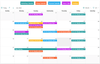
설명: Combine or roll-up events from multiple calendar sources in a single calendar view. Calendar Rollup App for SharePoint Online allows you to overlay and organize multiple calendars with color-coding in one centralized location on SharePoint Online. It also ... 더 읽기 본 제품에 관한 더 많은 결과 보기
설명: Combine or roll-up events from multiple calendar sources in a single calendar view. Calendar Rollup App for SharePoint Online allows you to overlay and organize multiple calendars with color-coding in one centralized location on SharePoint Online. It also ... 더 읽기

설명: Display numbers with a specific unit of measurement in SharePoint lists. SharePoint Measured Number Column displays the numbers with a unit of measurement in the New/Edit/View item form. By creating a Measured Number Column, you can add a specific unit ... 더 읽기 본 제품에 관한 더 많은 결과 보기
설명: SharePoint 목록에 특정 측정 단위의 숫자를 표시합니다. SharePoint Measured Number Column displays the numbers with a unit of measurement in the New/Edit/View item form. By creating a Measured Number Column, you can add a specific unit type next to a numeric value to display ... 더 읽기
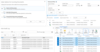
설명: Classify, organize and share your documents. SharePoint Classifier is a complete document management system for Microsoft SharePoint. It includes the following BoostSolutions products: Bulk Properties Editor, List Transfer, Bulk Zip & Unzip, Document ... 더 읽기 본 제품에 관한 더 많은 결과 보기
설명: 문서를 분류, 구성(organize) 및 공유할 수 있습니다. SharePoint Classifier is a complete document management system for Microsoft SharePoint. It includes the following BoostSolutions products: Bulk Properties Editor, List Transfer, Bulk Zip & Unzip, Document Number ... 더 읽기
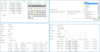
설명: View, manage, calculate multiple items all in one column. SharePoint Collection Column provides a way to display related items in the form in one SharePoint list. The total and calculation features enable you to easily aggregate and organize data based on ... 더 읽기 본 제품에 관한 더 많은 결과 보기
설명: 하나의 열에서 여러 항목을 모두 열람, 관리, 계산 합니다. SharePoint Collection Column provides a way to display related items in the form in one SharePoint list. The total and calculation features enable you to easily aggregate and organize data based on your business needs. ... 더 읽기
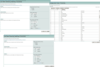
설명: Reorder list items in any type of SharePoint list, save your list content from chaos. SharePoint Document & Item Reordering allows you to rearrange ranks for items in any SharePoint list. Not confined to just the link list, you can now reorder items ... 더 읽기 본 제품에 관한 더 많은 결과 보기
설명: 모든 유형의 SharePoint 목록에서 목록 항목의 순서를 재정렬 하고, 카오스(chaos)에서 목록 콘텐츠를 저장 합니다. SharePoint Document & Item Reordering allows you to rearrange ranks for items in any SharePoint list. Not confined to just the link list, you can now reorder items in any type of ... 더 읽기
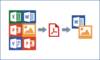
설명: A lightweight solution that converts or merges MS Office files, images and more to PDF in SharePoint. SharePoint PDF Converter supports a wide range of document types: MS Word (doc, docx), Excel (xls, xlsx,csv), PowerPoint (ppt, pptx), Visio (vsd, vsdx), ... 더 읽기 본 제품에 관한 더 많은 결과 보기
설명: SharePoint에서 MS Office 파일, 이미지 등을 PDF로 변환하거나 병합하는 경량 솔루션. SharePoint PDF Converter supports a wide range of document types: MS Word (doc, docx), Excel (xls, xlsx,csv), PowerPoint (ppt, pptx), Visio (vsd, vsdx), Images (png, jpeg, tiff, psd), e-mail (msg) ... 더 읽기
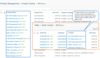
설명: Look up and filter information from lists in other sites. SharePoint Cross-Site Lookup allows you to look up and pull information from any site in a site collection and broadens your lookup scope for maximum data reuse. You can filter items by selecting ... 더 읽기 본 제품에 관한 더 많은 결과 보기
설명: 다른 사이트의 목록에서 정보를 조회하고 필터링 합니다. SharePoint Cross-Site Lookup allows you to look up and pull information from any site in a site collection and broadens your lookup scope for maximum data reuse. You can filter items by selecting the view in the lookup field ... 더 읽기
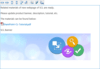
설명: Enhances the default SharePoint rich text editor. SharePoint RichText Boost dramatically enhances the functionality of the default SharePoint rich text editor without creating a new column type. It adds the ability to upload and insert images, hyperlinks, ... 더 읽기 본 제품에 관한 더 많은 결과 보기
설명: 기본 SharePoint 서식있는 텍스트 편집기를 향상시킵니다. SharePoint RichText Boost dramatically enhances the functionality of the default SharePoint rich text editor without creating a new column type. It adds the ability to upload and insert images, hyperlinks, and flash ... 더 읽기
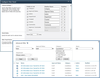
설명: Use multiple SharePoint fields as a criteria to filter any information in a SharePoint list. SharePoint List Advanced Filter lets users retrieve the right information with multi-value filters from a SharePoint list or library. Users have the option to ... 더 읽기 본 제품에 관한 더 많은 결과 보기
설명: SharePoint 목록의 모든 정보를 필터링하는 조건(critia)으로 여러 SharePoint 필드를 사용합니다. SharePoint List Advanced Filter lets users retrieve the right information with multi-value filters from a SharePoint list or library. Users have the option to create powerful and smart ... 더 읽기
설명: Find all information related to an item in a Sharepoint list. SharePoint Lookup Tracker provides an overview page to list all information related to an item. A "Related Information" link displays all connected information on the item. Lookup ... 더 읽기 본 제품에 관한 더 많은 결과 보기
설명: Sharepoint 목록 내 항목과 관련된 모든 정보를 찾습니다. SharePoint Lookup Tracker provides an overview page to list all information related to an item. A "Related Information" link displays all connected information on the item. Lookup Tracker can search all items ... 더 읽기