RemObjects C#
iOS, Android, Mac, Java 및 .NET.을 위한 네이티브 C#
- 기존의 C# 스킬을 사용하여 플랫폼 앱 전반에 걸쳐 개발
- 네이티브 API, 프레임워크 및 UI 위젯에서 직접 작업
- LINQ, ADO 및 Parallel Framework 완벽 지원

고객 리뷰: Our team develops an AWS application which provides an online solution to build Estate Planning documents. Aspose Document Manipulation APIs are our primary document generation platform for our back-end services to build PDF documents. Our criteria for ... 더 읽기 본 제품에 관한 더 많은 결과 보기
고객 리뷰: Over the last year, we have been developing a very unique and powerful application that requires a lot of demanding document processing activities. Throughout the development process, it became increasingly apparent that all of the off-the-shelf open ... 더 읽기
고객 리뷰: Aspose.Words is a very good tool to have if your work includes creating custom documents. It supports a wide array of programming languages like.NET, Java, Android, etc. The API is easy to use and is simple to understand even for beginners, this is one of ... 더 읽기
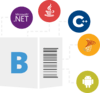
고객 리뷰: Background: Altman Plants scans and archives thousands of documents every month. Two full time employees spent most of their days manually scanning documents and entering related metadata on keyboards. We were looking for a solution that frees up these ... 더 읽기
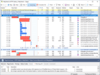
기능: Page level time charts are displayed and updated in real-time as you record requests in HttpWatch. This gives a direct, visual indication of how a site is performing- allowing common problems to be diagnosed at a glance. The time chart displayed for each ... 더 읽기 본 제품에 관한 더 많은 결과 보기
기능: Setting up HttpWatch just takes a few minutes. After running the install program simply open Chrome, Edge or IE and then confirm that you want to enable the HttpWatch add-on. HttpWatch can then be opened to view the network traffic for any web page. Local ... 더 읽기
기능: The SSL tab displays information about the type of certificates and encryption used to setup an HTTPS connection. Potential issues are highlighted as being of 'medium' or 'weak' strength'. Warnings are displayed when a potential ... 더 읽기
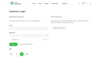
기능: Support for social authentication with Google and Facebook streamlines the process of signing up and signing in. ... 더 읽기 본 제품에 관한 더 많은 결과 보기
기능: On the category page, customers can select product colors, sizes, and other options, which allows them to make purchases faster. ... 더 읽기
기능: Promote your products and share valuable information through user-friendly features for posts creation and management. Add information and images, and interact with customers in the comments thanks to Disqus integration. ... 더 읽기
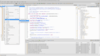
기능: This rule replaces the standard output (System.out, System.err, printStackTrace) statements with logger statements when possible. In addition, jSparrow checks if in each catch statement a log statement is present. If there is no log statement, jSparrow ... 더 읽기 본 제품에 관한 더 많은 결과 보기
기능: With jSparrow for Eclipse you can go through the list of changes before applying the rules. After confirming the selected rules, the preview window is displayed. This window displays changes for each rule, for one rule at a time. ... 더 읽기
기능: Each refactoring is a rule. jSparrow offers more than 50 rules that you can select, group and share as profiles. You are in control over the aspects you like to change in your projects. ... 더 읽기
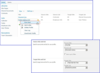
기능: Features List Copy or move documents, list items, pictures and folders across SharePoint lists Bulk copy or move operation for documents, list items, pictures and folders Map columns manually Support all column types in SharePoint list Tree view to select ... 더 읽기
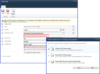
기능: Features List Copy or move documents, list items, pictures and folders across SharePoint lists Bulk copy or move operation for documents, list items, pictures and folders Map columns manually Support all column types in SharePoint list Tree view to select ... 더 읽기
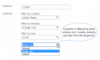
기능: Features List Copy or move documents, list items, pictures and folders across SharePoint lists Bulk copy or move operation for documents, list items, pictures and folders Map columns manually Support all column types in SharePoint list Tree view to select ... 더 읽기
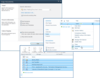
기능: Features List Copy or move documents, list items, pictures and folders across SharePoint lists Bulk copy or move operation for documents, list items, pictures and folders Map columns manually Support all column types in SharePoint list Tree view to select ... 더 읽기

기능: Entity Developer seamlessly integrates with Visual Studio 2012. You may edit your Entity Developer models as Visual Studio documents. Entity Developer toolbars and tool windows behave as native Visual Studio toolbars and tool windows, all Entity Developer ... 더 읽기 본 제품에 관한 더 많은 결과 보기
기능: With Entity Developer you don't need to limit yourself in choosing a design approach – Model-First, Database-First or mixed – Entity Developer supports any of them. With Update to Database and Update from Database wizards you can easily synchronize ... 더 읽기
기능: Entity Developer allows viewing and editing data of tables, views, and model entities, create and execute LINQ to SQL, Entity SQL, and HQL queries against the model, eliminating the need for additional applications and reducing time for accessing these ... 더 읽기