Telerik JustMock
빠르고 유연하며 완전한 기능을 갖춘 모의(mocking) 프레임워크.
완전히 프로파일된 자동 모킹 - Telerik JustMock은 각 개별 종속성을 고유한 모의로 명시적으로 만들지 않고도 클래스 인스턴스(테스트 중인 시스템)를 만들어 시간과 노력을 절약할 수 있습니다.
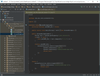
고객 리뷰: 5 France ... 더 읽기 본 제품에 관한 더 많은 결과 보기
고객 리뷰: Fast and pleasant service. 5 Georgia ... 더 읽기
고객 리뷰: Fundamental tools for every developer. Fabio 5 Italy ... 더 읽기
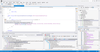
고객 리뷰: 5 Poland ... 더 읽기 본 제품에 관한 더 많은 결과 보기
고객 리뷰: 4 Japan ... 더 읽기
고객 리뷰: 4 Colombia ... 더 읽기
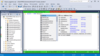
고객 리뷰: Great SQL product, makes a lot of things a bit easier to work with. Andre 5 South Africa ... 더 읽기 본 제품에 관한 더 많은 결과 보기
고객 리뷰: 5 France ... 더 읽기
고객 리뷰: The tool is very helpful at developing database related projects for SQL Server database engineers. 5 Taiwan ROC ... 더 읽기
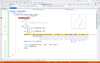
고객 리뷰: 5 Russia ... 더 읽기 본 제품에 관한 더 많은 결과 보기
고객 리뷰: 5 Greece ... 더 읽기
고객 리뷰: I have been using CodeRush for Roslyn 3 or 4 years. While not the full edition of CodeRush, this product helps me do a lot of "magic" with the code and speeds up me to code for 200% aligin 5 Russia ... 더 읽기
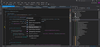
고객 리뷰: 4 Japan ... 더 읽기 본 제품에 관한 더 많은 결과 보기
고객 리뷰: Great unit testing tools in here. Good aid for any developer. We use the suspend key to toggle it on/off if not in use for a period of time (code browsing only) since it can affect VS startup times. Great tools for converting std c# to linq also. VS is ... 더 읽기
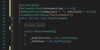
기능: Generated classes let you read and write XML or JSON files in complete correspondence with your schemas. Many parameters allow you to change the classes, properties, and the injection of attributes to adjust the serialization process. ... 더 읽기 본 제품에 관한 더 많은 결과 보기
기능: Full Visual Studio integration. Produce code in a few clicks. PropertyGrid settings interface..json.xsd to code from Solution Explorer. ... 더 읽기
기능: xsd2code++ can be used with the command-line tool for batch conversion needs. For example in case of a large volume of schemas to convert. Batch conversion with command-lines On pre-build event. On build server. ... 더 읽기

기능: New dotCover comes bundled with a unit test runner that it shares with another JetBrains.NET developer tool, ReSharper. The runner works in Visual Studio, allows managing unit tests through sessions, and supports multiple unit testing frameworks: MSTest, ... 더 읽기 본 제품에 관한 더 많은 결과 보기
기능: dotCover calculates and reports statement-level code coverage in.NET Framework 1.0 to 4.5 applications, as well as in Silverlight 4 and 5. dotCover makes sure that developers know to what extent their code is covered with unit tests. It also helps QA ... 더 읽기
기능: dotCover is a great fit with Continuous Integration servers, most prominently JetBrains' own product, TeamCity. Via the TeamCity add-in to Visual Studio, dotCover is able to obtain coverage data from a TeamCity server, without running coverage ... 더 읽기
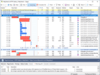
기능: Page level time charts are displayed and updated in real-time as you record requests in HttpWatch. This gives a direct, visual indication of how a site is performing- allowing common problems to be diagnosed at a glance. The time chart displayed for each ... 더 읽기 본 제품에 관한 더 많은 결과 보기
기능: Setting up HttpWatch just takes a few minutes. After running the install program simply open Chrome, Edge or IE and then confirm that you want to enable the HttpWatch add-on. HttpWatch can then be opened to view the network traffic for any web page. Local ... 더 읽기
기능: The SSL tab displays information about the type of certificates and encryption used to setup an HTTPS connection. Potential issues are highlighted as being of 'medium' or 'weak' strength'. Warnings are displayed when a potential ... 더 읽기
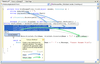
기능: Simplify your.NET Code To perform an extract method, just select the block of code you want to extract, and press the Refactor Key To reorder parameters, place the cursor on the type of the parameter and press the Refactor Key To create a method overload, ... 더 읽기
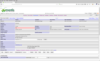
고객 리뷰: 5 Slovenia ... 더 읽기 본 제품에 관한 더 많은 결과 보기
기능: Use EurekaLog to capture detailed bug report information during development. Used with a Web Based Bug Tracker, you can create a "punch list" of known bugs, prioritize them and then move on. EurekaLog enables a crash report from within the IDE ... 더 읽기
기능: The Viewer displays a list of bug reports. Double click on a stack-trace line in the Viewer and your IDE will jump to the corresponding line of code. Viewer can show you attachments to your bug report and screen shots of your end-user's monitor ... 더 읽기