Review Assistant
Visual Studio를 위한 코드 리뷰 플러그인입니다.
- Visual Studio를 닫지 않고 요청 검토나 응답을 생성하세요.
- Review Board 창이 검토를 표시하여 쉽게 관리할 수 있도록 합니다.
- TFS, Subversion, Git, Mercurial, Perforce 서포트

기능: New dotCover comes bundled with a unit test runner that it shares with another JetBrains.NET developer tool, ReSharper. The runner works in Visual Studio, allows managing unit tests through sessions, and supports multiple unit testing frameworks: MSTest, ... 더 읽기 본 제품에 관한 더 많은 결과 보기
기능: dotCover calculates and reports statement-level code coverage in.NET Framework 1.0 to 4.5 applications, as well as in Silverlight 4 and 5. dotCover makes sure that developers know to what extent their code is covered with unit tests. It also helps QA ... 더 읽기
기능: dotCover is a great fit with Continuous Integration servers, most prominently JetBrains' own product, TeamCity. Via the TeamCity add-in to Visual Studio, dotCover is able to obtain coverage data from a TeamCity server, without running coverage ... 더 읽기
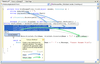
기능: Simplify your.NET Code To perform an extract method, just select the block of code you want to extract, and press the Refactor Key To reorder parameters, place the cursor on the type of the parameter and press the Refactor Key To create a method overload, ... 더 읽기

기능: Syntax highlighting, code collapsing & outlining, auto highlight variables and identifiers, PHP code validation, PHP code snippets, smart indentation, brace highlighting, bookmarks, commenting and previewing. ... 더 읽기 본 제품에 관한 더 많은 결과 보기
기능: PHP Tools for Visual Studio significantly simplifies debugging. The PHP debugger gives developers the same experience as they are used to with other Visual Studio languages. ... 더 읽기
기능: Smart code analysis learns from your code and from the PHP manual. It manages declared symbols, object members and dynamic members, with important information including related documentation. ... 더 읽기
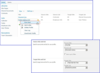
기능: Features List Copy or move documents, list items, pictures and folders across SharePoint lists Bulk copy or move operation for documents, list items, pictures and folders Map columns manually Support all column types in SharePoint list Tree view to select ... 더 읽기
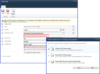
기능: Features List Copy or move documents, list items, pictures and folders across SharePoint lists Bulk copy or move operation for documents, list items, pictures and folders Map columns manually Support all column types in SharePoint list Tree view to select ... 더 읽기
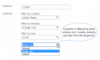
기능: Features List Copy or move documents, list items, pictures and folders across SharePoint lists Bulk copy or move operation for documents, list items, pictures and folders Map columns manually Support all column types in SharePoint list Tree view to select ... 더 읽기
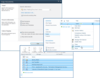
기능: Features List Copy or move documents, list items, pictures and folders across SharePoint lists Bulk copy or move operation for documents, list items, pictures and folders Map columns manually Support all column types in SharePoint list Tree view to select ... 더 읽기

기능: .NET Reflector lets you follow bugs through your own code, 3rd party components, and any compiled.NET code you work with. You can see 3rd party code in Visual Studio, and debug into it just like your own. Go to the definition of compiled code (F12), set ... 더 읽기 본 제품에 관한 더 많은 결과 보기
기능: Having the source code available means you’re no longer blocked by poor or missing documentation. So you can see how code runs, avoid bugs and develop more easily with 3rd party technologies..NET Reflector supports the latest.NET languages, and decompiles ... 더 읽기
기능: .NET Reflector works with Visual Studio 2012 (and VS 2010), letting you decompile and debug 3rd party code without leaving the IDE. Decompilation in Visual Studio is dynamic, so source code is always available for your libraries, and you can go straight to ... 더 읽기

기능: Entity Developer seamlessly integrates with Visual Studio 2012. You may edit your Entity Developer models as Visual Studio documents. Entity Developer toolbars and tool windows behave as native Visual Studio toolbars and tool windows, all Entity Developer ... 더 읽기 본 제품에 관한 더 많은 결과 보기
기능: With Entity Developer you don't need to limit yourself in choosing a design approach – Model-First, Database-First or mixed – Entity Developer supports any of them. With Update to Database and Update from Database wizards you can easily synchronize ... 더 읽기
기능: Entity Developer allows viewing and editing data of tables, views, and model entities, create and execute LINQ to SQL, Entity SQL, and HQL queries against the model, eliminating the need for additional applications and reducing time for accessing these ... 더 읽기

기능: With LINQ Insight you can write your LINQ Queries in the Visual Studio code editor using all its features (syntax highlighting, intellisense, etc.) and then execute them right from your code with no preparation or query modification. All LINQ Insight ... 더 읽기 본 제품에 관한 더 많은 결과 보기
기능: LINQ Insight executes LINQ queries and allows you to view the generated SQL and returned data at design-time. Unlike other LINQ debug visualizers it does not require you to start a debug session, and you don't need to make any changes to queries or ... 더 읽기
기능: LINQ Insight allows you to view SQL, generated for LINQ to SQL, LINQ to Entities, LINQ to NHibernate, and LinqConnect queries at design-time. ... 더 읽기