SharePoint Org Chart
SharePoint로 멋진 조직도 생성 및 공유.
- 목록, 데이터베이스, AD 또는 사용자 프로필 서비스에서 차트 작성
- 신속하고 용이하게 구성 및 맞춤화 가능

설명: Create PDF documents without utilizing Adobe. Aspose.PDF Product Family Pack helps you manipulate PDF documents on any platform. It includes native APIs to generate, manipulate, compress, secure and convert PDF files to multiple formats without any Adobe ... 더 읽기 본 제품에 관한 더 많은 결과 보기
설명: Adobe를 활용하지 않고 PDF 문서를 만듭니다. Aspose.PDF Product Family Pack helps you manipulate PDF documents on any platform. It includes native APIs to generate, manipulate, compress, secure and convert PDF files to multiple formats without any Adobe Acrobat ... 더 읽기

설명: Read, modify and write Word documents without utilizing Microsoft Word. Aspose.Words Product Family includes native APIs to create, edit, convert and print Microsoft Word documents from any desktop, web or mobile application. It includes components and ... 더 읽기 본 제품에 관한 더 많은 결과 보기
설명: Microsoft Word를 활용 하지 않고도 Word 문서를 열람, 수정, 작성합니다. Aspose.Words Product Family includes native APIs to create, edit, convert and print Microsoft Word documents from any desktop, web or mobile application. It includes components and add-ins for.NET, Java, C ... 더 읽기
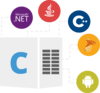
설명: Create and manage Excel Spreadsheets without requiring Microsoft Excel. Aspose.Cells Product Family helps you process Microsoft Excel spreadsheets on multiple platforms. It includes native APIs to create, edit, convert and render Excel files as well as ... 더 읽기 본 제품에 관한 더 많은 결과 보기
설명: Microsoft Excel 없이 Excel Spreadsheets를 만들고 관리 할 수 있습니다. Aspose.Cells Product Family helps you process Microsoft Excel spreadsheets on multiple platforms. It includes native APIs to create, edit, convert and render Excel files as well as export spreadsheet ... 더 읽기

설명: Convert between several popular document formats, quickly and reliably, from within your SharePoint document library. Aspose.Total for SharePoint is a compilation of every SharePoint component offered by Aspose. It lets you can easily convert and combine ... 더 읽기 본 제품에 관한 더 많은 결과 보기
설명: SharePoint 문서 라이브러리에서 여러 인기있는 문서 형식을 빠르고 안정적으로 변환합니다. Aspose.Total for SharePoint is a compilation of every SharePoint component offered by Aspose. It lets you can easily convert and combine documents within your own Microsoft SharePoint applications and ... 더 읽기
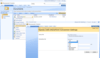
설명: Convert Excel spreadsheets from within SharePoint. Aspose.Cells for SharePoint lets you convert spreadsheet documents directly from your SharePoint document library into many popular document formats (Input: XLS, XLSX, XLSM, XLTX, XLTM, CSV, ODS, XML. ... 더 읽기 본 제품에 관한 더 많은 결과 보기
설명: Sharepoint 내에서 Excel 스프레드시트를 변환합니다. Aspose.Cells for SharePoint lets you convert spreadsheet documents directly from your SharePoint document library into many popular document formats (Input: XLS, XLSX, XLSM, XLTX, XLTM, CSV, ODS, XML. Output: XLS, XLSX, ... 더 읽기
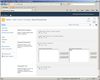
설명: Check in multiple SharePoint documents. Bulk Check In allows you to check-in an entire group of SharePoint documents and change their properties all in one operation. It can also be integrated into the SharePoint Multiple Upload tool making it possible to ... 더 읽기
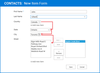
설명: Add lookup functionality to your SharePoint applications. Cascaded Lookup Column is intended to enhance the standard Microsoft SharePoint lookup functionality. The component allows you to build a relationship between parent and child columns. The data ... 더 읽기 본 제품에 관한 더 많은 결과 보기
설명: SharePoint 애플리케이션에 조회 기능을 추가합니다. Cascaded Lookup Column is intended to enhance the standard Microsoft SharePoint lookup functionality. The component allows you to build a relationship between parent and child columns. The data selected in one field will ... 더 읽기
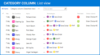
설명: Track, organize and group SharePoint list items by marking them with colored indicators. Category Column allows tracking, organizing and grouping of SharePoint list items. The component uses the Microsoft Outlook approach for element categorization. It ... 더 읽기 본 제품에 관한 더 많은 결과 보기
설명: 컬러 표시기로 SharePoint 목록 항목을 표시하여 이들을 추적, 구성 및 그룹화합니다. Category Column allows tracking, organizing and grouping of SharePoint list items. The component uses the Microsoft Outlook approach for element categorization. It includes a simple way to change ... 더 읽기
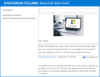
설명: Organize well formatted conversations in SharePoint. Discussion Column helps you to organize text conversations with-in list items without enabling list versioning. The component lets you enter rich text with formatting, images, tables, hyperlinks, etc. ... 더 읽기 본 제품에 관한 더 많은 결과 보기
설명: SharePoint에서 제대로 서식화된 대화를 구성합니다. Discussion Column helps you to organize text conversations with-in list items without enabling list versioning. The component lets you enter rich text with formatting, images, tables, hyperlinks, etc. Discussion Column is ... 더 읽기
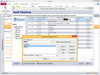
설명: Add spell checking to your Access programs. Total Access Speller is a Microsoft Access add-in that makes it easy to spell check your object properties and designs. Access includes a spell checker, but it only handles data in tables. What about typos in ... 더 읽기 본 제품에 관한 더 많은 결과 보기
설명: Access 프로그램에 맞춤법 검사를 추가합니다. Total Access Speller is a Microsoft Access add-in that makes it easy to spell check your object properties and designs. Access includes a spell checker, but it only handles data in tables. What about typos in your forms, ... 더 읽기