LEADTOOLS Medical Suite SDK
엔터프라이즈 솔루션 개발을 위한 종합적인 의료 이미지 기술.
- DICOM Data Set, PACS SCU/SCP, 커뮤니케이션 및 암호화된 보안 기능
- 풋프린트 제로 HTML5 뷰어, Window Level, 주석 등
- .NET, WinRT, HTML5, iOS, OS X, Android & Linux를 위한 네이티브 라이브러리

스크린샷: Award-Winning.NET UI Controls for Mobile, Web, and Desktop.-176 ... 더 읽기 본 제품에 관한 더 많은 결과 보기
스크린샷: Industry leading datagrid with top features including on-demand loading, Excel-like filtering, editing, cell customization, and grouping.-175 ... 더 읽기
스크린샷: With 80+.NET chart types and DirectX rendering, FlexChart's data visualizations will bring life to your apps. Top features include flexible data binding, annotations, scrolling, and analysis features.-174 ... 더 읽기
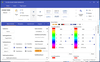
스크린샷: The Theme Generator offers a range of customizable themes including Material. 0 ... 더 읽기 본 제품에 관한 더 많은 결과 보기
스크린샷: The Theme Generator offers a range of customizable themes including Office 2016 style. 0 ... 더 읽기
스크린샷: The Theme Generator offers a range of customizable themes including a touch optimized Office 2016 style. 0 ... 더 읽기
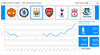
스크린샷: The UWP Chart control allows displaying non-continuous data on the chart's plot area. Missing values will be represented as gaps. 0 ... 더 읽기 본 제품에 관한 더 많은 결과 보기
스크린샷: The UWP Expander control consists of a main content presenter and an expandable content presenter that can be collapsed/expanded by the end user. 0 ... 더 읽기
스크린샷: The UWP NumericBox control provides functionality for selecting numeric values within a predefined range. It exposes a convenient API to customize its behavior to best fit customer’s business requirements. 0 ... 더 읽기
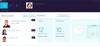
스크린샷: The Medical Dashboard sample shows a summary of a doctor's upcoming appointments. 0 ... 더 읽기 본 제품에 관한 더 많은 결과 보기
스크린샷: The Medical Dashboard sample shows a grid of patient details. 0 ... 더 읽기
스크린샷: The Medical Dashboard sample shows upcoming appointments in a familiar style. 0 ... 더 읽기
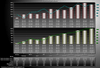
스크린샷: Improved multi-axis capabilities, intelligent date-time handling ideal for continuous and discontinuous data. Table annotations are not just for visualization, but can function as user interface items as well as real-time status windows 0 ... 더 읽기 본 제품에 관한 더 많은 결과 보기
스크린샷: Improved multi-axis capabilities, intelligent date-time handling ideal for continuous and discontinuous data. Table annotations are not just for visualization, but can function as user interface items as well as real-time status windows 0 ... 더 읽기
스크린샷: Business visualization with no overlapping text or other low-quality concerns. If creating a Dashboard, use a tool that outputs the highest quality, independent of chart shape, size, data, and features implemented. 0 ... 더 읽기
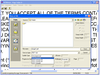
스크린샷: OCR format can be saved as 1,2,4,8 or 24-bit PDF format. 1-bit PDF allows CCITT compression if required. ... 더 읽기 본 제품에 관한 더 많은 결과 보기
스크린샷: Save OCR output as 8-bit PDF format, either uncompressed or with lossless JPEG compression of the data ... 더 읽기
스크린샷: Save OCR output as 24-bit PDF format, either uncompressed or with JPEG YUV compression of the data ... 더 읽기
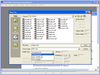
스크린샷: CCIT Compression to 1-bit PDF documents, select from Group 3 or 4 compression types. ... 더 읽기 본 제품에 관한 더 많은 결과 보기
스크린샷: A choice of uncompressed 8-bit, or JPEG (lossless) compression. ... 더 읽기
스크린샷: JPEG Compression to 24-bit PDF documents, select from YUV 4:4:4, 4:2:2, or 4:1:1 compression types. ... 더 읽기
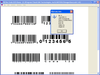
스크린샷: Automatic barcode type detection. ... 더 읽기 본 제품에 관한 더 많은 결과 보기
스크린샷: Read to / write from region of interest. ... 더 읽기
스크린샷: Read mixed barcode types Report back X/Y positions. ... 더 읽기
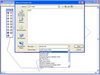
스크린샷: Support for all major Vector Imaging files formats. ... 더 읽기 본 제품에 관한 더 많은 결과 보기
스크린샷: Support for all major Vector Imaging files formats. ... 더 읽기
스크린샷: Arc, Brush, Rectangle, Vertex and clippable objects all supported in the user interface. ... 더 읽기
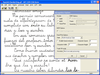
스크린샷: Intelligent Character Recognition in almost 100 languages (15 with dictionary support). ... 더 읽기 본 제품에 관한 더 많은 결과 보기
스크린샷: Choose from a huge selection of file types when saving your output. Includes PDF and various compression types within this format. ... 더 읽기