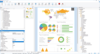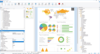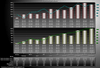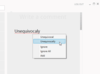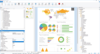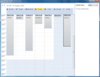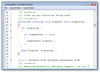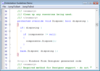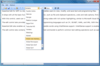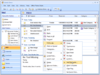List & Label Professional Reporting Edition
.NET/.NET Core, Delphi, C++, Java, Progress 등을 위한 완벽한 보고 솔루션
- 단 몇 줄의 코드만으로 Windows 데스크탑 앱에 강력한 보고 기능을 통합하세요
- 차트, 크로스탭, 1D/2D 바코드, 도형 파일 등이 포함되었으며 무료 이용이 가능한 디자이너를 포함합니다.
- 구독에는 고객 지원, 서비스 팩 및 새 버전에 대한 무료 이용이 포함됩니다.