Codejock Docking Pane Visual C++ MFC
향상된 Visual Studio.NET 스타일 도킹 윈도우를 만듭니다.
- 전반적인 사용자 정의가 가능한 (Fully customizable) 도킹 윈도우가 프로페셔널한 인터페이스를 제공합니다
- 작업 영역을 관리하기 위해 떼어내기(tear-off) 탭 및 자동 숨기기 윈도우를 생성합니다
- Visual Studio 및 Office Theme Support

스크린샷: Award-Winning.NET UI Controls for Mobile, Web, and Desktop.-176 ... 더 읽기 본 제품에 관한 더 많은 결과 보기
스크린샷: Industry leading datagrid with top features including on-demand loading, Excel-like filtering, editing, cell customization, and grouping.-175 ... 더 읽기
스크린샷: With 80+.NET chart types and DirectX rendering, FlexChart's data visualizations will bring life to your apps. Top features include flexible data binding, annotations, scrolling, and analysis features.-174 ... 더 읽기
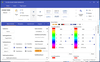
스크린샷: The Theme Generator offers a range of customizable themes including Material. 0 ... 더 읽기 본 제품에 관한 더 많은 결과 보기
스크린샷: The Theme Generator offers a range of customizable themes including Office 2016 style. 0 ... 더 읽기
스크린샷: The Theme Generator offers a range of customizable themes including a touch optimized Office 2016 style. 0 ... 더 읽기
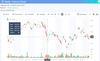
스크린샷: 0 ... 더 읽기 본 제품에 관한 더 많은 결과 보기
스크린샷: 0 ... 더 읽기
스크린샷: 0 ... 더 읽기
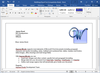
스크린샷: You can create a letter for a list of clients defined in a database. This is similar to the mail merge function in Microsoft Word. ... 더 읽기 본 제품에 관한 더 많은 결과 보기
스크린샷: You can create a letter for a list of clients defined in a database. This is similar to the mail merge function in Microsoft Word. ... 더 읽기
스크린샷: You can populate a table in a document with information from a database, including images stored in BLOB fields. ... 더 읽기
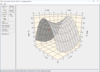
스크린샷: ComponentOne Chart for.NET is a powerful charting control to create fast 2D and 3D charts and graphs 0 ... 더 읽기 본 제품에 관한 더 많은 결과 보기
스크린샷: Create Windows Form.NET database applications with ComponentOne DataObjects for.NET and DataExpress for.NET ... 더 읽기
스크린샷: Add agile and enterprise standard grid functionality to your applications with FlexGrid for.NET and TrueDB Grid for.NET 0 ... 더 읽기

스크린샷: 0 ... 더 읽기 본 제품에 관한 더 많은 결과 보기
스크린샷: 0 ... 더 읽기
스크린샷: 0 ... 더 읽기
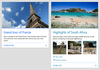
스크린샷: The UWP Expander control consists of a main content presenter and an expandable content presenter that can be collapsed/expanded by the end user. 0 ... 더 읽기 본 제품에 관한 더 많은 결과 보기
스크린샷: The UWP NumericBox control provides functionality for selecting numeric values within a predefined range. It exposes a convenient API to customize its behavior to best fit customer’s business requirements. 0 ... 더 읽기
스크린샷: The UWP Chart control features a rich set of chart series from Bar, Line, Area, Pie, Scatter and Polar charts to different financial series. The control is optimized for performance on any device and screen size running Windows 10. 0 ... 더 읽기
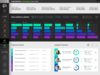
스크린샷: 0 ... 더 읽기 본 제품에 관한 더 많은 결과 보기
스크린샷: 0 ... 더 읽기
스크린샷: 0 ... 더 읽기
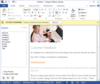
스크린샷: Create applications with Microsoft Office style Ribbon Bar. 0 ... 더 읽기 본 제품에 관한 더 많은 결과 보기
스크린샷: 최신 Microsoft Office 2007 스타일의 Ribbon Bar를 포함한 어플리케이션을 생성합니다. 0 ... 더 읽기
스크린샷: Provides Windows developers with a sophisticated Outlook style Calendar. ... 더 읽기
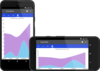
스크린샷: The Xamarin Chart control features a large collection of chart series. You can show trends with Line, Area and Spline Area Charts. 0 ... 더 읽기 본 제품에 관한 더 많은 결과 보기
스크린샷: The Xamarin Chart control features a large collection of chart series. You can compare sets of data with horizontal and vertical Bar Charts. 0 ... 더 읽기
스크린샷: The Xamarin Entry control is a text input control which accepts string input from the users and provides consistent look and feel with the rest of the Telerik UI for Xamarin components. 0 ... 더 읽기