.NET 및 JavaScript 데이터 편집 비교
베스트셀러 에디터를 평가하고 구입하십시오.
기능, 플랫폼 및 가격으로 제품을 선정할 수 있도록, 특별히 개발자를 위해 설계되었습니다.
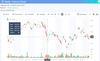
스크린샷: 0 ... 더 읽기 본 제품에 관한 더 많은 결과 보기
스크린샷: 0 ... 더 읽기
스크린샷: 0 ... 더 읽기
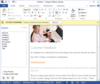
스크린샷: Create applications with Microsoft Office style Ribbon Bar. 0 ... 더 읽기 본 제품에 관한 더 많은 결과 보기
스크린샷: 최신 Microsoft Office 2007 스타일의 Ribbon Bar를 포함한 어플리케이션을 생성합니다. 0 ... 더 읽기
스크린샷: Provides Windows developers with a sophisticated Outlook style Calendar. ... 더 읽기

스크린샷: Complete set of Office controls including shortcut bar and report grid. ... 더 읽기 본 제품에 관한 더 많은 결과 보기
스크린샷: Complete set of Office controls including shortcut bar and report grid. ... 더 읽기
스크린샷: The latest design and visual styles are available including Visual Studio style docking stickers. ... 더 읽기
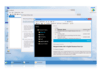
스크린샷: A sophisticated TreeView component with advanced load-on-demand technology and intuitive tri-state checkbox mode. ... 더 읽기 본 제품에 관한 더 많은 결과 보기
스크린샷: Eight views, highly extensible editing form, Gant timeline view, export to PDF and Outlook format, and more. ... 더 읽기
스크린샷: A rich ribbon control with adaptive layout and fluent user experiences suitable for dynamic line-of-business web applications. ... 더 읽기
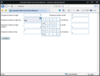
스크린샷: WebInput provides a rich editing experience for your users while ensuring that yourr application receives error-free, high quality input. Two dropdown editors, calendar and calculator, help you ensure only clean data gets through. ... 더 읽기 본 제품에 관한 더 많은 결과 보기
스크린샷: Painlessly bridge cultural divides and language barriers with full support for.NET localization. WebInput provides automatic localization from one drop down editor to change and numeric, currency, and date time formats instantly ... 더 읽기
스크린샷: Supporting a wide variety of formats, DateTime input mode makes date and time entry a snap. An elegant dropdown calendar allows users to select a date with just a click, and complete control over display and entry formatting allows you to construct ... 더 읽기
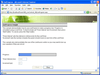
스크린샷: Use LivePanels to make a progress bar. Progress is simulated using a LiveTimer ... 더 읽기 본 제품에 관한 더 많은 결과 보기
스크린샷: Change images from the server without a refresh ... 더 읽기
스크린샷: Use LiveTimer, LiveImageButton, LiveMessageBox to simulate the last 2 minutes of an online auction. ... 더 읽기
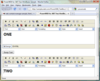
스크린샷: You can use multiple HtmlBox components on a form. When multiple instances are used, they all share the same JavaScript code and HTML elements (such as dialogs) to minimize the download size. ... 더 읽기 본 제품에 관한 더 많은 결과 보기
스크린샷: You can create a highly-customized editor, including custom button actions, custom dialogs, custom menus, and custom styles. ... 더 읽기
스크린샷: You can use the component to create HTML-enhanced news items to a "Latest News" section of a website. ... 더 읽기
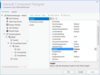
스크린샷: The new Component designer that shows properties available. ... 더 읽기 본 제품에 관한 더 많은 결과 보기
스크린샷: The new Intersoft Solutions Component designer that shows Layout available. ... 더 읽기
스크린샷: The new Component designer that shows structure preview. ... 더 읽기
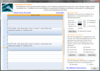
스크린샷: dbiDayView for.NET provides advanced options for developers creating scheduling solutions and modules for enterprise Windows and Smart Client applications. You can choose style and presentation like Vista and Microsoft Outlook themes. Also, a common data ... 더 읽기 본 제품에 관한 더 많은 결과 보기
스크린샷: Create appointment scheduling similar to that of Microsoft Outlook with a simplified design interface for developing: Appointment scheduling, In-line appointment editing, Filtering and Grouping, Direct data-management with one data component, Setting ... 더 읽기
스크린샷: dbiDayView has built-in print, print preview and save-to-image functionality. It also contains additionsal print features to define and format print titles, sub-titles, page numbering and scope of the print job. ... 더 읽기
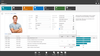
스크린샷: Xtra Editors Library 더 읽기