Help & Manual Professional
고급 멀티 형식의 도움말 및 문서 생성.
- 깨끗한 워드 프로세서 스타일의 인터페이스, 사용이 지극히 쉬움
- 동일한 소스로부터 Windows 도움말, Webhelp 및 Adobe PDF 출력
- 새롭고 개선된 가져오기, Webhelp 및 UI 기능

릴리스 노트: New Backlog Reports On the Reports tab, a new Backlog Reports ribbon button has been introduced. On the Backlog Reports view, you can get a comprehensive snapshot of the package requests in the Backlog tab through the following pie-chart reports: Package ... 더 읽기 본 제품에 관한 더 많은 결과 보기
릴리스 노트: Package Automation Workflows In the Automation Workflows (previously named the Configure Actions), you can now configure workflows for package automation. An automation workflow is a series of steps that are carried out automatically when a new version of ... 더 읽기
릴리스 노트: Getting Started Tab of the Application Manager In Application Manager, a new Getting Started tab has been added, providing information about the capabilities/features available in AdminStudio. Support for Microsoft Azure Virtual Machines for Repackaging / ... 더 읽기
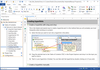
릴리스 노트: Picture Toggles- The context menu now offers a 'Picture' entry with the following commands 'Edit with external editor', 'Show in Explorer' and 'Reload'. HTML Export Added role and scope attributes for table headers. ... 더 읽기 본 제품에 관한 더 많은 결과 보기
릴리스 노트: Confluence import has been updated. The Confluence import now recognizes more macros and skips older versions of the same page. Topic Editor: Added support for horizontal scrolling: Works with 4-directional mouse and with SHIFT + mouse wheel and support ... 더 읽기
릴리스 노트: Added a dedicated import for Confluence. Added SnipX file format support for images. Topic Editor: When rescaling images, the image displays the new size while the resizer is being moved. Topic status: When using darker colors for status indication, the ... 더 읽기
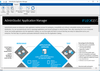
릴리스 노트: New Backlog Reports On the Reports tab, a new Backlog Reports ribbon button has been introduced. On the Backlog Reports view, you can get a comprehensive snapshot of the package requests in the Backlog tab through the following pie-chart reports: Package ... 더 읽기 본 제품에 관한 더 많은 결과 보기
릴리스 노트: Package Automation Workflows In the Automation Workflows (previously named the Configure Actions), you can now configure workflows for package automation. An automation workflow is a series of steps that are carried out automatically when a new version of ... 더 읽기
릴리스 노트: Getting Started Tab of the Application Manager In Application Manager, a new Getting Started tab has been added, providing information about the capabilities/features available in AdminStudio. Support for Microsoft Azure Virtual Machines for Repackaging / ... 더 읽기
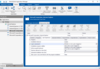
릴리스 노트: New Backlog Reports On the Reports tab, a new Backlog Reports ribbon button has been introduced. On the Backlog Reports view, you can get a comprehensive snapshot of the package requests in the Backlog tab through the following pie-chart reports: Package ... 더 읽기 본 제품에 관한 더 많은 결과 보기
릴리스 노트: Package Automation Workflows In the Automation Workflows (previously named the Configure Actions), you can now configure workflows for package automation. An automation workflow is a series of steps that are carried out automatically when a new version of ... 더 읽기
릴리스 노트: Getting Started Tab of the Application Manager In Application Manager, a new Getting Started tab has been added, providing information about the capabilities/features available in AdminStudio. Support for Microsoft Azure Virtual Machines for Repackaging / ... 더 읽기
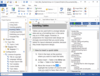
릴리스 노트: Picture Toggles- The context menu now offers a 'Picture' entry with the following commands 'Edit with external editor', 'Show in Explorer' and 'Reload'. HTML Export Added role and scope attributes for table headers. ... 더 읽기 본 제품에 관한 더 많은 결과 보기
릴리스 노트: Confluence import has been updated. The Confluence import now recognizes more macros and skips older versions of the same page. Topic Editor: Added support for horizontal scrolling: Works with 4-directional mouse and with SHIFT + mouse wheel and support ... 더 읽기
릴리스 노트: Added a dedicated import for Confluence. Added SnipX file format support for images. Topic Editor: When rescaling images, the image displays the new size while the resizer is being moved. Topic status: When using darker colors for status indication, the ... 더 읽기
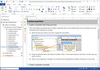
릴리스 노트: Picture Toggles- The context menu now offers a 'Picture' entry with the following commands 'Edit with external editor', 'Show in Explorer' and 'Reload'. HTML Export Added role and scope attributes for table headers. ... 더 읽기 본 제품에 관한 더 많은 결과 보기
릴리스 노트: Confluence import has been updated. The Confluence import now recognizes more macros and skips older versions of the same page. Topic Editor: Added support for horizontal scrolling: Works with 4-directional mouse and with SHIFT + mouse wheel and support ... 더 읽기
릴리스 노트: Added a dedicated import for Confluence. Added SnipX file format support for images. Topic Editor: When rescaling images, the image displays the new size while the resizer is being moved. Topic status: When using darker colors for status indication, the ... 더 읽기
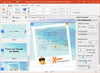
릴리스 노트: Image Crop Tool- Added new rounded corners button. Microsoft Powerpoint Import- German umlauts and some special characters were not converted correctly 0 ... 더 읽기 본 제품에 관한 더 많은 결과 보기
릴리스 노트: Improved mouse wheel and trackpad support: Mouse scroll works with 4-directional mouse and with SHIFT + mouse wheel. Trackpad gestures for left/right and up/down swipe as well as pinch-to-zoom have been implemented. New SVG library implemented: If you add ... 더 읽기
릴리스 노트: Favorites Tool- Added a favorites tool, where you can store objects that you want to re-insert regularly. Favorites are stored in a hidden Xplain file, which you can open and edit to modify your favorites list. Format Painter- Added a new Format Painter ... 더 읽기
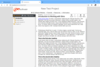
릴리스 노트: Improvements to the Toolbox utility Publish with Current Skin Tool- Now also supports publishing to eWriter as well as CHM and WebHelp. Editing unknown Baggage file types and SVG files- The Windows association selection dialog for selecting the correct ... 더 읽기 본 제품에 관한 더 많은 결과 보기
릴리스 노트: Improves skin performance on smartphones, particularly Android phones. V5 Cool Max Skins- Improved performance on smartphones, particularly Android phones. All V3, V4 and V5 WebHelp Skins- Removed a workaround for an outdated Android bug that caused the ... 더 읽기
릴리스 노트: Adds Topic title font size variable for print mode. All skins The Search field is now activated automatically when an index or search pane is selected. Topic title font size variable has been added for print mode. Links in popups now open in the same ... 더 읽기
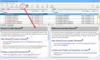
릴리스 노트: Topic Editor: Added support for horizontal scrolling: Works with 4-directional mouse and with SHIFT + mouse wheel and support for trackpad gestures (in particular left/right swipe) has been implemented. Insert Link dialog: Checkbox has been added to ... 더 읽기 본 제품에 관한 더 많은 결과 보기
릴리스 노트: DeepL: Due to an internal change in the DeepL API, translation with API glossaries no longer worked. The DeepL translation plugin responded with an error "400: glossary_id not valid". The problem has been fixed. ... 더 읽기
릴리스 노트: Improves 'copy-paragraph' function and mouse wheel scrolling. Mouse wheel: It's now easier to scroll any control without clicking on it. Topic Editor: Table functions have been added to right-click menu. Topic Editor: The 'copy ... 더 읽기