FlashBack Pro
사용하기 쉬운 스크린 레코딩 및 영상 작성(movie authoring) 응용 프로그램.
- 팬 & 축소/확대 (pan & zoom), 정밀 사운드 편집, 웹캠 캡처를 지원합니다
- 픽처-인-픽처(Picture-in-picture) 기능으로 "토킹 헤드"프리젠테이션을 할 수 있습니다

설명: Single solution for reliable application packaging, virtualization, Windows migrations and Mobile application management. AdminStudio is a complete application readiness solution that helps you identify and mitigate issues before deploying. You can use ... 더 읽기 본 제품에 관한 더 많은 결과 보기
설명: 신뢰할 수 있는 애플리케이션 패키징, 가상화, Windows 마이그레이션 및 Mobile 애플리케이션 관리를 위한 단일 솔루션. AdminStudio is a complete application readiness solution that helps you identify and mitigate issues before deploying. You can use AdminStudio tools to repackage applications and ... 더 읽기
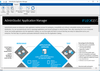
설명: Migrate applications to Windows Installer with control over MSI packaging, customization and distribution activities. AdminStudio is a complete application readiness solution that helps you identify and mitigate issues before deploying. You can use ... 더 읽기 본 제품에 관한 더 많은 결과 보기
설명: MSI 패키징, 사용자 지정 및 배포 작업에 대한 제어와 함께 응용 프로그램을 Windows Installer로 마이그레이션합니다. AdminStudio를 이용하면 Windows Installer 데이터베이스 테이블을 편집하거나 심지어는 한 줄의 스크립트도 작성하지 않고 설치를 사용자 정의할 수 있습니다. 시스템 관리자, 데스크탑 설계자, 기업 IT 프로젝트 팀을 위해 특별하게 개발한 AdminStudio는 리패키징(repackaging) 과정을 ... 더 읽기
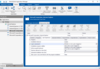
설명: Reliable application packaging and deployment. AdminStudio is a complete application readiness solution that helps you identify and mitigate issues before deploying. You can use AdminStudio tools to repackage applications and convert packages to virtual ... 더 읽기 본 제품에 관한 더 많은 결과 보기
설명: 안정적인 응용 프로그램 패키징 및 배포. AdminStudio를 이용하면 Windows Installer 데이터베이스 테이블을 편집하거나 심지어는 한 줄의 스크립트도 작성하지 않고 설치를 사용자 정의할 수 있습니다. 시스템 관리자, 데스크탑 설계자, 기업 IT 프로젝트 팀을 위해 특별하게 개발한 AdminStudio는 리패키징(repackaging) 과정을 안내하는 마법사 중심 인터페이스를 제공합니다. 리패키징은 표준 기본 옵션을 통해 이루어지거나 ... 더 읽기
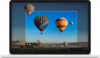
설명: Make engaging tutorials with a simple, powerful screen recorder. FlashBack Pro screen recorder captures any part of your PC screen and turns it into a video file. You can draw on your screen, add notes and images and easily edit your movie to make it look ... 더 읽기 본 제품에 관한 더 많은 결과 보기
설명: 간단하고 강력한 스크린 레코더로 매력적인 튜토리얼을 만듭니다. FlashBack Pro screen recorder captures any part of your PC screen and turns it into a video file. You can draw on your screen, add notes and images and easily edit your movie to make it look professional. Export your ... 더 읽기
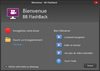
설명: Make engaging tutorials with a simple, powerful screen recorder. FlashBack Pro screen recorder captures any part of your PC screen and turns it into a video file. You can draw on your screen, add notes and images and easily edit your movie to make it look ... 더 읽기 본 제품에 관한 더 많은 결과 보기
설명: 간단하고 강력한 스크린 레코더로 매력적인 튜토리얼을 만듭니다. FlashBack Pro screen recorder captures any part of your PC screen and turns it into a video file. You can draw on your screen, add notes and images and easily edit your movie to make it look professional. Export your ... 더 읽기
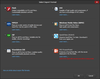
설명: Make engaging tutorials with a simple, powerful screen recorder. FlashBack Pro screen recorder captures any part of your PC screen and turns it into a video file. You can draw on your screen, add notes and images and easily edit your movie to make it look ... 더 읽기 본 제품에 관한 더 많은 결과 보기
설명: 간단하고 강력한 스크린 레코더로 매력적인 튜토리얼을 만듭니다. FlashBack Pro screen recorder captures any part of your PC screen and turns it into a video file. You can draw on your screen, add notes and images and easily edit your movie to make it look professional. Export your ... 더 읽기
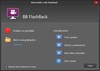
설명: Make engaging tutorials with a simple, powerful screen recorder. FlashBack Pro screen recorder captures any part of your PC screen and turns it into a video file. You can draw on your screen, add notes and images and easily edit your movie to make it look ... 더 읽기 본 제품에 관한 더 많은 결과 보기
설명: 고급 스크린 레코더 소프트웨어. FlashBack Pro screen recorder captures any part of your PC screen and turns it into a video file. You can draw on your screen, add notes and images and easily edit your movie to make it look professional. Export your movie in any major ... 더 읽기
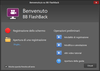
설명: Make engaging tutorials with a simple, powerful screen recorder. FlashBack Pro screen recorder captures any part of your PC screen and turns it into a video file. You can draw on your screen, add notes and images and easily edit your movie to make it look ... 더 읽기 본 제품에 관한 더 많은 결과 보기
설명: 간단하고 강력한 스크린 레코더로 매력적인 튜토리얼을 만듭니다. FlashBack Pro screen recorder captures any part of your PC screen and turns it into a video file. You can draw on your screen, add notes and images and easily edit your movie to make it look professional. Export your ... 더 읽기
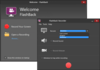
설명: Advanced screen recorder software. FlashBack Plus is an easy to use screen recording and movie authoring application for creating compact but high quality footage for tutorials, demos and presentations. Text effects, sound and commentary are fully ... 더 읽기 본 제품에 관한 더 많은 결과 보기
설명: 고급 스크린 레코더 소프트웨어. FlashBack Plus is an easy to use screen recording and movie authoring application for creating compact but high quality footage for tutorials, demos and presentations. Text effects, sound and commentary are fully supported by FlashBack ... 더 읽기
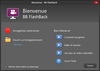
설명: Advanced screen recorder software. FlashBack Plus is an easy to use screen recording and movie authoring application for creating compact but high quality footage for tutorials, demos and presentations. Text effects, sound and commentary are fully ... 더 읽기 본 제품에 관한 더 많은 결과 보기
설명: Advanced screen recorder software. FlashBack Plus is an easy to use screen recording and movie authoring application for creating compact but high quality footage for tutorials, demos and presentations. Text effects, sound and commentary are fully ... 더 읽기