PowerShell Studio
PowerShell용 강력한 통합형 스크립팅 환경.
- 작업 방식에 적합한 패널 레이아웃을 맞춤화
- 함수 익스플로러로 함수, 이벤트 또는 워크플로우를 신속하게 찾음
- Snippets는 사전정의된, 검증된 스크립트 세그먼트를 즉시 작업에 추가
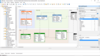
기능: Easily generate beautiful web user interfaces from your data model. You can choose between a dark or light theme available on ERBuilder. HTML Field Definition Specify an HTML field definition for each column of your table. Weight: 0 Generated web user ... 더 읽기 본 제품에 관한 더 많은 결과 보기
기능: ERBuilder lets you build an enterprise data dictionary in a few clicks. ERBuilder helps you to quickly create a Data Dictionary for any of your databases. Multiple formats are supported (XML, JSON, CSV, SQL, TXT, and MS-EXCEL format). Generate an ... 더 읽기
기능: The data model-browsing feature allow a full and easy exploration of the data structures extracted from large databases. Explore each table’s parent and child tables, access to full details of any table and navigate easily into the data model by searching ... 더 읽기
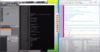
기능: "InstaRec" is the result of several years of development and test. No other product that we know delivers Scripts that have a higher quality then Scripts a human would write manually. "InstaRec" can do that. It will carefully watch ... 더 읽기 본 제품에 관한 더 많은 결과 보기
기능: The SPR can use different way to simulate Mouse-Clicks and Keystrokes. It offers the "Direct Engine" that will bypass Windows and send the Input directly to the target Application. Or you can choose the "Compatible Engine" that will ... 더 읽기
기능: The SPR has all needed Instructions for any kind of mathematical calculation in your Scripts. You need only "school mathematics" (use CAL.-Command), or you want the University-Level (Use CAX.-Command).The SPR can script it all. Any of these ... 더 읽기
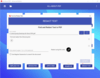
기능: Before distributing a PDF, you may want to examine it for sensitive or private information that can be used to trace the document back to you. This can be information such as email addresses, social security numbers, back account information and more. ... 더 읽기 본 제품에 관한 더 많은 결과 보기
기능: There are many instances where replacing text in PDF files can be useful. This can include changing details such as names or addresses in the PDF documents. A couple of common approaches to achieving this have been to either edit the PDF using Adobe ... 더 읽기
기능: The difference between a user and owner password is that the User password is required to view (open) the document and the Owner password is used to set permissions on the document. With All-About-PDF, you can specify the following permissions with an ... 더 읽기
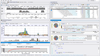
기능: SpeedTrace Pro timeline capabilities empower you to: Analyze time ranges with slow response times or high CPU time usage. Investigate worst case execution times and its timely distribution. Analyze performance and quality issues of single transactions. ... 더 읽기 본 제품에 관한 더 많은 결과 보기
기능: Enrich performance profiles and app traces with system event information: Record SQL queries, HTTP requests. Trace WCF &.NET Remoting calls. Capture Resource-Usage File I/O activity. Record Networking events. Capture Debug/Trace-Statements. XML- File ... 더 읽기
기능: SpeedTrace Pro provides the following concepts to minimize profiling impact: Selective instrumentation: Here, you can maximize the execution speed of your target app – without losing valuable information. You can export optimized performance recording ... 더 읽기

기능: The powerful line level sampling profiler and the ultra-fast, low-overhead instrumentation profiler provide functionality to quickly pinpoint performance bottlenecks within the app. The integrated focus feature simplifies the analysis of complex ... 더 읽기 본 제품에 관한 더 많은 결과 보기
기능: The integrated.NET memory profiler empowers the user to identify the root causes for memory issues and resource leaks. The memory profiler is fast with minimal overhead in regards to memory consumption and execution times. Features: Memory overview ... 더 읽기
기능: The built-in application event tracker captures interesting system and application event topics. For each traced event, the profiler provides timestamps and thread stacks information. For this purpose, the profiler can record both managed and native event ... 더 읽기
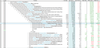
기능: SpeedTrace Pro provides functionality to compare and merge trace files: Comparisons are useful for regression testing. After performing optimizations, do we now meet or still miss our performance requirements? Do we still run into runtime exceptions after ... 더 읽기 본 제품에 관한 더 많은 결과 보기
기능: Before applying actual code changes the SpeedTrace user can perform simulations to find out how the planned modifications would affect the overall performance. Simply specify the speed up factor for each optimized method, so that the performance data can ... 더 읽기
기능: SpeedTrace Pro provides a special test automation interface though which you can set up your own testing environment to trace and profile across networks and throughout the Internet. Testing with the SpeeedTrace Pro Test Automation environment is ... 더 읽기
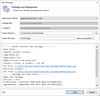
기능: With Silent Install Builder you can build either.exe or.msi (Windows Installer) packages for an enterprise deployment using GPO, SCCM, Intune or third-party tools. ... 더 읽기 본 제품에 관한 더 많은 결과 보기
기능: Create smart packages powered by JScript and.NET Framework API. Use predefined install conditions and functions for file and registry operations. The Silent Install Builder scripting engine supports the core functionality of JavaScript, provides access to ... 더 읽기
기능: The UI Script Recorder is used to automate the Software Installation process. You can use UI Automation to deploy packages that does not support silent installation via command line. Or if you want to customize the Setup options via UI. ... 더 읽기
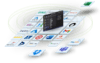
기능: Connect your entire tech stack via ThinkAutomation. Fast, easy integrations into thousands of systems. End to end process automation via a drag and drop GUI. Coverage for any scale and volume under a single licence. Build simple or complex automations to ... 더 읽기 본 제품에 관한 더 많은 결과 보기
기능: Build public or private forms and surveys via the ThinkAutomation studio on your desktop. Go beyond set templates and customise forms in any way desired, all with a visual GUI. Automate end-to-end processes wrapped around form generation and submission. ... 더 읽기
기능: Connect any app, any backend service, any IoT device with an API. Orchestrate the flow of data across your IoT network and beyond. Design workflows to act on your data and automate end-to-end processes. 24/7 IoT monitoring, continuously alert for new ... 더 읽기
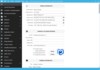
기능: Advanced Editor makes editing simple and automates tasks by one click that otherwise directly in MSI tables would take multiple manual actions. Master Packager- Response Transform Generate MST file from MSI dialog changes- simple, fast and only with ... 더 읽기 본 제품에 관한 더 많은 결과 보기
기능: Master Packager Templates feature is designed to automate repetitive tasks application packagers perform on MSI/MST. Templates can work also as one-place storage for your favorite Custom Actions that can be applied with one click. Microsoft PowerShell ... 더 읽기
기능: Master Repackager uses snapshots to capture system state before and after changes made on the system. All changes done are captured and at the end building MSI is effortless. Master Packager- Snapshot Mode Snapshot Mode is the most reliable system change ... 더 읽기

기능: Creating secure software update files, in seconds, by using only two files, using the XtremeDELTA engine. ... 더 읽기 본 제품에 관한 더 많은 결과 보기
기능: Use the SecureENCODE feature to create a secure software update in seconds by using only two files, using the SecureDELTA engine. Initial SecureENCODE Page Preparing the two files for SecureENCODING. The process of creating the secure software update ... 더 읽기