공식 공급 업체
200 이상의 소프트웨어 개발처와 판매 계약을 맺은 공인 디스트리뷰터로서 합법적인 라이선스를 제공합니다.
모든 브랜드 보기.
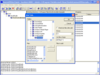
기능: SourceOffSite is a remote access product for users of Microsoft Visual SourceSafe. SourceOffSite makes it easy to use Visual SourceSafe over the Internet. With SourceOffSite, most Visual SourceSafe operations can be performed from any remote location ... 더 읽기
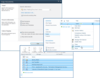
기능: Features List Copy or move documents, list items, pictures and folders across SharePoint lists Bulk copy or move operation for documents, list items, pictures and folders Map columns manually Support all column types in SharePoint list Tree view to select ... 더 읽기
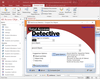
기능: Total Access Detective Features Compare Any Two Objects in One Database Tables: fields, indexes and properties Queries: fields, parameters and properties Forms and Reports: properties, controls and module code Macro and Module Lines Compare Any Two ... 더 읽기
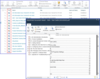
기능: Features List Copy or move documents, list items, pictures and folders across SharePoint lists Bulk copy or move operation for documents, list items, pictures and folders Map columns manually Support all column types in SharePoint list Tree view to select ... 더 읽기
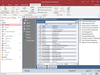
기능: Winner of Every Best Access Add-In Award Since 1994 Discover why so many Microsoft Access users and developers consider Total Access Analyzer the world's premier Access database analysis program. Total Access Analyzer analyzes all your database ... 더 읽기

기능: .NET Reflector lets you follow bugs through your own code, 3rd party components, and any compiled.NET code you work with. You can see 3rd party code in Visual Studio, and debug into it just like your own. Go to the definition of compiled code (F12), set ... 더 읽기 본 제품에 관한 더 많은 결과 보기
기능: Having the source code available means you’re no longer blocked by poor or missing documentation. So you can see how code runs, avoid bugs and develop more easily with 3rd party technologies..NET Reflector supports the latest.NET languages, and decompiles ... 더 읽기
기능: .NET Reflector works with Visual Studio 2012 (and VS 2010), letting you decompile and debug 3rd party code without leaving the IDE. Decompilation in Visual Studio is dynamic, so source code is always available for your libraries, and you can go straight to ... 더 읽기

기능: Entity Developer seamlessly integrates with Visual Studio 2012. You may edit your Entity Developer models as Visual Studio documents. Entity Developer toolbars and tool windows behave as native Visual Studio toolbars and tool windows, all Entity Developer ... 더 읽기 본 제품에 관한 더 많은 결과 보기
기능: With Entity Developer you don't need to limit yourself in choosing a design approach – Model-First, Database-First or mixed – Entity Developer supports any of them. With Update to Database and Update from Database wizards you can easily synchronize ... 더 읽기
기능: Entity Developer allows viewing and editing data of tables, views, and model entities, create and execute LINQ to SQL, Entity SQL, and HQL queries against the model, eliminating the need for additional applications and reducing time for accessing these ... 더 읽기

기능: LinqConnect uses classes and interfaces completely compatible with Microsoft LINQ to SQL, so LINQ to SQL developers can easily get started to work with LinqConnect. It offers Migration Wizard that allows you to quickly convert your LINQ to SQL projects to ... 더 읽기 본 제품에 관한 더 많은 결과 보기
기능: LinqConnect provides its own visual model designer – Entity Developer. With Entity Developer all model creating and editing tasks can be performed in a convenient GUI, thus greatly reducing the development and learning time. Entity Developer seamlessly ... 더 읽기
기능: Besides SQL Server and SQL Server Compact, LinqConnect works with MySQL, Oracle, PostgreSQL, and SQLite databases, and supports all their scalar data types. LinqConnect goes with bundled Express versions of dotConnect data providers for MySQL, Oracle, ... 더 읽기

기능: With LINQ Insight you can write your LINQ Queries in the Visual Studio code editor using all its features (syntax highlighting, intellisense, etc.) and then execute them right from your code with no preparation or query modification. All LINQ Insight ... 더 읽기 본 제품에 관한 더 많은 결과 보기
기능: LINQ Insight executes LINQ queries and allows you to view the generated SQL and returned data at design-time. Unlike other LINQ debug visualizers it does not require you to start a debug session, and you don't need to make any changes to queries or ... 더 읽기
기능: LINQ Insight allows you to view SQL, generated for LINQ to SQL, LINQ to Entities, LINQ to NHibernate, and LinqConnect queries at design-time. ... 더 읽기

기능: Get started faster and find clarity when things become more complex. Easily add patterns to your code. Visualize and understand where and how patterns are used in your code. ... 더 읽기 본 제품에 관한 더 많은 결과 보기
기능: Build automation for your own patterns to reduce development effort and improve architecture. Amplify developer skills. Build custom patterns. Exceptional performance. ... 더 읽기
기능: Add comprehensive logging to your app without impacting on source code. Super easy. You'll be done in minutes. Multi-Framework Support. High Performance. ... 더 읽기