공식 공급 업체
200 이상의 소프트웨어 개발처와 판매 계약을 맺은 공인 디스트리뷰터로서 합법적인 라이선스를 제공합니다.
모든 브랜드 보기.
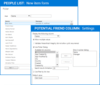
설명: Organize hierarchical relationships in SharePoint lists. Parent Selector Column can be used to display hierarchical data from SharePoint lists using lookups. The included picker dialog allows you to choose data from large lists and you can easily convert ... 더 읽기
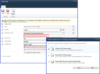
설명: Edit, Import, Check boxes, Approve/Reject and Tag in bulk for SharePoint. SharePoint Bulk Properties Editor allows end users to batch/bulk edit properties. Additionally, the product makes it possible to bulk approve/reject documents or list items and to ... 더 읽기
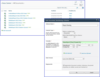
설명: Generate unique numbers or names for documents in a SharePoint library. SharePoint Document Number automatically generates unique numbers or names for documents in a SharePoint library and enables the documents to be easily identifiable and classified. ... 더 읽기
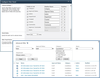
설명: Use multiple SharePoint fields as a criteria to filter any information in a SharePoint list. SharePoint List Advanced Filter lets users retrieve the right information with multi-value filters from a SharePoint list or library. Users have the option to ... 더 읽기
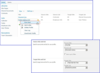
설명: Combine different SharePoint lists into one. SharePoint List Sync simplifies project management among different departments in your company by combining their SharePoint lists so you can work with one aggregated list. SharePoint lists may also be sorted ... 더 읽기
설명: Find all information related to an item in a Sharepoint list. SharePoint Lookup Tracker provides an overview page to list all information related to an item. A "Related Information" link displays all connected information on the item. Lookup ... 더 읽기
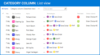
설명: Track, organize and group SharePoint list items by marking them with colored indicators. Category Column allows tracking, organizing and grouping of SharePoint list items. The component uses the Microsoft Outlook approach for element categorization. It ... 더 읽기
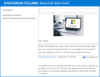
설명: Organize well formatted conversations in SharePoint. Discussion Column helps you to organize text conversations with-in list items without enabling list versioning. The component lets you enter rich text with formatting, images, tables, hyperlinks, etc. ... 더 읽기
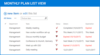
설명: Add due date flags to your SharePoint pages. Follow-Up Column enables due date flags similar to those seen in Microsoft Outlook to be added to SharePoint messages, meeting request, tasks, events, etc. The component derives from the Date and Time column so ... 더 읽기
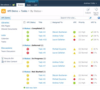
설명: Add Key Performance Indicators (KPI) to your SharePoint systems. KPI Column provides SharePoint users with the ability to define and measure progress toward predefined goals and display current status by using easy-to-understand graphical indicators. The ... 더 읽기