공식 공급 업체
200 이상의 소프트웨어 개발처와 판매 계약을 맺은 공인 디스트리뷰터로서 합법적인 라이선스를 제공합니다.
모든 브랜드 보기.
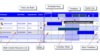
스크린샷: 0 ... 더 읽기 본 제품에 관한 더 많은 결과 보기
스크린샷: 0 ... 더 읽기
스크린샷: 0 ... 더 읽기

스크린샷: Professional on-air graphics for newsrooms, sports, digital signage and everything in between. MComposer provides enough freedom to fulfill the most exotic graphics requirements of today’s broadcasters, both in SD and HD. ... 더 읽기 본 제품에 관한 더 많은 결과 보기
스크린샷: Professional on-air graphics for newsrooms, sports, digital signage and everything in between. MComposer provides enough freedom to fulfill the most exotic graphics requirements of today’s broadcasters, both in SD and HD. ... 더 읽기
스크린샷: Attach the output of your playlist and a set of live feeds to this powerful CPU-based vision mixer. Use the visual scene editor to define how the streams are mixed and played out. Smoothly switch between scenes and live sources during live events. Good ... 더 읽기

스크린샷: FlowChartX Professional can automatically route arrows in the shortest way they reach from their source to their destination without crossing any diagram nodes. ... 더 읽기 본 제품에 관한 더 많은 결과 보기
스크린샷: This traffic Diagram screenshot shows boxes containing metafile images. Boxes can be rotated interactively by dragging their round rotation handle. ... 더 읽기
스크린샷: Box-Objects can hold images, text or both. The boxes shown in the screenshot display icons representing network nodes. Hierarchical grouping is shown too. ... 더 읽기
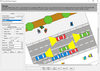
스크린샷: This traffic Diagram screenshot shows boxes containing metafile images. Boxes can be rotated interactively by dragging their round rotation handle. ... 더 읽기 본 제품에 관한 더 많은 결과 보기
스크린샷: Box-Objects can hold images, text or both. The boxes shown in the screenshot display icons representing network nodes. Hierarchical grouping is shown too. ... 더 읽기
스크린샷: Use Decorated tables to display diagram entities. Tables have anchor points associated with each row, defining where incoming and outgoing connections dock to tables. ... 더 읽기
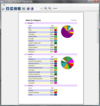
스크린샷: MindFusion Reporting includes advanced features like scroll/ zoom / print / reports preview or a a Build in Charting Component with Wizard. ... 더 읽기 본 제품에 관한 더 많은 결과 보기
스크린샷: MindFusion's professional reporting tool features a complete list of properties, methods and events that let you create advanced business reports in the style and format you want them. ... 더 읽기
스크린샷: A report Designer automates customizing the report's appearance. Placement of any WinForms control as a report element is also possible. ... 더 읽기
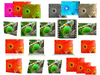
스크린샷: ImageDraw Actions are imaging effects that are applied on any ImageDraw Element objects. ImageDraw comes with 33 built-in ready to use Actions. Lots of useful Imaging Effects out of the box includes: Adjust Brightness, Contrast, Gamma, Hue, Saturation, ... 더 읽기 본 제품에 관한 더 많은 결과 보기
스크린샷: ImageDraw controls can be bound to SQL Server BLOB (Binary Large Object) data type allowing you to deliver dynamic images which are stored in that kind of data source. Not only you can deliver BLOB images as is but built-in Imaging Actions can be applied ... 더 읽기
스크린샷: ImageDraw controls generate Dynamic Composite Images and the main characters in this scenario are Canvas and Elements. Canvas is a rectangular area intended for drawing Image, Text, and Shape Elements. It plays a key role in the ImageDraw architecture ... 더 읽기

스크린샷: 0 ... 더 읽기 본 제품에 관한 더 많은 결과 보기
스크린샷: 0 ... 더 읽기
스크린샷: 0 ... 더 읽기
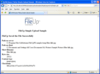
스크린샷: FileUp processes uploads sent from a client over HTTP to a server running Microsoft Internet Information Server (IIS). Uploads are typically submitted from a web page or from a client-side ActiveX control such as SoftArtisans XFile. Uploaded files can be ... 더 읽기 본 제품에 관한 더 많은 결과 보기
스크린샷: Use the SaveAs Method to save files to any folder, with any file name whereas with the Save Method, the file always gets saved with its original file name. ... 더 읽기
스크린샷: FileUp can handle standard text-based HTML form elements along with file elements. ... 더 읽기
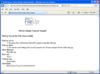
스크린샷: FileUp processes uploads sent from a client over HTTP to a server running Microsoft Internet Information Server (IIS). Uploads are typically submitted from a web page or from a client-side ActiveX control such as SoftArtisans XFile. Uploaded files can be ... 더 읽기 본 제품에 관한 더 많은 결과 보기
스크린샷: FileUp processes uploads sent from a client over HTTP to a server running Microsoft Internet Information Server (IIS). Uploads are typically submitted from a web page or from a client-side ActiveX control such as SoftArtisans XFile. Uploaded files can be ... 더 읽기
스크린샷: Use the SaveAs Method to save files to any folder, with any file name whereas with the Save Method, the file always gets saved with its original file name. ... 더 읽기
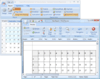
스크린샷: The ExpressPrinting System supports more than 50 different visual controls including Generic Containters such as Form, Frame, Panel, or ExpressLayoutControl ... 더 읽기 본 제품에 관한 더 많은 결과 보기
스크린샷: The enhanced print dialog gives you a high degree of control over what options are available when printing. Printer selection, output to file, page selection and collation are all there. You can even control what buttons are displayed or enabled, all ... 더 읽기
스크린샷: Thumbnailed PageView in Preview Window. ... 더 읽기