공식 공급 업체
200 이상의 소프트웨어 개발처와 판매 계약을 맺은 공인 디스트리뷰터로서 합법적인 라이선스를 제공합니다.
모든 브랜드 보기.
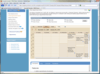
스크린샷: Screenshot of Syncfusion Essential Schedule for ASP.NET MVC 더 읽기 본 제품에 관한 더 많은 결과 보기
스크린샷: Screenshot of Syncfusion Essential Schedule for ASP.NET MVC 더 읽기
스크린샷: Screenshot of Syncfusion Essential Schedule for ASP.NET MVC 더 읽기
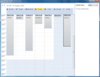
스크린샷: Screenshot of Syncfusion Essential Schedule for WPF 더 읽기 본 제품에 관한 더 많은 결과 보기
스크린샷: Screenshot of Syncfusion Essential Schedule for WPF 더 읽기
스크린샷: Screenshot of Syncfusion Essential Schedule for WPF 더 읽기
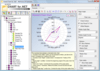
스크린샷: Screenshot showing a Polar Chart created with Xceed Chart for.NET. Xceed Chart for.NET uses OpenGL (present on most graphics cards) for fast, real-time rendering of charts, with GDI+ as a fallback. Xceed Chart for.NET supports 14 major 2D/3D chart types, ... 더 읽기 본 제품에 관한 더 많은 결과 보기
스크린샷: Several Financial charts included. Stock Series includes Candle, Stick and Date Time Stock. ... 더 읽기
스크린샷: Real Time data plotting supported. The current point is marked with a const line. ... 더 읽기

스크린샷: Property Grid comes with its own toolbar built in for sorting data which can easily be turned on or off. Additionally, you can define your own specialized toolbar to match your applications current theme settings or to add additional functionality. 0 ... 더 읽기 본 제품에 관한 더 많은 결과 보기
스크린샷: Allows you customize the appearance of the property grid by setting your own colors and fonts for the control. Combined with the ability to hide and show the toolbar and help panel, gives you greater control over how your grid will appear. 0 ... 더 읽기
스크린샷: Provides several built in data types that are ready to use. You can choose from any of the predefined data types or define your own 0 ... 더 읽기
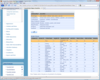
스크린샷: The master-detail view is an alternative to the hierarchical view; it allows you to see different tables displayed in different grids. ... 더 읽기 본 제품에 관한 더 많은 결과 보기
스크린샷: The Grid provides extensive support for custom styles using Css. ... 더 읽기
스크린샷: The Essential Grid provides support for Card View Template for better readability and helps conserve horizontal space. ... 더 읽기
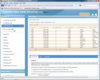
스크린샷: Essential Grid processes the data source using its built-in LINQ expressions to perform paging, sorting, grouping, filtering and editing. However in some cases users may want to bypass their built-in data source processing and process the data themselves. ... 더 읽기 본 제품에 관한 더 많은 결과 보기
스크린샷: You can easily perform edit and delete operations in the Essential Grid. ... 더 읽기
스크린샷: It's easy to sort data within the Essential Grid. ... 더 읽기
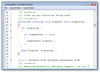
스크린샷: Extend Visual Studio like editing functionality to your applications. ... 더 읽기 본 제품에 관한 더 많은 결과 보기
스크린샷: Implement Visual Studio like intellisense in your code-editing applications. ... 더 읽기
스크린샷: Let your users define breakpoints during runtime and highlight such lines with custom colors. ... 더 읽기
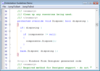
스크린샷: Screenshot of Syncfusion Essential Edit for Windows Forms 더 읽기 본 제품에 관한 더 많은 결과 보기
스크린샷: Screenshot of Syncfusion Essential Edit for Windows Forms 더 읽기
스크린샷: Screenshot of Syncfusion Essential Edit for Windows Forms 더 읽기
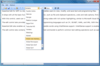
스크린샷: Screenshot of Syncfusion Essential Edit for WPF 더 읽기 본 제품에 관한 더 많은 결과 보기
스크린샷: Screenshot of Syncfusion Essential Edit for WPF 더 읽기
스크린샷: Screenshot of Syncfusion Essential Edit for WPF 더 읽기
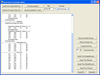
스크린샷: Group data by various selected properties. ... 더 읽기 본 제품에 관한 더 많은 결과 보기
스크린샷: Group data by using a data grid. ... 더 읽기