공식 공급 업체
200 이상의 소프트웨어 개발처와 판매 계약을 맺은 공인 디스트리뷰터로서 합법적인 라이선스를 제공합니다.
모든 브랜드 보기.
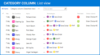
설명: Track, organize and group SharePoint list items by marking them with colored indicators. Category Column allows tracking, organizing and grouping of SharePoint list items. The component uses the Microsoft Outlook approach for element categorization. It ... 더 읽기 본 제품에 관한 더 많은 결과 보기
설명: 컬러 표시기로 SharePoint 목록 항목을 표시하여 이들을 추적, 구성 및 그룹화합니다. Category Column allows tracking, organizing and grouping of SharePoint list items. The component uses the Microsoft Outlook approach for element categorization. It includes a simple way to change ... 더 읽기
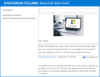
설명: Organize well formatted conversations in SharePoint. Discussion Column helps you to organize text conversations with-in list items without enabling list versioning. The component lets you enter rich text with formatting, images, tables, hyperlinks, etc. ... 더 읽기 본 제품에 관한 더 많은 결과 보기
설명: SharePoint에서 제대로 서식화된 대화를 구성합니다. Discussion Column helps you to organize text conversations with-in list items without enabling list versioning. The component lets you enter rich text with formatting, images, tables, hyperlinks, etc. Discussion Column is ... 더 읽기
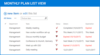
설명: Add due date flags to your SharePoint pages. Follow-Up Column enables due date flags similar to those seen in Microsoft Outlook to be added to SharePoint messages, meeting request, tasks, events, etc. The component derives from the Date and Time column so ... 더 읽기 본 제품에 관한 더 많은 결과 보기
설명: SharePoint 페이지에 만기일(due date) 플래그를 추가합니다. Follow-Up Column enables due date flags similar to those seen in Microsoft Outlook to be added to SharePoint messages, meeting request, tasks, events, etc. The component derives from the Date and Time column so ... 더 읽기
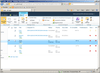
설명: Easily manage and categorize your SharePoint list items. Indicator Columns Bundle includes, KPI Column (define and measure progress toward predefined goals), Category Column (tracking, organizing and grouping of SharePoint list items), Follow-Up Column ... 더 읽기
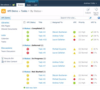
설명: Add Key Performance Indicators (KPI) to your SharePoint systems. KPI Column provides SharePoint users with the ability to define and measure progress toward predefined goals and display current status by using easy-to-understand graphical indicators. The ... 더 읽기 본 제품에 관한 더 많은 결과 보기
설명: SharePoint 시스템에 핵심 성과 지표 (Key Performance Indicators, KPI)를 추가합니다. KPI Column provides SharePoint users with the ability to define and measure progress toward predefined goals and display current status by using easy-to-understand graphical indicators. ... 더 읽기
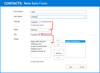
설명: Extend SharePoint column functionality. Lookup Columns Bundle includes, Cross-Site Lookup Column (get data from any site within a site collection), Cascaded Lookup Column (build relationships between parent and child columns) and Parent Selector Column ... 더 읽기 본 제품에 관한 더 많은 결과 보기
설명: Extend SharePoint column functionality. Lookup Columns Bundle includes, Cross-Site Lookup Column (get data from any site within a site collection), Cascaded Lookup Column (build relationships between parent and child columns) and Parent Selector Column ... 더 읽기
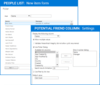
설명: Organize hierarchical relationships in SharePoint lists. Parent Selector Column can be used to display hierarchical data from SharePoint lists using lookups. The included picker dialog allows you to choose data from large lists and you can easily convert ... 더 읽기 본 제품에 관한 더 많은 결과 보기
설명: SharePoint 목록에서 계층적 관계를 구성합니다. Parent Selector Column can be used to display hierarchical data from SharePoint lists using lookups. The included picker dialog allows you to choose data from large lists and you can easily convert standard Lookup columns to ... 더 읽기
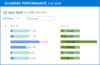
설명: Add a progress bar to your SharePoint lists. Progress Column provides users with the ability to make SharePoint lists more visual by displaying numerical data using a percentage-based progress bar. Progress Column is typically used when an application ... 더 읽기 본 제품에 관한 더 많은 결과 보기
설명: SharePoint 목록에 진행률 표시줄를 추가합니다. Progress Column provides users with the ability to make SharePoint lists more visual by displaying numerical data using a percentage-based progress bar. Progress Column is typically used when an application performs tasks ... 더 읽기
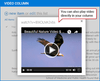
설명: Play videos in SharePoint. Video Column & Web Part is a powerful control made for uploading, managing, linking and playing video files in SharePoint. These controls support a variety of video files that can be uploaded from a computer, or linked to ... 더 읽기 본 제품에 관한 더 많은 결과 보기
설명: SharePoint에서 동영상을 재생합니다. Video Column & Web Part is a powerful control made for uploading, managing, linking and playing video files in SharePoint. These controls support a variety of video files that can be uploaded from a computer, or linked to from ... 더 읽기
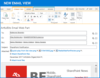
설명: Send emails directly from your SharePoint Web site. Email Web Part allows users to send email messages directly from your Microsoft SharePoint site. You can notify assigned users of tasks or just send regular email messages. Email Web Part provides the ... 더 읽기 본 제품에 관한 더 많은 결과 보기
설명: SharePoint Web 사이트에서 직접 이메일을 보낼 수 있습니다. Email Web Part allows users to send email messages directly from your Microsoft SharePoint site. You can notify assigned users of tasks or just send regular email messages. Email Web Part provides the useful ability ... 더 읽기