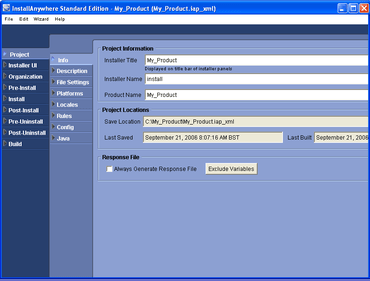InstallAnywhere is designed to install any kind of software - desktop, enterprise, or multi-tiered Web services - onto any platform, and to configure those applications for optimal performance. Whether you're creating applications written in Java, C++, PERL, or C#, or deploying EJBs or .NET Web services, all of the installation details are handled automatically. InstallAnywhere simplifies complex installations and provides maximum developer customization, along with extensive user interaction, client/server features and localization for 29 languages.
The following editions are available:
Updates in 2010
- Maintenance Mode Support
In InstallAnywhere 2010, you can choose to implement Maintenance Mode in an installer, which enables end users to add or remove features to previously installed products as well as repair broken installations. With a Maintenance-Mode-enabled installer, end users can perform the following maintenance activities:
- Add Feature - Install additional features that were bundled with the product but which were not installed during the initial installation.
- Remove Feature - Remove a feature that had already been installed without uninstalling the entire application.
- Repair Installation - Reinstall a broken or corrupted feature.
- Uninstall Product - Uninstall the entire application.
Maintenance Mode gives your end users the flexibility of managing product features as needed. Maintenance Mode is also available for console mode installations.
- Product Instance Management
The new Instance Management feature gives you better control over the number of product instances that are permitted to be installed on an end user's machine. You can restrict the number of permitted instances of your product on the target system to a single instance only or to a specfic number of instances.
- Build Configuration Support
The new Build Configuration feature enables you to easily create and manage multiple configurations in the same InstallAnywhere project, with each Build Configuration representing how the installer will be built for particular set of platforms, files, build distributions, JVMs, locales, and other settings. Using Build Configurations enables you to use one project to create multiple installers for the same application, each with a slightly different configuration. You can use Tags to bundle different sets of actions, panels, features, and components with Build Configurations.
- Installation Rollback Support
If an end user cancels an installation before it has completed, or if a fatal error occurs during the installation, the result can be an incomplete, corrupt application. To avoid this problem, you can now choose to enable installation rollback by selecting the Enable Rollback option on the Project > Advanced subtask. If you select the Enable Rollback option, and the end user cancels an installation or a fatal error occurs, the installer will automatically revert what has been altered or added to the system.
- Uninstall Phase Exposure
InstallAnywhere automatically creates an Uninstaller for each project. The Uninstaller, much like the Installer, is a collection of panels, consoles, and actions. The standard Uninstaller uninstalls the application by executing each action?s uninstallation procedure. However, in some situations, you may want additional flexibility and have more control over how the uninstallation is performed. Therefore, you may want to use the Uninstall task in the Advanced Designer to customize the Uninstaller by adding, removing or changing some of the uninstall actions. For example, you may want to disable the uninstallation of an entire set of resources, rename files, copy and move files, display additional dialog messages, or execute some custom code at uninstall time.
For more information visit:
http://www.flexerasoftware.com/company/newscenter/pressreleases/press-releases_10830.htm
About Flexera Software
Flexera Software (formerly Acresso), the maker of InstallShield, is fully dedicated to powering the business of software for our customers. For over 25 years, the company's solutions have helped software and hardware producers and their customers maximize revenue, cut costs, and eliminate manual processes. It provides solutions that power the business of software. By simplifying the business relationship between software/hardware producers and their customers, Flexera's solutions have a 25-year history of maximizing the value of the software that the world develops and uses.