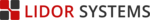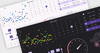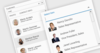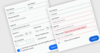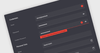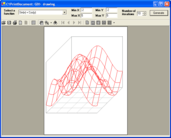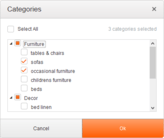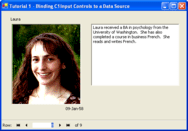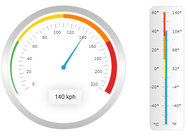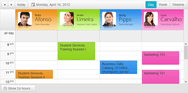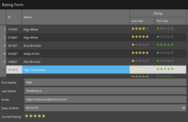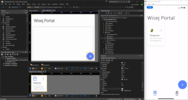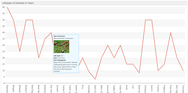Telerik DevCraft Ultimate
All Telerik .NET tools & Kendo UI JavaScript components in one package.
Rich Dashboards for WPF - The Executive Dashboard sample application demonstrates how you can use the WPF Gauge, Chart and ProgressBar controls to build a rich dashboard.