Official Supplier
As official and authorized distributors, we supply you with legitimate licenses directly from 200+ software publishers.
See all our Brands.
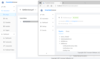
Description: Web-Based IT, DevOps and Help Desk Tools. PowerShell Universal provides an administrator console, management REST API, PowerShell cmdlets and an idempotent configuration system using PowerShell scripts. It enables you to easily manage and delegate access ... Read more
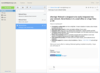
Description: Premium webmail script and iOS/Android mail client. AfterLogic WebMail Pro PHP offers a webmail front-end for your existing mail server, with personal calendar, contacts, and mobile sync. Full featured yet minimalistic, WebMail Pro delivers all the ... Read more

Description: Brings ActiveSync support to WebMail Pro. Afterlogic ActiveServer enables ActiveSync support for WebMail Pro users allowing them to sync e-mail, contacts and calendars with Outlook 2013/2016, iOS, Android. ActiveServer is a set of PHP scripts which can be ... Read more
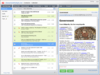
Description: AfterLogic WebMail Pro offers an independent web mail front-end solution for your existing mail server. Available for Windows and Linux servers. It provides a fast AJAX webmail and innovative calendar with sharing. WebMail Pro ASP.NET and WebMail Pro PHP ... Read more
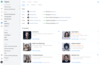
Description: A complete software development platform. Space Cloud provides a platform where team members can communicate, share information, and collaborate on projects. It removes the silos that are often inherent to organizations. Whether it’s developers, designers ... Read more
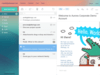
Description: Groupware system for businesses and providers, backed with mobile apps. Aurora Corporate is a private cloud combining groupware, file storage and email in a single, unified environment. It features; Webmail- Clean and modern interface. Can work with your ... Read more

Description: Mail server (MTA) bundled with WebMail Pro for a complete solution. Afterlogic MailSuite Pro for Linux is a messaging solution for Linux which includes a mail server, AJAX-based webmail client, spam and virus protection, Web-based admin panel, calendar, ... Read more
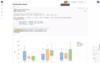
Description: A collaborative data science platform. Datalore is a collaborative data science platform that streamlines insight delivery and helps data science and business teams become more productive together. You can use Datalore for data collection and exploration, ... Read more
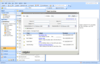
Description: Transparent email archiving software for Exchange. Exchange Server Archiver is an email archiving tool that reduces the size of the Exchange information store by archiving emails and attachments to a dedicated server. The end-user experience is ... Read more