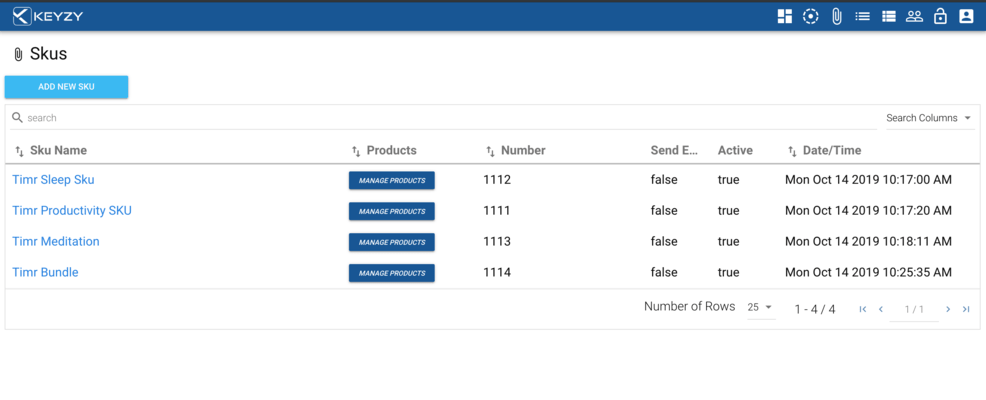KEYZY
Software licensing, distribution and management made easy.
Here in this section, you can assign SKUs to your product, or products as a bundle, to connect the licenses you create afterward. Right after you enter a name and number for your SKU, you can manage which products you’d like to assign to it.
You can think of SKUs as the options you're offering to your customers. Your offers can include individually sold pieces of software as well as product bundles that customers love. In the Manage Your Products section, you can choose which products you’d like to connect to that SKU. So the SKU becomes a purchase option for your customers, which is ready to hit the shelves upon connecting licenses to them.
Moreover, you may enable the option while editing the SKU for automatically emailing the serial number information to the customer purchasing your product. You can assign an Offline License Day too for limiting the usage period of offline and semi-online licenses.