SharePoint Site User Directory
View all users and groups within the SharePoint site.
Published by BoostSolutions
Distributed by ComponentSource since 2009
Version: v1.4.328.2 Updated: Mar 31, 2014
SharePoint Site User Directory Web Part allows users to display all users in a SharePoint environment. Users can be displayed alphabetically, according to online status, their membership in OU, or by site. A major difference between the SharePoint default Site User Web Part and the SharePoint Site User Directory is its ability to not only display SharePoint groups and AD (Active Directory) groups, but also all members of SharePoint and AD groups in SharePoint. The Site User directory also provides the option to search for users, message other users, and to print user information.

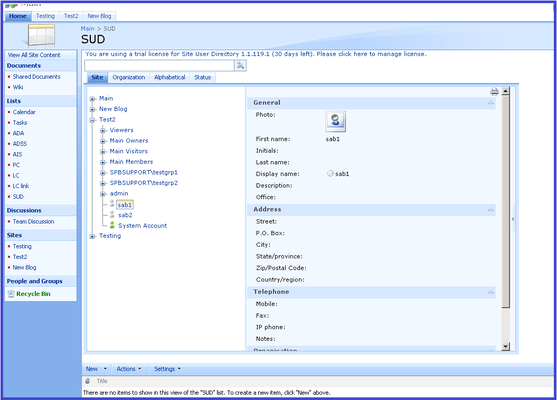
SharePoint Site User Directory
Do you need an easy to use source of user's...
Live Chat with our BoostSolutions licensing specialists now.