SharePoint Timeline
Display any information chronologically, with the content surfaced from your SharePoint lists.
Published by APPS 365
Distributed by ComponentSource since 2013
SharePoint Timeline is a SharePoint add-in that allows you to easily create beautiful vertical and horizontal Timelines to convey any information chronologically, with the content surfaced from your SharePoint lists. The Timeline is created with the Timeline Builder and then added to a designated space on your SharePoint page. Once inserted on a page, the SharePoint Timeline is dynamic, reading live data, direct from SharePoint Lists.

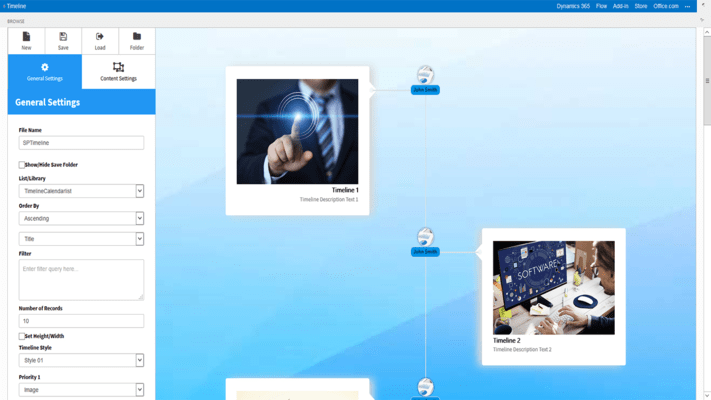
SharePoint Timeline Features
Live Chat with our APPS 365 licensing specialists now.