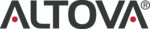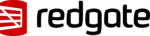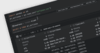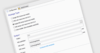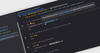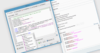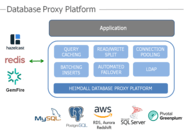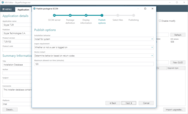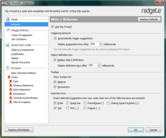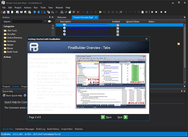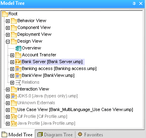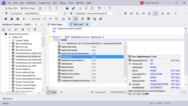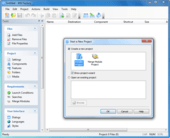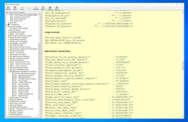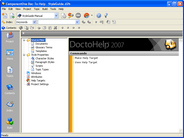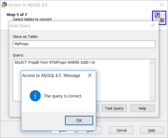dbForge SQL Tools
Version-control databases, compare data and optimize database performance.
Data Compare for SQL Server - Tune your SQL database comparison, quickly analyze differences in a well-designed user interface and effortlessly synchronize data via a convenient wizard.