Fornecedor oficial
Como distribuidores oficiais e autorizados, nós fornecemos licenças legítimas diretamente de mais de 200 editores de software.
Ver todas as nossas marcas.
Database upgrade required.
.NET 4.7.2 is required. DPS 6.0 is recommended.
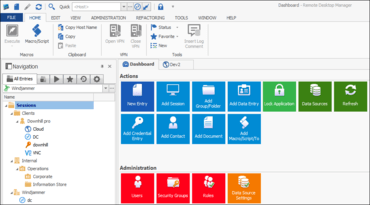
Conexões remotas e senhas. Em qualquer lugar.
Chat ao vivo com nossos especialistas de licenciamento de Devolutions.