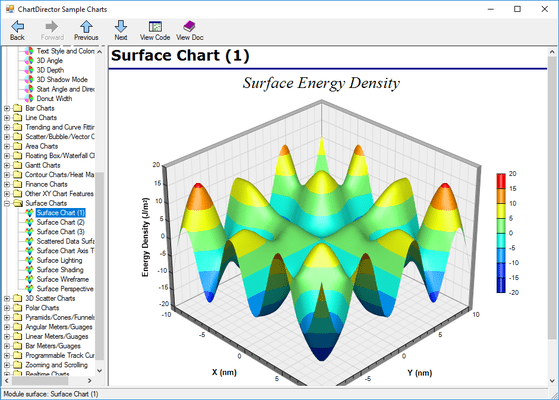ChartDirector is a professional charting component for windows and Web applications. It comes with an extensive chart range including pie, donut, bar, line, spline, step line, trend line and curve-fitting. Charts can be displayed on the screen or exported to PDF, SVG, PNG, JPG, GIF and BMP formats. You can customize every chart detail including axes, marks and zones, text, labels and automatic scaling. ChartDirector supports .NET, .NET Core, WPF, ASP.NET MVC, Web Forms and Windows (C#, VB and other CLI languages), C++, Java, JSP, ASP, COM, VB, VBScript, VBA, JavaScript, PHP, Perl, Python and Ruby. It works on Windows, Linux, FreeBSD, Solaris, Mac OS X systems.
![]()
![]()
![]()
![]()
![]() (10)
(10)