Fornecedor oficial
Como distribuidores oficiais e autorizados, nós fornecemos licenças legítimas diretamente de mais de 200 editores de software.
Ver todas as nossas marcas.
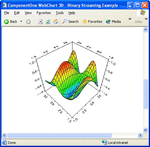
Descrição: Create browser-independent, dynamic charts for Active Server Pages (ASP). ComponentOne WebChart is an enterprise charting tool that allows you to develop charts or graphs and serve them as JPEG ... one for 2D and one for 3D. The ASP web server performs the chart creation and sends the completed charts and graphs to the browser. ComponentOne WebChart is part of the ComponentOne Studio Enterprise ... or PNG files to any browser. You can also serve the charts as an ActiveX control to allow your end-users to change chart types and data values. True WebChart features two server-side charting components- ...
Recursos: over so you can: Serve any Olectra Chart or graph as JPEG or PNG to any browser Serve charts as an ActiveX control to allow your end users to quickly change chart types and data values for interactive ... The following is a list of ComponentOne WebChart features: Data binding to data sources without writing a single line of code Intelligent update for fast, real-time charting and tracking Built-in ... wrappers More than 60 demos with source code and 30 sample code files 32-bit support Once you've created your high-performance 2D and 3D charts, ComponentOne WebChart's web server technology takes ...
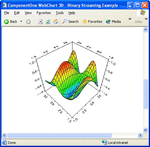
Descrição: PNG files to any browser. You can also serve the charts as an ActiveX control to allow your end-users to change chart types and data values. True WebChart features two server-side charting components- ... and the ComponentOne Studio for ActiveX ComponentOne WebChart is a Charting Tool for Browser-independent Web Server Applications ComponentOne WebChart gives you the same charting power as Olectra Chart ... for 2D and one for 3D) wrap the current Olectra Chart ActiveX controls. The Active Server Page (ASP) communicates with the server-side charting component, which communicates with the Olectra Chart OCX ...
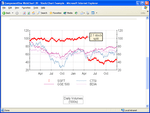
Capturas de tela: Create stock charts for your web applications. ...
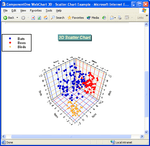
Capturas de tela: Ccreate and customize a 3D scatter chart amongst others ...
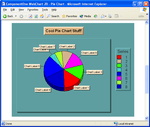
Capturas de tela: Use the Pie Sorting Methods list box to change how the pie slices are sorted, Use the Chart Labels check box to control the display of ChartLabels on the chart, Use the Threshold controls to specify ...
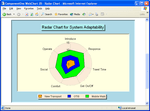
Capturas de tela: Create a Radar Chart amongst others. Rank based upon different criteria. Select/deselect the "Filled" and "Stacked" check boxes to change the appearance of the displayed data. ...
Suporte: ComponentOne Platinum Support Subscriptions provide a full year of Telephone and Online Technical Support. ComponentOne Technical Support Engineers are available by phone Monday through Friday, except U.S. holidays, from 9:00 a.m. to 5:00 p.m. Eastern,USA. Customers outside the USA, please remember ...
Compatibilidade: Operating System for Deployment Windows Vista Windows XP Windows 2000 Architecture of Product 32Bit Product Type Component Component Type ActiveX OCX ActiveX DLL DLL Application Type ASP Built Using ActiveX Template Library (ATL).NET Ready/Tested with.NET RCW No General Internet Enhanced Marked as ...
Licenciamento: ...
Preços: ...
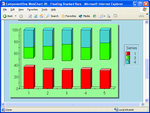
Capturas de tela: Show/Hide/Exclude list boxes and check boxes. ...
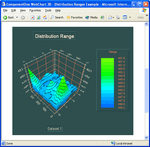
Capturas de tela: Using the 3D Design-Time Control to set the DistributionRange property to control the number of levels in the legend, to use the LabelFilter property of the Legend object to show a specific number of levels and to show the legend as either Stepped or Continuous. ...
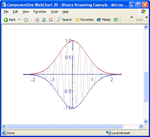
Capturas de tela: Perform 2D Binary Streaming. ...
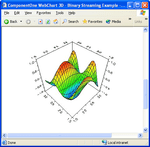
Capturas de tela: Perform 3D Binary Streaming. ...