Fornecedor oficial
Como distribuidores oficiais e autorizados, nós fornecemos licenças legítimas diretamente de mais de 200 editores de software.
Ver todas as nossas marcas.
Notas de versão: "tr-TR". NullReferenceException when merging charts. MailMerge causes exception when merging barcode data. Printing Problems ServerTextControl only: When printing double-sided, copies are not separated when ...
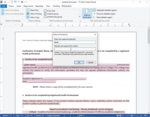
Notas de versão: protecting a document, it is possible to define whether the document is completely locked or formatting can be applied. Chart Layout Ribbon Tab- 2D and 3D chart objects can be added to documents and merged ... with data. The RibbonChartLayoutTab can be used as an out-of-the-box ribbon tab directly in a TX Text Control-based application. The chart insert drop-down button has been redesigned and is inspired ... by the chart types available in MS Word. Contextual Mini Toolbar- Inspired by Microsoft Word, the new TXTextControl.MiniToolbar is a small version of the full ribbon toolbar providing most common formatting ...
Notas de versão: all fields and merge blocks. New Chart Properties Dialog- The template designer provides a new dialog to adjust the properties of chart objects. New Context Menu Style and Icons- Built-in context menus ...
Notas de versão: and column and an end row and column in order to select all cells in between. Object Fading in Headers and Footers- Objects including images, barcodes and charts are grayed out if the HeaderFooter object ...
Notas de versão: Updates in X8 Transparent Text Frames (ActiveX, Windows Forms, WPF) Z-Order of Objects (text frames, images or charts) (ActiveX, Windows Forms, WPF) Background Images (ActiveX, Windows Forms, WPF) ... (Windows Forms, WPF) Comprehensive 2D and 3D Charting (Windows Forms) ...
Notas de versão: documents are loaded. Anchor Position Control Characters- Shows the anchor position of an anchored object. Anchored objects are positioned relative to a paragraph. MailMerge Supports Charts and Barcodes ...