Fornecedor oficial
Como distribuidores oficiais e autorizados, nós fornecemos licenças legítimas diretamente de mais de 200 editores de software.
Ver todas as nossas marcas.
Notas de versão: is not being serialized if you are not resettting the Document. Tile Manager Animation stops and StackOverflowException occurs if the tile manager is in a TabControl, the xam tile contains ScrollViewer ... and multiline labels. Gauges LinearGauge- out of memory exception occurs when min and max are very close together. Infragistics Silverlight Context Menu Managed RuntimeError is thrown after a menu item is dragged ... and the width of the inside control is set. Tile Manager Tiles get out of order when ShouldAnimate is false. ...
Revisão do cliente: project. The documentation is adequate but could be better. Most controls are easy enough to get started with; without much learning curve. Its Toolbar Manager control is one of the best implementation ... Infragistics NetAdvantage 2004 is a quality product. I have had no problems using the controls in a Managed C++ application. The controls are powerful and flexible enough for the requirements of my ...
Notas de versão: whether the floating panes are kept inside the Dock Manager boundaries. Defaults to false. Added a new ShowPaneHeaders property. Determines whether pane headers are only shown on hover or always visible. ... feature will manage the size at which labels, titles, and subtitles of the gauge have 100% optical scaling. IgbInput, IgbMaskInput, IgbDateTimeInput, and IgbRating Readonly has been renamed to ReadOnly. ...
Notas de versão: and OpticalScalingSize properties for the RadialGauge. This new feature will manage the size at which labels, titles, and subtitles of the gauge have 100% optical scaling. A new highlight needle has been added. When both ... user can dock the dragged pane by dragging it close to the target pane edges. Added a new ContainedInBoundaries property. Determines whether the floating panes are kept inside the Dock Manager ...
Notas de versão: the OpticalScalingEnabled property to true. Then, you can set the OpticalScalingSize which manages the size at which labels have 100% optical scaling. Essentially, labels will have larger fonts when the gauge's size ...
Notas de versão: for the RadialGauge. This new feature will manage the size at which labels, titles, and subtitles of the gauge have 100% optical scaling. A new highlight needle has been added. When both HighlightValue ...
Notas de versão: Updates in 2011 Volume 1 ASP.NET Microsoft Word Library – NEW!- Gives you the ability to create and work with Microsoft Word document files. The library features the ability to write out styled ... text, hyperlinks, images, tables and shapes. In addition, it provides document-specific features that allow you to specify the page size, margins, page breaks, and set header/footer information. You can ... Library gives you the ability to create and work with Microsoft Word document files. The library features the ability to write out styled text, hyperlinks, images, tables and shapes. In addition, ...
Notas de versão: Column Groups- The React Grid Collapsible Column Groups feature in Ignite UI allows you to organize and manage multiple levels of nested columns and column groups in the React Grid by grouping them ...
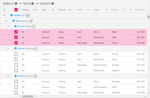
Descrição: Forms, WPF and Xamarin. Infragistics Professional Features Angular 50+ Material-based Angular components with virtualization options Fast Angular data grids Dock Manager offers windowing experience ... Microsoft Excel solution Dock Manager offers windowing experience Pixel-perfect vertical and horizontal scrolling jQuery Build high-performing, responsive web applications in jQuery Grid and charting ... Manager offers windowing experience Reusable components based on Web standards with no UI framework dependencies 300+ formulas for complete Microsoft Excel solution Blazor Create rich UI using your existing ...
Notas de versão: IgbBulletGraph The Performance bar will now reflect the difference between the value and new HighlightValue when the HighlightValueDisplayMode is applied to the 'Overlay' setting. The highlight value will show a filtered/subset completed measured percentage as a filled in color while the ...
Notas de versão: Documents Engine Fixed an issue preventing PDF from being exported when an image is added to the document. Web Data Menu Improved accessibility. 0 ...
Notas de versão: IgGrid Fixed an issue causing summary data to not be correctly displayed for 'groupby' rows. 0 ...
Notas de versão: React Charts Chart Highlight Filter- The IgrCategoryChart and IgrDataChart now expose a way to highlight and animate in and out of a subset of data. The display of this highlight depends on the series type. For column and area series, the subset will be shown on top of the total set of data where ...
Notas de versão: Charts Chart Highlight Filter- The IgxCategoryChartComponent and IgxDataChartComponent now expose a way to highlight and animate in and out of a subset of data. The display of this highlight depends on the series type. For column and area series, the subset will be shown on top of the total set of ...
Notas de versão: .NET 8.0 support 2023.2 release now support.NET 8. Charts Chart Highlight Filter- The IgbCategoryChart and IgbDataChart now expose a way to highlight and animate in and out of a subset of data. The display of this highlight depends on the series type. For column and area series, the subset will be ...
Notas de versão: Charts Chart Highlight Filter- The IgcCategoryChartComponent and IgcDataChartComponent now expose a way to highlight and animate in and out of a subset of data. The display of this highlight depends on the series type. For column and area series, the subset will be shown on top of the total set of ...
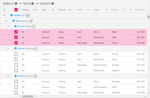
Descrição: Professional Features Angular 50+ Material-based Angular components with virtualization options Fast Angular data grids Dock Manager offers windowing experience Lightweight financial and category charts OpenFin ... OS integration Available on npmjs React Modern React library Fast React data grid 60+ chart types provide comprehensive chart library 300+ formulas for complete Microsoft Excel solution Dock Manager ... Quick-start your app with the Ignite UI CLI Web Components Modern Web Components library Fastest data grid 60+ chart types provide comprehensive chart library Dock Manager offers windowing experience Reusable ...
Notas de versão: Grid Added new state persistence feature. Updates in 4.x 1 ...
Notas de versão: Now supports ASP.NET Core for.NET 8 projects. Tag Helpers now support ASP.NET Core for.NET 8 projects. Updates in 23.2.x 1 ...
Notas de versão: Toolbar- Beta Save tool action has been added to save the chart to an image via the clipboard. Vertical orientation has been added via the toolbar's Orientation property. By default the toolbar is horizontal, now the toolbar can be shown in vertical orientation where the tools will popup to ...