Official Supplier
As official and authorized distributors, we supply you with legitimate licenses directly from 200+ software publishers.
See all our Brands.
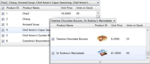
Screenshots: In non-editable mode, you can select multiple items through the provided checkbox control associated to each item. The top left checkbox allows you to check or uncheck all available items ...
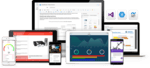
Description: with advanced load-on-demand technology, intuitive tri-state checkbox mode, Vista-style drag and drop, sophisticated node editing, and more. WebDesktopManager- A versatile windowing component with built-in ... Box- A lightweight checkbox control featuring standards-compliance usability features such as access key support and keyboard focus. Combo Box- A selection control with out-of-the-box text searching ...
Features: allows users to capture multiple input in a more intuitive way. It supports both editable and checkbox mode selection, so you can create the most authentic user experiences that suit your apps. Mail ... checkbox control associated to each item. The top left checkbox allows you to check or uncheck all available items in a single click. Smart Filter The smart filter feature automatically prevents any items ...
Release Notes: input in a more intuitive way supporting both editable and checkbox mode selection UXTreelist- Data control that combines the features in UXTreeView and UXGridView. It's perfect for application ...
Release Notes: multiple entries onto the WebCombo, you can choose between typing mode or checkbox mode. Size Class- Enlarge of shrink the WebCombo with the new size classes introduced in WebCombo 7. Form Group- You can ...