Official Supplier
As official and authorized distributors, we supply you with legitimate licenses directly from 200+ software publishers.
See all our Brands.
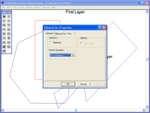
Description: to any of the over 150 raster file formats supported by LEAD. The LEADTOOLS Vector Imaging Pro SDK includes everything you need to create powerful 2-D and 3-D viewers, editors, and converters that support ... Printing Conversion ePrint Integration Raster Image Support General Image Features New WPF Standard.NET New WPF Pro Unicode and ANSI Support Additional Features can be added to Vector Imaging Pro: Raster PDF ... both vector and raster image formats. LEADTOOLS Vector Imaging eliminates the need to install or license more expensive original applications that have a larger memory footprint and may not have any ...
Release Notes: DXF paper spaces Added Geometric text support for DXF Added CMYK RLE raster data support within PCL Added support in DWF filter to load according to sheet dimensions ...
Licensing: ...
Pricing: ...
Compatibility: Operating System for Deployment Windows 8 Windows 7 Windows Server 2008 Windows Vista Windows XP Windows Server 2003 Windows 2000 Architecture of Product 32Bit 64Bit Product Type Component Add-In Component Type ASP.NET AJAX (ATLAS).NET WinForms.NET Class.NET WPF DLL VC++ Class Library Compatible ...
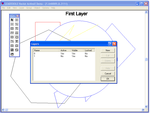
Screenshots: Vector Image layers can be manipulated individualy. ...
Release Notes: Updates in 17.5 Imaging and Vector Engines Load / Convert HTML into a raster image Rasterize vector files (DXF, DWG, SVG) via.NET interface Additional vector options for rasterizing vector drawings ... such as background fill, bits per pixel and transformation RLE compression for PCL Support for gradient fill and EM units in SVG General HTML5 Image Viewer Control Support for attaching any interactive mode to mouse ... wheel Display bitonal images using Scale to Gray interpolation New web service for converting existing LEAD annotation files to HTML5 / JavaScript format Medical HTML5 Viewer and Demo Drag and Drop ...
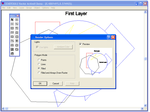
Screenshots: Render vector images on screen. ...
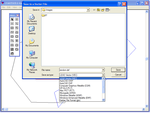
Screenshots: Support for all major Vector Imaging files formats. ...
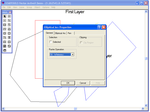
Screenshots: Arc, Brush, Rectangle, Vertex and clippable objects all supported in the user interface. ...
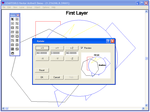
Screenshots: Pan, rotation, zoom and other viewing options available for full diagramatic viewing. ...