Official Supplier
As official and authorized distributors, we supply you with legitimate licenses directly from 200+ software publishers.
See all our Brands.
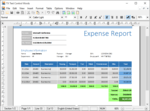
Description: Comprehensive word processing and reporting for Visual Basic 6 and COM-based languages. TX Text Control ActiveX Standard is a royalty-free, fully programmable rich edit control that offers ... concepts such as table support, images, headers and footers and page sections. Add comprehensive WYSIWYG word processing to your own applications with in seconds. TX Text Control ActiveX Features ... Compatible File Formats- TX Text Control ActiveX supports a wide range of word processing formats: Office Open XML (DOCX). MS Word (DOC). Rich Text Format (RTF). HTML. Adobe PDF, PDF/A. Convert and modify ...
Specification: TX Text Control ActiveX Standard TX Text Control ActiveX Professional TX Text Control ActiveX Enterprise/XML $ 733.60 $ 1,515.12 $ 3,122.18 Pricing New License with Subscription $ ... Advanced Programming Capabilities Control Settings Data Binding Line and Character Operations Marked Text Fields Microsoft Word Merge Fields Stylesheet Programming Text Selections and Character Input ... and Saving to Databases Multi-Level Undo / Redo Page and Document Settings Page Columns Printing Print Preview Search and Replace Spell Checking Stylesheet Formatting Table Headers Tables Text Frames Zooming ...
Pricing: TX Text Control ActiveX 32.0 Standard- with Subscription Subscription includes all software updates and technical support for 1 Year 1 Developer License Mfr. Part No: TX-3200-TS-S Our Part No: ... 504636-1491661 1 Developer License Upgrade from X18 or better Mfr. Part No: TX-3200-U-TS-S Our Part No: 504636-1491664 TX Text Control ActiveX 32.0 Standard- Subscription Renewals Extends your subscription ... (software updates and technical support) for a further Year 1 Developer License Subscription Renewal- Pre Expiry Mfr. Part No: TX-3200-TS-S-PR Our Part No: 504636-1491667 1 Developer License Subscription ...
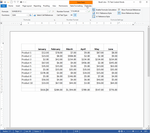
Release Notes: Adds support for Excel spreadsheet import. Track Changes- TX Text Control ActiveX X16 enables document collaboration features in your application. Track Changes, also known as redline, or redlining, ... is a way to keep track of the changes different authors make to a document. These changes can be accepted or rejected by the authors to collaborate on the same document. TX Text Control ActiveX X16 remembers ... with a timestamp and author information. This allows multiple users to collaborate by working on the same document. Excel Compatible Formulas- TX Text Control ActiveX X16 supports calculations in a table by using ...
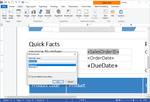
Release Notes: in Microsoft Word, containing legacy form fields and content control form fields can be imported into TX Text Control. Form Field Export to Adobe PDF using AcroForms- TX Text Control ActiveX X18 is able ... Text Control ActiveX can read that data and provide them as ready-to-use data objects. Microsoft Word Form Field Import and Export- TX Text Control ActiveX X18 imports form fields from Microsoft Word ... objects available in the FormFieldCollection. Existing form elements in documents can be exported to Content Controls in MS Word in all supported formats. Enhanced Document Targets- TX Text Control ActiveX ...
Release Notes: Signature Fields- Insert Adobe Acrobat Reader compatible signature fields, and digitally sign fields individually. TX Text Control ActiveX 31.0 introduces native SignatureField objects ...
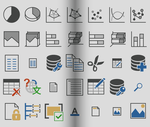
Release Notes: (DPI) of modern displays is way higher. For years, 96 pixels was the magical number, but nowadays 300 DPI is no longer an exception. TX Text Control ActiveX X17 implements DPI aware support for all ... Control ActiveX X17, you can upgrade your applications to support high resolutions without any additional efforts. Text Field Highlight Options- Text fields, such as HypertextLinks, ApplicationFields ... illustrations for the integrated button and ribbon bars. Depending on the selected DPI, the pixel-perfect bitmap in the requested size and resolution is used for all various ribbon tabs and groups. With TX Text ...
Compatibility: Operating Systems Windows Vista Windows 7 Windows 8 Windows 8.1 Windows 10 Development Enviroments Microsoft Visual Basic 6.0 Microsoft Internet Information Server 5.0 or higher ...
Licensing: ...
Release Notes: Footnotes- Insert Microsoft Word-compatible footnotes in documents. Footnotes are a word processing feature that allows users to insert additional information at the bottom of pages. Editable [Normal] Stylesheet- Added the ability to manipulate the [Normal] style. This allows you to change the root ...
Licensing Fact Sheet: ...
Release Notes: extend programming with paragraphs and the GetCaretRect and the GetCharRect methods support programming with the text input position. Modern Look- Built-in context menus have been redesigned with a modern ... Updates in X12 Windows Imaging Component (WIC) Support- This feature also enables the insertion of other formats such as DICOM (DCM, DC3, DIC) or Photoshop files (PSD) with a specific installed ...
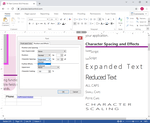
Release Notes: the font is scaled and moved above or below the baseline with values defined through the used font. Some fonts do not explicitly define these values. In these cases, TX Text Control uses a scaling of 50% ... Adds support for extended character attributes such as subscript, superscript, character spacing and scaling. Core Word Processing Extended Character Attributes- Stretch and scale text and spacing ... of your text. This release supports extended character attributes such as subscript, superscript, text effects, character spacing and scaling. The font and formatting style dialog boxes have been extended ...
Release Notes: Tables Pasting from Excel to Editor loses formatting. Text Filters DOCX: restart numbering turns false. 0 ...
Release Notes: Text Filters Error 1D09 when saving document with table in DOC, DOCX or RTF. Loading a RTF document created in Wordpad in TX32 32-bit causes 01-242D error. Error (01-242D) when loading RTF. Empty ... list item after paragraph in RTF document. Text Formatting Assigning the Text property will reset the Font information to Arial 12 pt in ActiveX. 0 ...
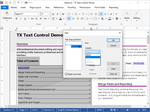
Release Notes: Adds support for leader settings between tabs. Leaders between Tabs- The space between tabs can show dots, dashes, or other "leader" characters to line up information. You can add content between tab positions and when you press "Tab", a line will appear with the defined ...
Release Notes: Image Filters WMF images are not saved to PDF if located in the lower half of the document. Text Filters HTML filter does not recognize double underline. DOCX corrupted when track changes ...
Release Notes: Text Filters Images are scaled down when saved with a 4K computer screen. Track Changes at the last input position of TextFrames are lost in RTF and DOCX format. HTML import: UTF-16 surrogate pairs ... deletes comments in current text part. Table of Contents TOC is not displayed correctly if the list type for an included paragraph is changed from Bulleted to Numbered/Structured. Lists Distance between ... list item and text changes due to insertion mode of image. Undo Field is split upon UNDO. ...
Release Notes: after using Undo. Text Filters DOCX import: Document causes 01-1D04 error. Images are not displayed in TX Text Control. Legacy Fields: First value in DropDown-List FormFields is not selected and shown ... WordPad. Text Formatting ActiveX 64 bit only: FontName Property causes exception. ... Improves Text Filters, Text Formatting and Images. Images Image can only be positioned in the left edge of header after the second call. SubTextParts EditableRegion is extended to the following text ...
Release Notes: Text Filters DOC import: Document looks different compared to TX 28. DOCX: PageNumberField is imported as form field. 'Error 01-2408' when loading an RTF document with 2 large images. ... becomes invalid. Tab stops are not imported correctly. Bug SystemAccessViolation upon Selection.Load. Context Menu TX Words crash when cutting TextFrame using context menu. Printing Printing on Microsoft ... XPS Document Writer in A3 results in cut document. Text Fields Empty width is not restored when removing characters from TextFormField using Delete Key. Other Navigation with arrow keys is not possible ...