Official Supplier
As official and authorized distributors, we supply you with legitimate licenses directly from 200+ software publishers.
See all our Brands.
Release Notes: templates can be merged with data as part of your ASP.NET Web application. Language Detection Engine- In combination with TX Spell.NET 5.0, TX Text Control.NET X11 supports language detection. Language scopes ... interface of TX Text Control has been improved significantly. The Table.Select method allows the selection of certain parts of a table defined through two table cells. It is now possible to define a start row ... is not activated. If a header or footer is active, the objects in the main text are rendered with a lower opacity. Improved Font Settings Dialog- The Font settings dialog of TX Text Control has been improved ...
Release Notes: in some cases CSS import: in certain cases a misplaced whitespace character can crash TX Text Control. DOCX export adds an extra digit to the actual page number (page number field). DOCX import: Document ... and InlineStyle are not copied correctly. HTML file can not be loaded when running Windows 7. If a table is added with a negative column or row count, TX Text Control crashes. A textfield is stretched to the next ... 'Display'. Numbering is lost if a textfield is in the paragraph and saved as RTF. Setting the text property of an XML object in TextControl does not work. Internal Text Control file format version 8 and older ...
Release Notes: to start the merge process with an IEnumerable object. Merge Field String Formatter- It is no longer necessary to convert Integer values to a String when passing to the MailMerge component. Text Control ... Updates in X10 Right-to-left Support for Hebrew and Arabic Text- Each line in a document can be bi-directional which means it can contain text written from left-to-right and right-to-left. Image ...
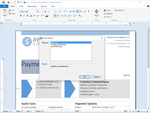
Screenshots: Typical clipboard operations, such as 'Cut', 'Copy' and 'Paste' are built into TX Text Control.NET TX Text Control ActiveX and require no further programming effort. ... In addition to plain text and HTML, TX Text Control.NET TX Text Control ActiveX automatically uses RTF as a clipboard format to exchange formatted text and images with other Windows applications. 0 ...
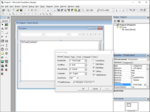
Description: Fully-Featured Document Editor- TX Text Control is a royalty-free, fully programmable rich edit control that offers developers a broad range of word processing features in a reusable component designed for Visual ... System.Drawing.Image object directly. TX Text Control now uses Windows Imaging Component (WIC), a Component Object Model based imaging codec framework for working with and processing digital images and image metadata. ... Comprehensive word processing and reporting for Visual Basic 6 and COM-based languages. TX Text Control ActiveX Professional is a royalty-free, fully programmable rich edit control that offers ...
Specification: TX Text Control ActiveX Standard TX Text Control ActiveX Professional TX Text Control ActiveX Enterprise/XML $ 733.60 $ 1,515.12 $ 3,122.18 Pricing New License with Subscription $ ... Advanced Programming Capabilities Control Settings Data Binding Line and Character Operations Marked Text Fields Microsoft Word Merge Fields Stylesheet Programming Text Selections and Character Input ... and Saving to Databases Multi-Level Undo / Redo Page and Document Settings Page Columns Printing Print Preview Search and Replace Spell Checking Stylesheet Formatting Table Headers Tables Text Frames Zooming ...
Release Notes: Built-in, ready-to-use and customizable context menus. In order to provide ready-to-use context menus, TX Text Control ships with more than 400 large and small icons. Table Insert Dialog- Table properties can ... be adjusted including number of columns, number of rows and column width. Microsoft Word Content Controls Support- Content controls are converted to TX Text Control ApplicationFields when Microsoft Word (.DOCX) ... odd, first page, etc). Support for Barcodes from TX Barcode.NET (optional product, sold separately)- Use TX Barcode.NET to integrate barcodes into documents. A barcode can be positioned like an image ...
Release Notes: Tables Pasting from Excel to Editor loses formatting. Text Filters DOCX: restart numbering turns false. 0 ...
Release Notes: Text Filters Error 1D09 when saving document with table in DOC, DOCX or RTF. Loading a RTF document created in Wordpad in TX32 32-bit causes 01-242D error. Error (01-242D) when loading RTF. Empty ... list item after paragraph in RTF document. Text Formatting Assigning the Text property will reset the Font information to Arial 12 pt in ActiveX. 0 ...
Release Notes: Footnotes- Insert Microsoft Word-compatible footnotes in documents. Footnotes are a word processing feature that allows users to insert additional information at the bottom of pages. Editable [Normal] Stylesheet- Added the ability to manipulate the [Normal] style. This allows you to change the root ...
Release Notes: Image Filters WMF images are not saved to PDF if located in the lower half of the document. Text Filters HTML filter does not recognize double underline. DOCX corrupted when track changes ...
Release Notes: Text Filters Images are scaled down when saved with a 4K computer screen. Track Changes at the last input position of TextFrames are lost in RTF and DOCX format. HTML import: UTF-16 surrogate pairs ... deletes comments in current text part. Table of Contents TOC is not displayed correctly if the list type for an included paragraph is changed from Bulleted to Numbered/Structured. Lists Distance between ... list item and text changes due to insertion mode of image. Undo Field is split upon UNDO. ...
Release Notes: Text Filters DOC import: Document looks different compared to TX 28. DOCX: PageNumberField is imported as form field. 'Error 01-2408' when loading an RTF document with 2 large images. ... becomes invalid. Tab stops are not imported correctly. Bug SystemAccessViolation upon Selection.Load. Context Menu TX Words crash when cutting TextFrame using context menu. Printing Printing on Microsoft ... XPS Document Writer in A3 results in cut document. Text Fields Empty width is not restored when removing characters from TextFormField using Delete Key. Other Navigation with arrow keys is not possible ...
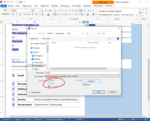
Release Notes: individually. TX Text Control ActiveX 31.0 introduces native SignatureField objects that are compatible with the online Document Viewer, and can be also used to digitally sign documents when exported to Adobe ...
Release Notes: Text Filters HTML export: In some cases, random garbage characters are added to href attribute content. PDF documents created with images and no text contain invalid object references. ... System.Globalization.CultureNotFoundException when accessing paragraph styles. List indent is not imported correctly from DOCX. Document with end of line hyphen characters (e.g. 1EH) throws 01-2404 error upon saving. Text Formatting Underlining ... a list item will underline the whole list item plus an additional space after the text ends. Single OCX Property ActiveX 64-bit: CurrentInputPosition cannot be set. ...
Release Notes: Improves HTML Export, DOC Formatting and Text Fields. Text Filters Combination of TextFrame and Image with insertion mode fixed position on page leads to 01-1D09 when exporting to DOCX. DOC: ... Formatting styles are not exported. DOC Export: Style based on [Normal] will be based on Normal after export. HTML: Overlapping text after saving a document as HTML. Resources German Resources: Word is missing ... in "Page Setup" dialog in the "Headers and Footers" tab. Text Fields Field.Start changes after undo when Field.ID is used. ...
Release Notes: Improves Comments, Dialog Boxes and File IO. Text Fields Error is caused when FieldData is called. Text Filters CSS import: Font shorthand property is parsed incorrectly. Form fields are moved ...
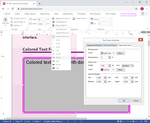
Release Notes: not explicitly define these values. In these cases, TX Text Control uses a scaling of 50% and moving of 40% above and 15% below the baseline. Set text frame border color and style ... Adds the ability to set text frame border color and style. Collaboration Comments- Enable professional, Microsoft Word compatible collaboration features in your applications. Different authors can ... add comments to all text ranges and attach Word compatible comments to tracked changes. Comments can be imported and exported from and to Word formats including Office Open XML, DOC and RTF. Visual ...
Release Notes: after using Undo. Text Filters DOCX import: Document causes 01-1D04 error. Images are not displayed in TX Text Control. Legacy Fields: First value in DropDown-List FormFields is not selected and shown ... Improves Text Filters, Images and Text Formatting. Images Image can only be positioned in the left edge of header after the second call. SubTextParts EditableRegion is extended to the following text ... as field value. Loading documents containing styles named "Heading" will change the style's name. A bulleted list with a list item formatted with bold text will not be displayed in Microsoft ...
Release Notes: Improves Dialog Boxes, Text Fields and Text Filters. Text Filters Text is displayed in white and not visible in DOCX document. Image is not displayed in DOCX document. Document causes 01-2431 error. ... DOCX filter issue with font inheritance. Microsoft Excel Filter: 1-1D09 error when loading file. Paragraph border color is not applied in RTF. Text Fields Split TextField is created when table row ...