Official Supplier
As official and authorized distributors, we supply you with legitimate licenses directly from 200+ software publishers.
See all our Brands.
Release Notes: with and visualize the hierarchy of group members. When selecting single or multiple rows, columns, or cells within the Tablix body, the editor automatically highlights the corresponding hierarchy, making it easier ... to understand and manage group relationships. Simultaneous TextBox Updates- ActiveReports.NET’s Web Report Designer now supports simultaneous updates to multiple TextBoxes through the "Current Textbox ... the printer when the print button is used in the viewer, offering more control over the printing process and enhancing the end-user experience by streamlining print operations. Updates in 18.x 1 ...
Release Notes: from dataset. The parameter does not filter chart data when changing it after loading for the first time. Updated Document Solutions dependencies in hotfix because of breaking changes in Document ...
Release Notes: to the cursor's position by clicking it within the design area. Updates in 17.x 1 ...
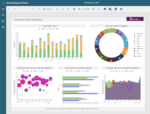
Description: the rest. Subreports- Re-use your reports, or use data from multiple disparate data sources in a single report with subreports. Changes in subreport will automatically show everywhere it is used. Mail Merge- ...
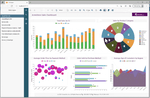
Release Notes: ActiveReports users can turn this feature off. Web Report Designer: Chart Wizard- Added a new wizard to easily and quickly create rich charts in Page and RDL Reports. This wizard launches automatically when ...
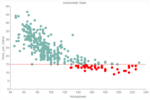
Release Notes: control's column property. Setting this property to Proportional renders a much cleaner table that maintains its original size by automatically expanding the column's width. Conditional Formatting ...
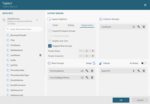
Release Notes: "Group" panel now automatically groups data on that field. You can now also add a data field at a specific index in the table. Added new Tablix Wizard: The wizard features drag-and-drop functionality ... allowing you to drop fields from your data set (left panel) to either the Column Group, Row Group, or Values sections. Placing a field under Values will automatically apply the appropriate aggregate, which ...
Release Notes: 3, that run on Linux and MacOS in addition to Windows. Download Assemblies From NuGet- GrapeCity have now published the assemblies on NuGet to make it easier for developers to get updates, service ...
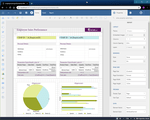
Release Notes: reports with older, classic charts will automatically convert to the new charts, but the classic charts will still be available to use if you prefer. Render even more HTML in a report with the FormattedText ...
Release Notes: reports can be very complex to lay out because at design time, little is known about the data possibilities at run time. To make it easier, ActiveReports automatically merge cells that have recurring ...
Release Notes: Updates in 10 Service Pack 1 Report Parts- Leverage existing reports as libraries of report parts. A report part may be as simple as a TextBox report item or as complex as a Container or Tablix data ...
Release Notes: The HTML5 Viewer no longer interprets a string from a child report as ASCII. The Map is now updated with respective Parameter values when viewed in the HTML5 Viewer. Area: Controls – Windows Designer Opening ...
Release Notes: Updates in 9 SP3 Full Visual Studio 2015 support. New property allows you to change the TOC tree object’s expand or collapsed state. In model generation, use the new Find additional relations check ...
Release Notes: Updates in 7 SP1 WPF Report Viewer. PDF/A export option for report archiving. 0 ...
Release Notes: Updates in 9 SP4 Added a graphic to the WPF viewer to show loading progress. Added support for hyperlink targets in the RichTextBox control. When re-creating a report at runtime, deleted columns ...
Release Notes: Updates in 10 Tablix Data Region- The new Tablix data region replaces the existing Matrix data region. It offers all of the features of the Matrix data region that let you visualize cross-tab ...
Release Notes: Updates in 9 Layers- Add groups of controls to your report. You can lock or unlock, add or remove, show or hide the group based on your requirements. Visual Query Designer- A graphical interface ...
Release Notes: Updates in 8 Touch Support- ActiveReports 8 introduces touch support for the Windows and WPF Viewer. This feature gives you the flexibility to interact with the Viewers using simple touch gestures. ...
Release Notes: Updates in SP1 Support for Visual Studio 2010 ActiveReports 6 is now fully supported in Visual Studio 2010. ActiveReports 6 report templates are available through the "Add New Item" dialog ...