Official Supplier
As official and authorized distributors, we supply you with legitimate licenses directly from 200+ software publishers.
See all our Brands.
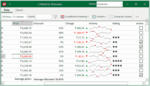
Description: Maintain a complete collection of Windows forms components for all aspects of application development. ComponentOne Studio WinForms Edition provides existing ComponentOne.NET tools, any new.NET tools and updates released within your 1 year subscription period, plus email support. ComponentOne ...
Features: Provide a docking UI similar to Visual Studio using DockingTab, create an appointments calendar similar to Outlook with Scheduler, and deliver a complete Office 2010 menu system using Ribbon. ... as the Microsoft Office 2010 UI. Docking Visual Studio-like Docking. Schedule View Time is Displayed Like the Schedule View in Microsoft Outlook 2010. ...
Specification: Reporting Scheduling Controls Calendar Celandar for Cloud Business Apps EventsCalendar Scheduler Utilities BarCode BinaryImage Binding Expressions DynamicHelp Imaging Project Templates ... HTML5/JavaScript Functions Data Management Data Visualization Editors Input & Editing Navigation & Layout Reporting & Documents Scheduling Utilities Data Management Controls CollectionView ...

Release Notes: of Duration column in the grid of C1GanttView. Added C1GanttView.Schedule.CalendarWeekRule property. Input Added ComboBoxDataBinding sample. C1ComboBox: Improved RTL handling. Text in non-RTL languages ... *Deserialized events to C1Ribbon and C1StatusBar to allow subscribing to event handlers after loading from XML. Schedule Improved RTL handling. Text in non-RTL languages doesn't change words order when shown ...

Screenshots: Time is Displayed Like the Schedule View in Microsoft Outlook 2010. ...
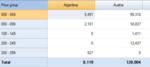
Release Notes: the C1ComboBox handles the scrolling of the parent control or not. Scheduler for WinForms The default print preview dialog is changed to C1RibbonPreviewDialog from the C1.Win.C1RibbonPreview.4 assembly. ... If this assembly is not included into project references, then C1Schedule will try to use old preview dialog from the C1.Win.C1Report.4 assembly. If you want to use new preview dialog, please make sure that added ... references to the C1.Win.C1RibbonPreview.4, C1.Win.C1Ribbon.4 and C1.Win.C1SplitContainer.4 assemblies. Added C1Calendar.DisplayRangeChanged event. TrueDBGrid for WinForms The default print preview is changed ...
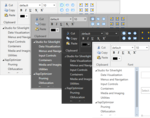
Release Notes: for scrollbars. C1.Win.C1Ribbon- Added new RibbonAppMenuTab component for RibbonAppMenu. This component can host a Control. C1.Win.C1Schedule Default DateTime format for C1Schedule's title has been changed ... C1.Win.Calendar Added Theme.Titles.Today property to customize the appearance of today's caption. Added new "SelectionRule" property which determines the behavior of SelectedDates during navigation. ...
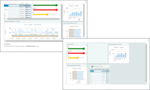
Release Notes: and Frequency Polygon chart that shows the running total of frequencies on the chart. Axis enhancements Automatic AxisGrouping for DateTime axis Expand/collapse axis groups Provision for specifying calendar ... in the MultiSelect. The AutoSuggest mode has three options: Default, StartsWith and Contains. The AutoCompleteMode has Suggest, Append and SuggestAppend options. Scheduler includes table view and agenda view ... Scheduler's new samples include Office 2016 table and agenda views. TableView displays appointments in a table view that can be grouped, sorting, or filtered as specified by the developer or end user. It's ...
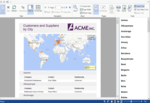
Release Notes: C1CalendarView.CurrentCulture and C1CalendarView.Calendar properties. The size of C1CalendarView is now same for all months, regardless of how many weeks they contain. Added C1DateEdit control, which is used for displaying ... and editing date and/or time values. Added CaptionFormat property that gets or sets the format to use for the calendar caption. DayNameLength property that gets or sets the maximum length of day names. Padding ... custom calendar in which start/end of work week is deleted is set through 'Change Working Time' dialog. Tasks.OriginalIndexOf(Task) method to retrieve the original Task's number in grid. ...
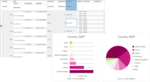
Release Notes: and there are new.NET 6 versions of TrueDbGrid, GanttView, FontPicker, and Scheduler. The Print Preview family of controls (C1PrintDocument and C1PrintPreviewControl) are now out of beta..NET 6 is the first LTS ...

Release Notes: annotations. Scheduler for WinForms- Improved scrolling performance in TimeLineView. SuperTooltip for WinForms The C1SuperTooltip control is now inherited from the C1SuperTooltipBase control from the C1.Win ... is shown on selecting non-working days in 'Change Working Time' dialog of calendar. Fixed the issue where task is drawn to non-working days in chart pane although valid duration is set that does ... Filter dialog box. Fixed the issue where column name overlaps and date from calendar view are shown outside of border in exported pdf file. Input for WinForms Breaking change- The C1.Framework namespace ...
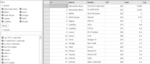
Release Notes: Automatically generate a checklist from the main data source when generating a filter. ToolTips support has been added. Added a class to support custom filters. A Calendar filter option has been added. ...
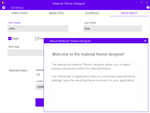
Release Notes: and loaded. Scheduler's table and agenda views are now launched and out of beta. FlexChart now supports animation when loading, updating, and adding new data. New Material Theme Designer in C1 Studio ...
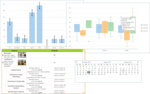
Release Notes: Introduces CalendarView (beta), TreeView custom nodes plus new chart types. Full support for Microsoft Visual Studio 2017. CalendarView (beta)- A new feature-rich calendar control with improved ...
Release Notes: items are added to its drop down. RangeSlider: added SmallChange, LargeChange, ScrollBehavior, Style.SelectedAreaColor, Styles.ThumbStyle.Padding properties. Schedule ... C1Schedule.SelectedIntervalChanged fired when the same time interval is selected in other visible group. Ribbon Supported loading the custom theme bitmaps for the Office2007 visual styles. 0 ...
Release Notes: loading more than 30 pages in print preview Added day tooltip in the timeline Provided "Inactive" tasks feature Scheduler/GanttView integration added as a sample Input Added auto-sizing ...
Release Notes: and UseStartingYearForFY) which enable you to specify the first month of the fiscal year and the year when the fiscal year starts. Show progress lines for individual tasks. Scheduler View the next seven days schedule from ...
Release Notes: will no longer reset to the default size until closing Visual Studio. Scheduler System VisualStyle has been updated for a more modern appearance. Breaking Change: WinXP visual styles, including Office 2003 ...
Release Notes: Scheduler View- Scheduler for WinForms now supports a Time Line view for displaying appointments in a horizontal layout. New SplitContainer Control- Create multi-panel layouts with support for resizing ...
Release Notes: Updates in 2012 v2 Studio for WinForms 2012 v2- Adds new control designed for project management, GanttView for WinForms, as well as support for Visual Studio 2012 and.NET 4.5 across the entire Studio. Studio for Silverlight 2012 v2- Features six new themes inspired by Microsoft Office, enhanced ...