Official Supplier
As official and authorized distributors, we supply you with legitimate licenses directly from 200+ software publishers.
See all our Brands.
Release Notes: designs, charts can be rendered for multi-channel output in HTML, RTF, PDF, Word 2007+, and as electronic forms. Users can now insert different configurations of the following charts/graphs in their template ... designs: 2D & 3D pie charts and bar charts, category line graphs, value line graphs and gauge charts. The Chart Configuration dialog enables users to easily select chart type, title, size, and data using ... Updates in 2011 Charts as a new design element The addition of charting to StyleVision's general purpose reporting capabilities- including support for modular designs, conditional templates, ...
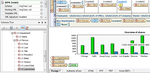
Description: on existing Word 2007+ documents. Embed all design components in a Portable XML Form™ (PXF™). True electronic forms design through absolute positioning in design layouts. Fillable PDF form design. Chart ... & graph creation based on dynamic data. Watermark support. Barcode support. Simultaneous output in multiple formats based on a single graphical design. Support for multiple page layouts in one document. ...

Release Notes: Adds the ability to convert a StyleVision design to a MobileTogether design. Ability to convert a StyleVision design to a MobileTogether design. New Find bar. Numerous new features in charting ...
Release Notes: chart types and features Ability to generate ASPX Web applications PDF bookmark tree Ability to create visible/internal combobox values For more information visit: ...